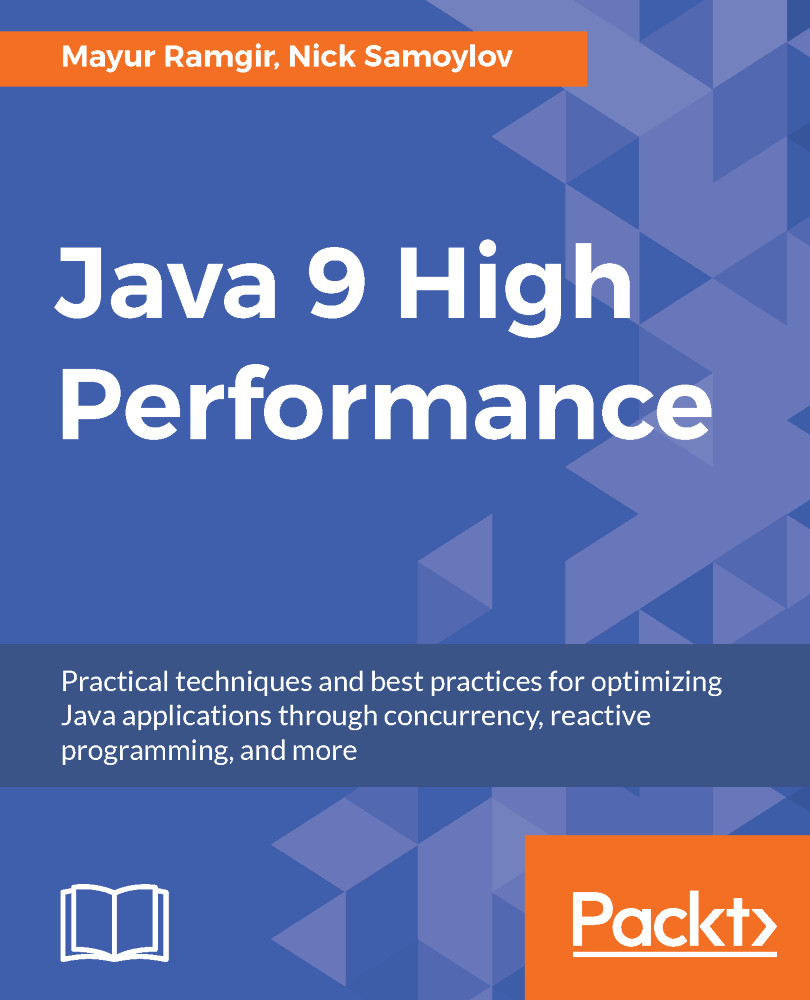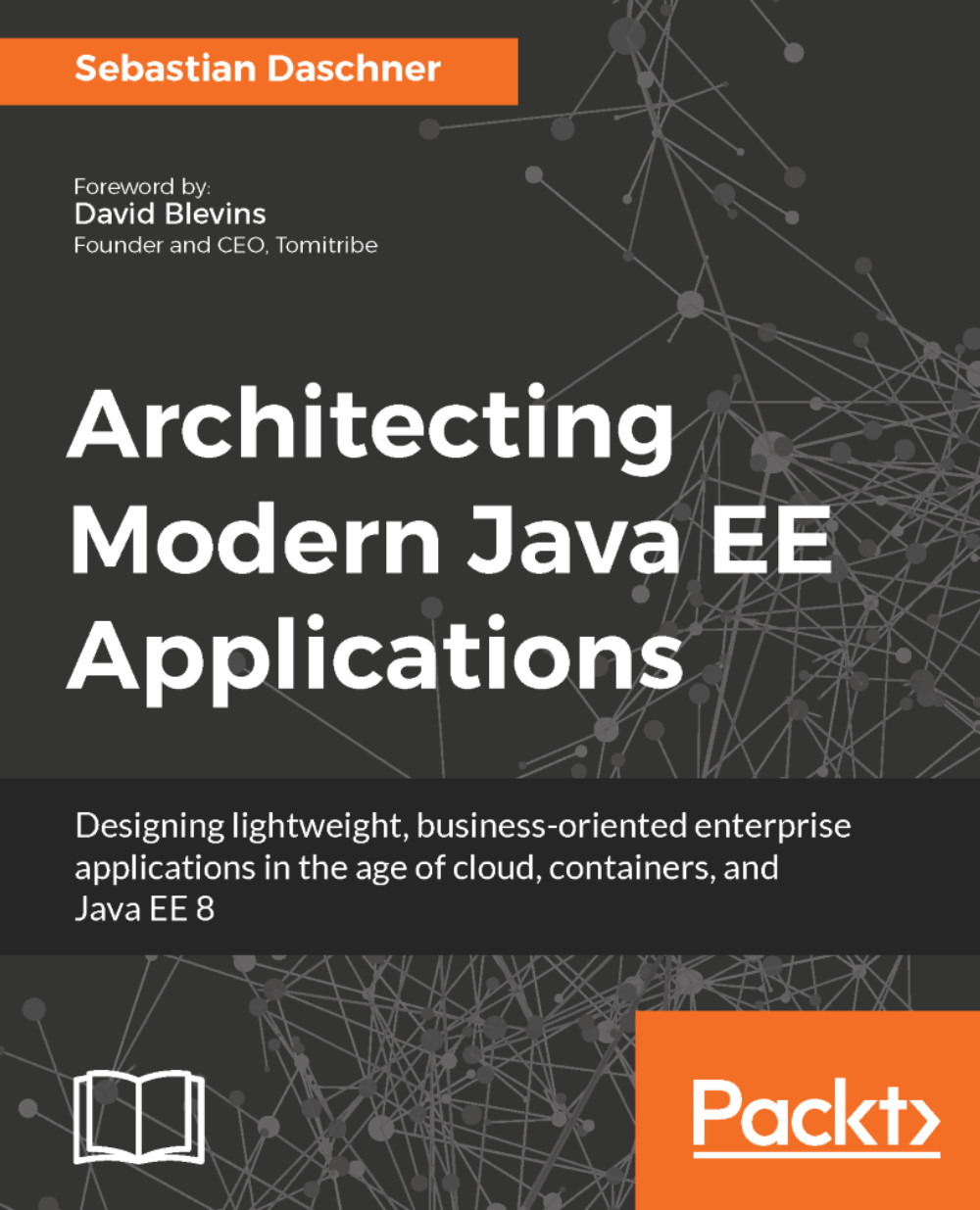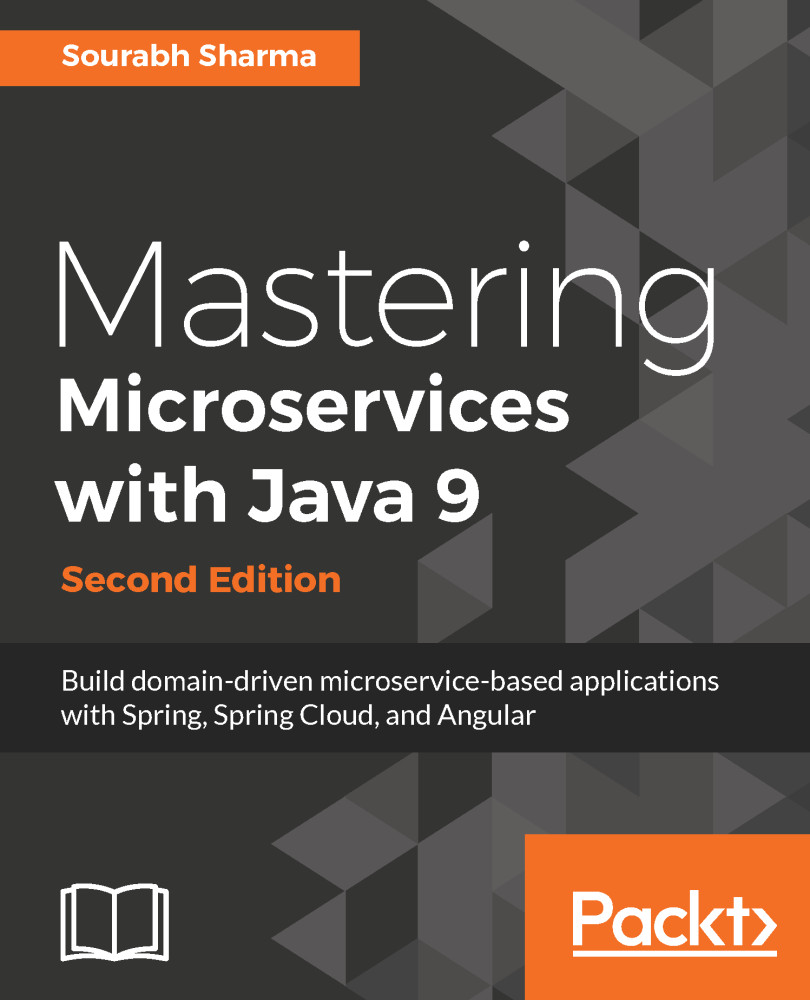I am sure that after reading about the modular platform, you must be excited to dive deep into the module architecture and see how to develop one. Hold your excitement please, I will soon take you on a journey to the exciting world of modules.
As you must have guessed, every module has a property name and is organized by packages. Each module acts as a self-contained unit and may have native code, configurations, commands, resources, and so on. A module's details are stored in a file named module-info.java, which resides in the root directory of the module source code. In that file, a module can be defined as follows:
module <name>{
}
In order to understand it better, let's go through an example. Let's say, our module name is PerformanceMonitor. The purpose of this module is to monitor the application performance. The input connectors will accept method names and the required parameters for that method. This method will be called from our module to monitor the module's performance. The output connectors will provide performance feedback for the given module. Let's create a module-info.java file in the root directory of our performance application and insert the following section:
module com.java9highperformance.PerformanceMonitor{
}
Awesome! You got your first module declaration. But wait a minute, it does not do anything yet. Don't worry, we have just created a skeleton for this. Let's put some flesh on the skeleton. Let's assume that our module needs to communicate with our other (magnificent) modules, which we have already created and named--PerformanceBase, StringMonitor, PrimitiveMonitor, GenericsMonitor, and so on. In other words, our module has an external dependency. You may be wondering, how would we define this relationship in our module declaration? Ok, be patient, this is what we will see now:
module com.java9highperformance.PerformanceMonitor{
exports com.java9highperformance.StringMonitor;
exports com.java9highperformance.PrimitiveMonitor;
exports com.java9highperformance.GenericsMonitor;
requires com.java9highperformance.PerformanceBase;
requires com.java9highperformance.PerformanceStat;
requires com.java9highperformance.PerformanceIO;
}
Yes, I know you have spotted two clauses, that is, exports and requires. And I am sure you are curious to know what they mean and why we have them there. We'll first talk about these clauses and what they mean when used in the module declaration:
- exports: This clause is used when your module has a dependency on another module. It denotes that this module exposes only public types to other modules and none of the internal packages are visible. In our case, the module com.java9highperformance.PerformanceMonitor has a dependency on com.java9highperformance.StringMonitor, com.java9highperformance.PrimitiveMonitor, and com.java9highperformance.GenericsMonitor. These modules export their API packages com.java9highperformance.StringMonitor, com.java9highperformance.PrimitiveMonitor, and com.java9highperformance.GenericsMonitor, respectively.
- requires: This clause denotes that the module depends upon the declared module at both compile and runtime. In our case, com.java9highperformance.PerformanceBase, com.java9highperformance.PerformanceStat, and com.java9highperformance.PerformanceIO modules are required by our com.java9highperformance.PerformanceMonitor module. The module system then locates all the observable modules to resolve all the dependencies recursively. This transitive closure gives us a module graph which shows a directed edge between two dependent modules.
Note: Every module is dependent on java.base even without explicitly declaring it. As you already know, everything in Java is an object.
Now you know about the modules and their dependencies. So, let's draw a module representation to understand it better. The following figure shows the various packages that are dependent on com.java9highperformance.PerformanceMonitor.
Modules at the bottom are exports modules and modules on the right are requires modules.
Now let's explore a concept called readability relationship. Readability relationship is a relationship between two modules where one module is dependent on another module. This readability relationship is a basis for reliable configuration. So in our example, we can say com.java9highperformance.PerformanceMonitor reads com.java9highperformance.PerformanceStat.
Let's look at com.java9highperformance.PerformanceStat module's description file module-info.java:
module com.java9highperformance.PerformanceStat{
requires transitive java.lang;
}
This module depends on the java.lang module. Let's look at the PerformanceStat module in detail:
package com.java9highperformance.PerformanceStat;
import java.lang.*;
public Class StringProcessor{
public String processString(){...}
}
In this case, com.java9highperformance.PerformanceMonitor only depends on com.java9highperformance.PerformanceStat but com.java9highperformance.PerformanceStat depends on java.lang. The com.java9highperformance.PerformanceMonitor module is not aware of the java.lang dependency from the com.java9highperformance.PerformanceStat module. This type of problem is taken care of by the module system. It has added a new modifier called transitive. If you look at com.java9highperformance.PerformanceStat, you will find it requires transitive java.lang. This means that any one depending on com.java9highperformance.PerformanceStat reads on java.lang. See the following graph which shows the readability graph:

Now, in order to compile the com.java9highperformance.PerformanceMonitor module, the system must be able to resolve all the dependencies. These dependencies can be found from the module path. That's obvious, isn't that? However, don't misunderstand the classpath with the module path. It is a completely different breed. It doesn't have the issues that the packages have.
 United States
United States
 Great Britain
Great Britain
 India
India
 Germany
Germany
 France
France
 Canada
Canada
 Russia
Russia
 Spain
Spain
 Brazil
Brazil
 Australia
Australia
 Singapore
Singapore
 Hungary
Hungary
 Ukraine
Ukraine
 Luxembourg
Luxembourg
 Estonia
Estonia
 Lithuania
Lithuania
 South Korea
South Korea
 Turkey
Turkey
 Switzerland
Switzerland
 Colombia
Colombia
 Taiwan
Taiwan
 Chile
Chile
 Norway
Norway
 Ecuador
Ecuador
 Indonesia
Indonesia
 New Zealand
New Zealand
 Cyprus
Cyprus
 Denmark
Denmark
 Finland
Finland
 Poland
Poland
 Malta
Malta
 Czechia
Czechia
 Austria
Austria
 Sweden
Sweden
 Italy
Italy
 Egypt
Egypt
 Belgium
Belgium
 Portugal
Portugal
 Slovenia
Slovenia
 Ireland
Ireland
 Romania
Romania
 Greece
Greece
 Argentina
Argentina
 Netherlands
Netherlands
 Bulgaria
Bulgaria
 Latvia
Latvia
 South Africa
South Africa
 Malaysia
Malaysia
 Japan
Japan
 Slovakia
Slovakia
 Philippines
Philippines
 Mexico
Mexico
 Thailand
Thailand