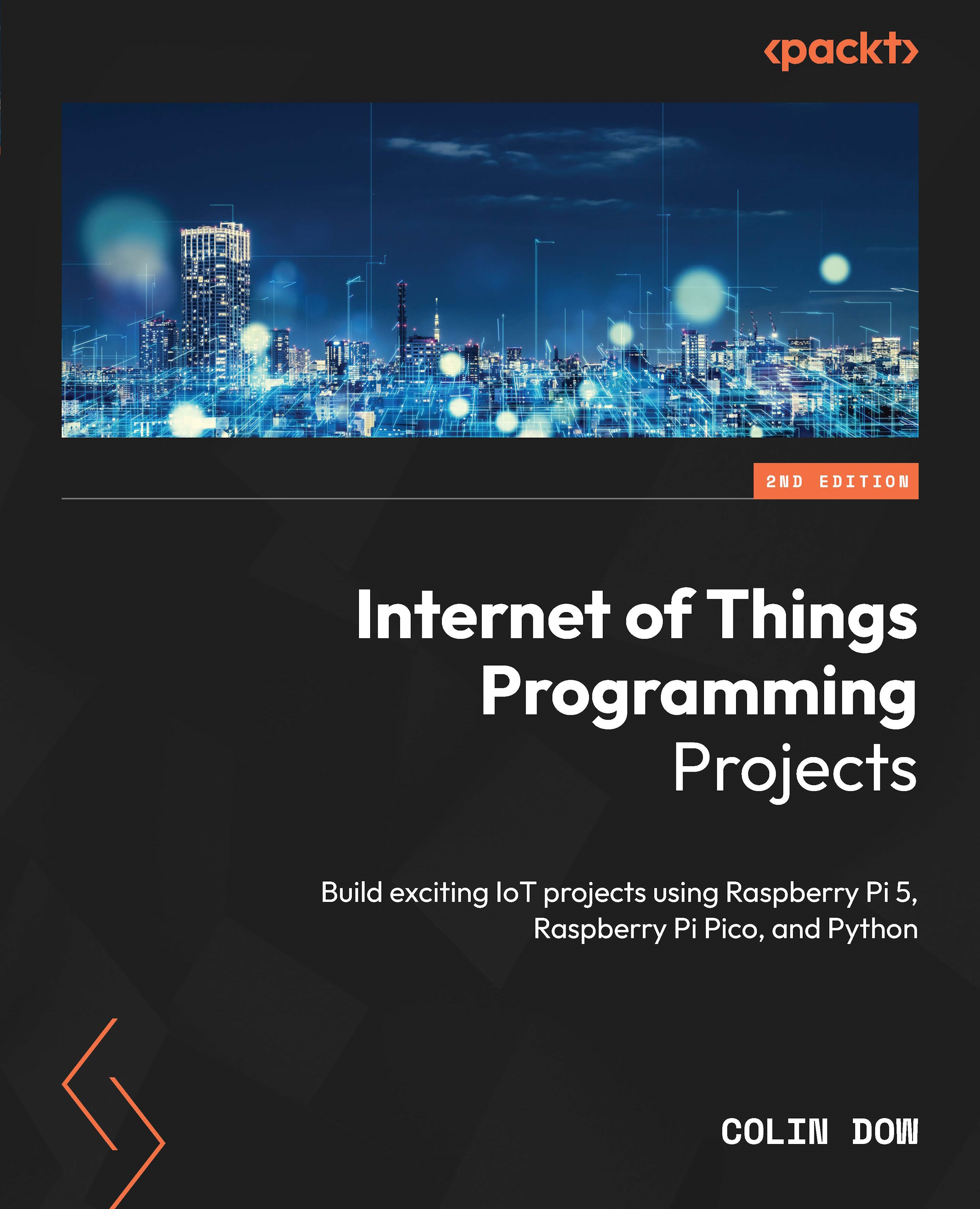Software setup and configuration
To set up the software architecture of A.R.E.S., we will run a script from this chapter’s GitHub repository. The script starts by ensuring that it is run with root privileges, updates and upgrades the system, and installs essential utilities and interfaces such as I2C (short for Inter-Integrated Circuit) and UART. It then proceeds to install Adafruit Blinka to support CircuitPython libraries, set up ROS Humble Hawksbill for robotics programming, and install the Colcon build system for software compilation.
The script also takes care of dependency management through rosdep and adds the ROS 2 environment setup to the bashrc file for easy access. By the end of the process, our Raspberry Pi 3B+ is fully configured for A.R.E.S.
Before running the script, we will use the Raspberry Pi Imager to burn Ubuntu onto a microSD card and install the card onto our Raspberry Pi 3B+. As the slot for the microSD card is in the front of the A.R.E.S. robot...