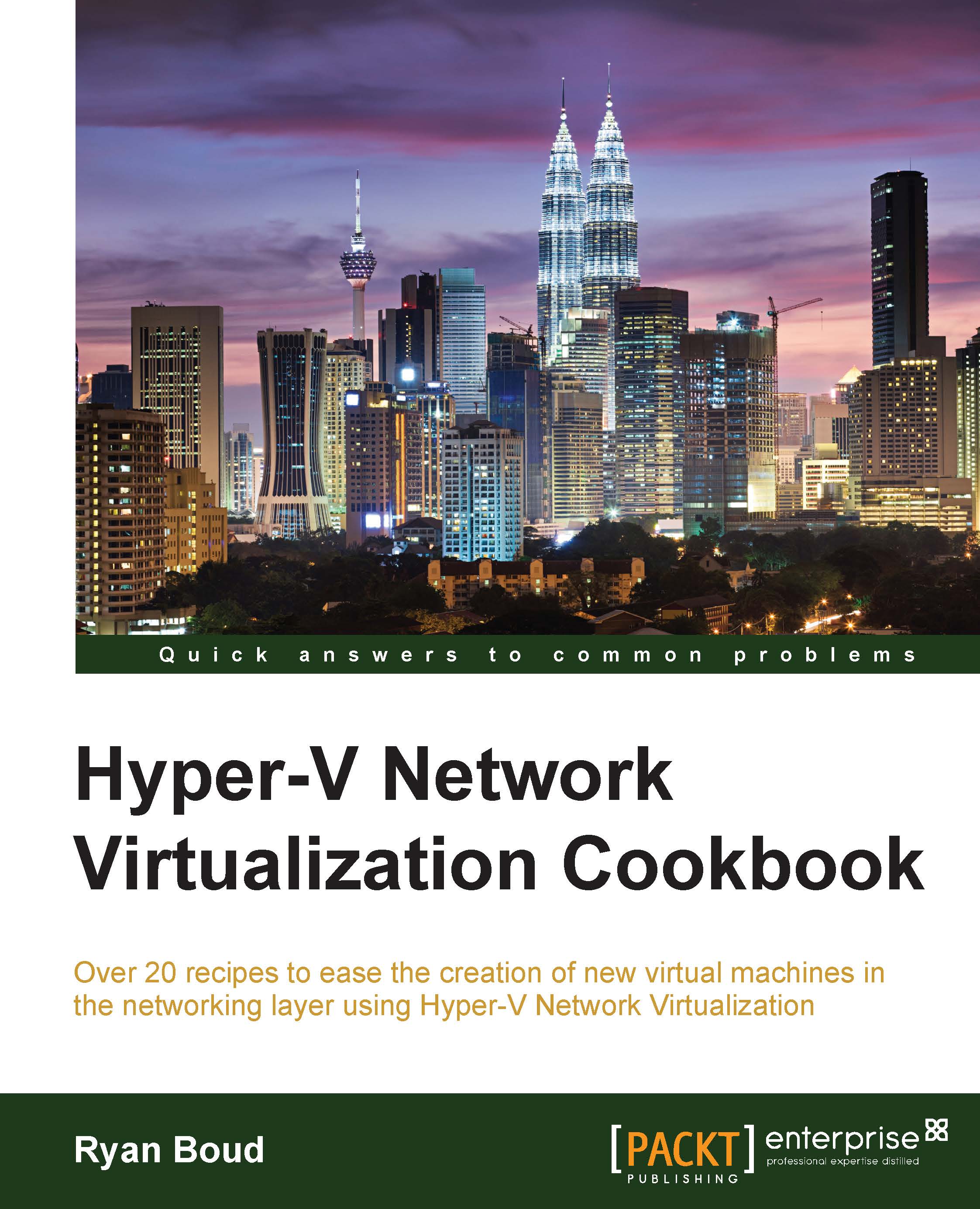Creating a Hyper-V Network Virtualization gateway with a Service Template
As we saw in the previous recipe, there is not too much involved in the actual deployment of an HNV gateway. The only required roles/features within the Virtual Machine are:
- DirectAccess and VPN
- Routing
It is possible to leverage the Service Template feature within VMM to rapidly provision HNV gateways. However, these gateways will not be available immediately after deployment. This is because they still need to be added to VMM as a Network Service and to the required VM Network(s) as NAT, or Direct Routing and gateways.
Getting ready
You need to have a VM template to use as a basis for the Service Template. The VM template that has been used in previous recipes should be sufficient, provided it is Windows Server 2012 R2 Standard or Datacenter edition with a GUI. (Server Core editions of Windows Server 2012 R2 are not currently supported for use as an HNV gateway.)
How to do it…
The following diagram shows the high...