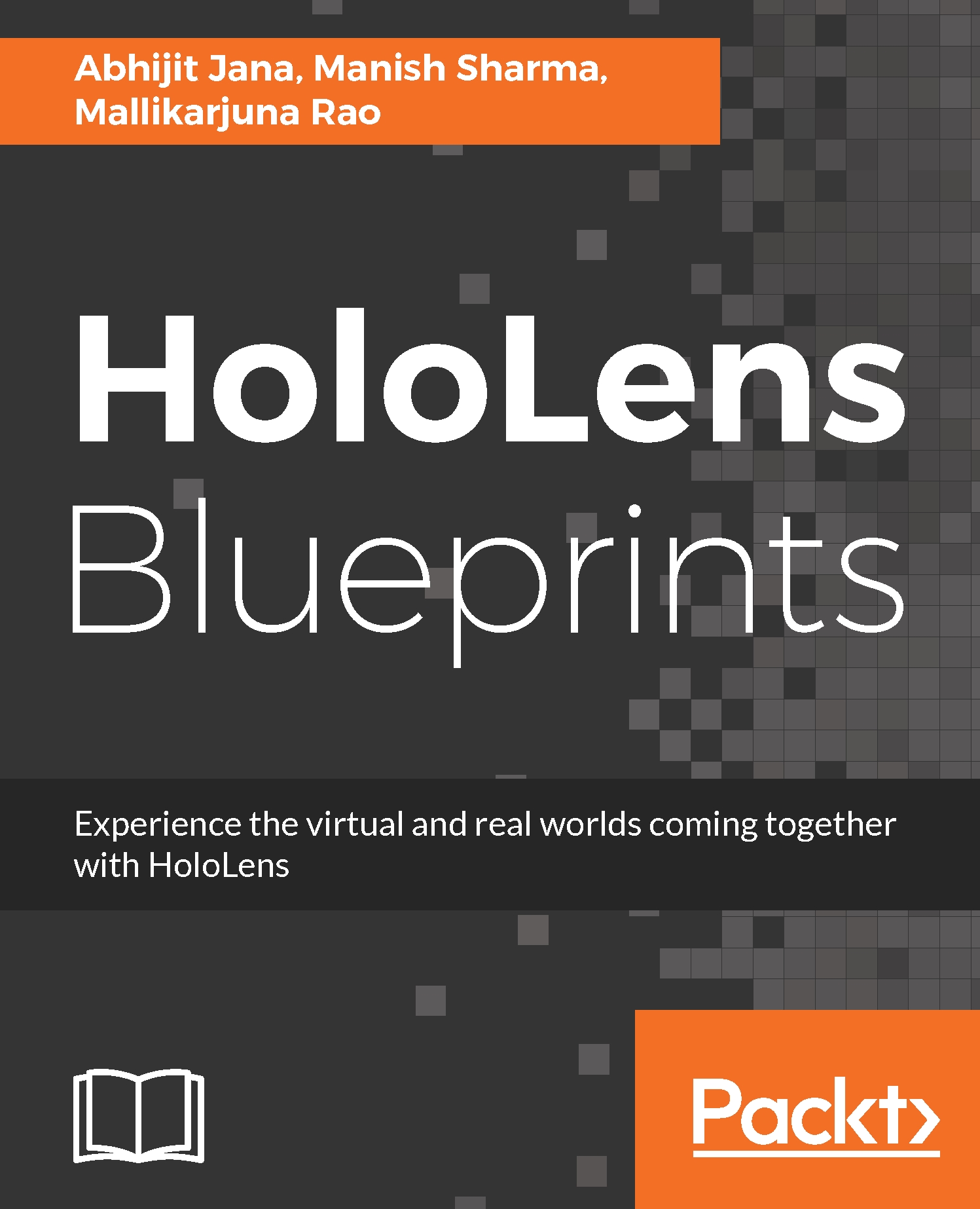Getting the 3D Assets ready
A retail solution may have several products. The 3D Assets which we are referring to here, are referring to those assets which we are going to see as a product hologram in the holographic application. At a very first steps of the solution development you need to make those assets ready and make them shareable, so that you can download them on-demand and use them within the application. Once assets are ready, we upload them on storage and get them downloaded as and when they are needed by the application.
Here, we will be generating the Asset Bundles for on demand loading of assets from the storage.
Unity Project and Asset Bundle setup
We will take care of the process of generating Assets Bundles as part of different a Unity Project altogether. Create a new Unity3D project perform the following steps:
- Navigate to
Assetsfolder in theProject Explorerwindow. - Create a folder named
AssetBundlesinsideAssetsfolder to store all the created bundles. - Add a new
C# scripts...