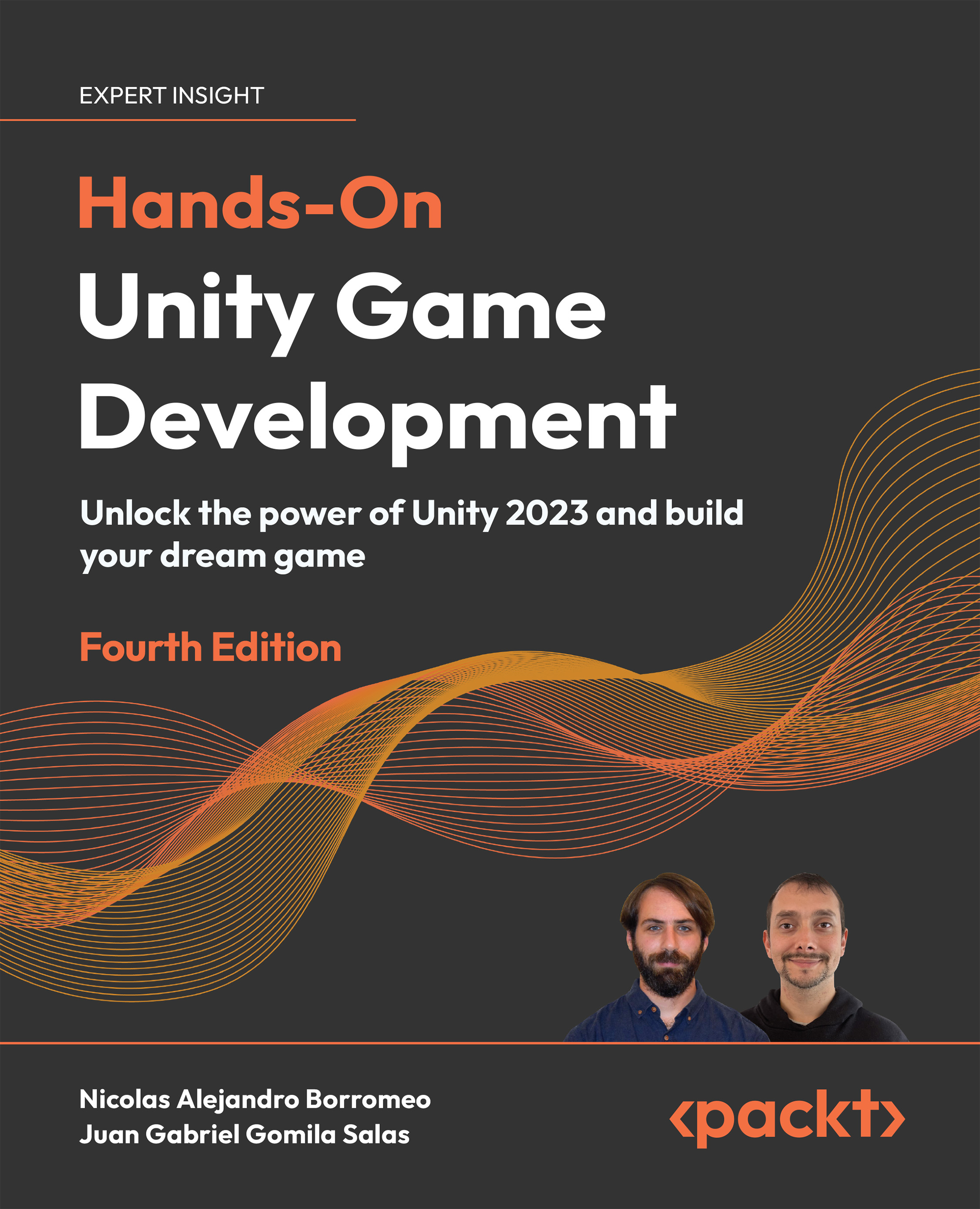Summary
In this chapter, we were introduced to the key concepts of UI Toolkit and how to create UI Documents and Stylesheets. Regarding UI Documents, we learned how to create different elements like images, text, and buttons and how to position and size them using different methods, like absolute and relative positioning and pixel or percentual units. Also, we saw how to make the UI adapt to different sizes using different combinations of Position attributes. Finally, we learned how to use USS Stylesheets to share styles between different elements to easily manage our whole UI skinning.
Essentially, we learned again how to make UIs with a different system. Again, please note that this system is still in the experimental phase and is not recommended for real production projects. We used all these concepts to recreate the same UI created in Chapter 15, Interface Brilliance: Designing a User-Friendly UI.
In the next chapter, we are going to see how to add animations to our game...