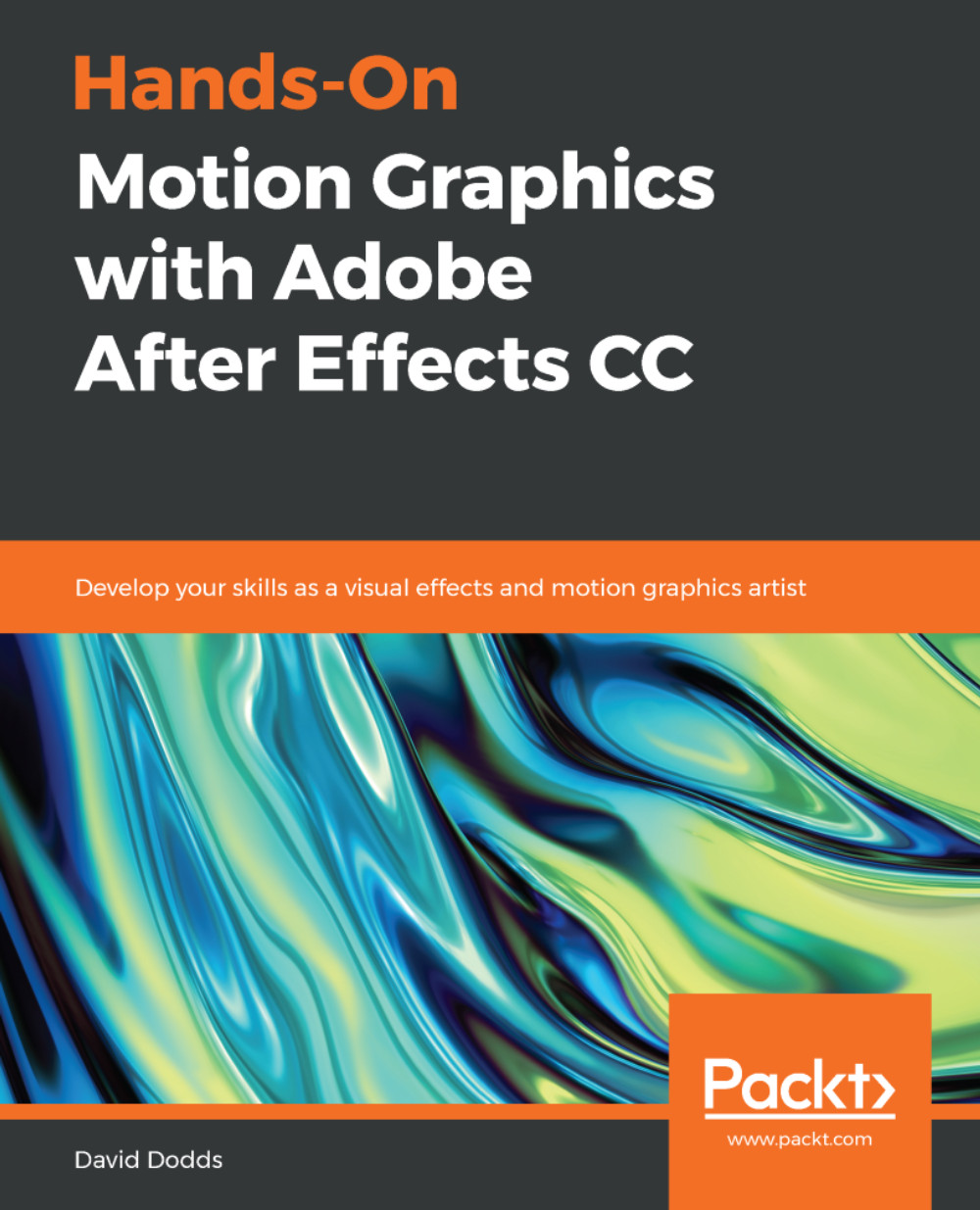Assessment
Chapter 1: Getting Started with After Effects
- Choose a parameter to animate, hit the stop watch for that parameter, and move in the time adjust that parameter.
- Hover over the end of the layer, identify the trim icon, and drag the layer. Use the shortcut Alt + [ or ].
- Go to the desired location in the timeline and press N or B.
- On the lower-left side of the main window, choose grid and guide options.
- Go to preview panel and press the next frame key. Use the Page Down keyboard shortcut.
- In the preview panel, press play. Press the spacebar.
- Layer | New solid.
- Top toolbar.
- Select mask and click once on one mask point.
- Select mask and double-click on one mask point.
- Select mask, twirl mask features, and choose subtract.
- It marks the beginning of your animation in the timeline.
- Blue diamond shape in the timeline.
- The s letter on the timeline.
Chapter 2: Creating a Lower Third for a Television Show
- A pen tool is used to cut things out with mask. Clicking and adding points creates a custom mask.
- Select...