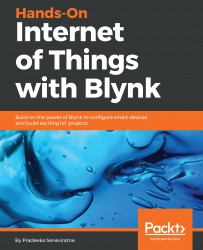You have learned a lot and built your very first complete Blynk application, which consists of a Blynk hardware and a Blynk app to control an LED attached to the Raspberry Pi over Wi-Fi from a smartphone or a tablet. Now you know how to add the Button widget and configure it to work with the physical pins of the hardware, as well as with virtual pins. You also know how to write code in C++ to process the values on the virtual pin for the Button widget.
In Chapter 3, Using Controller Widgets, you will learn in detail about all the available controller widgets that can be found in the Blynk app builder.