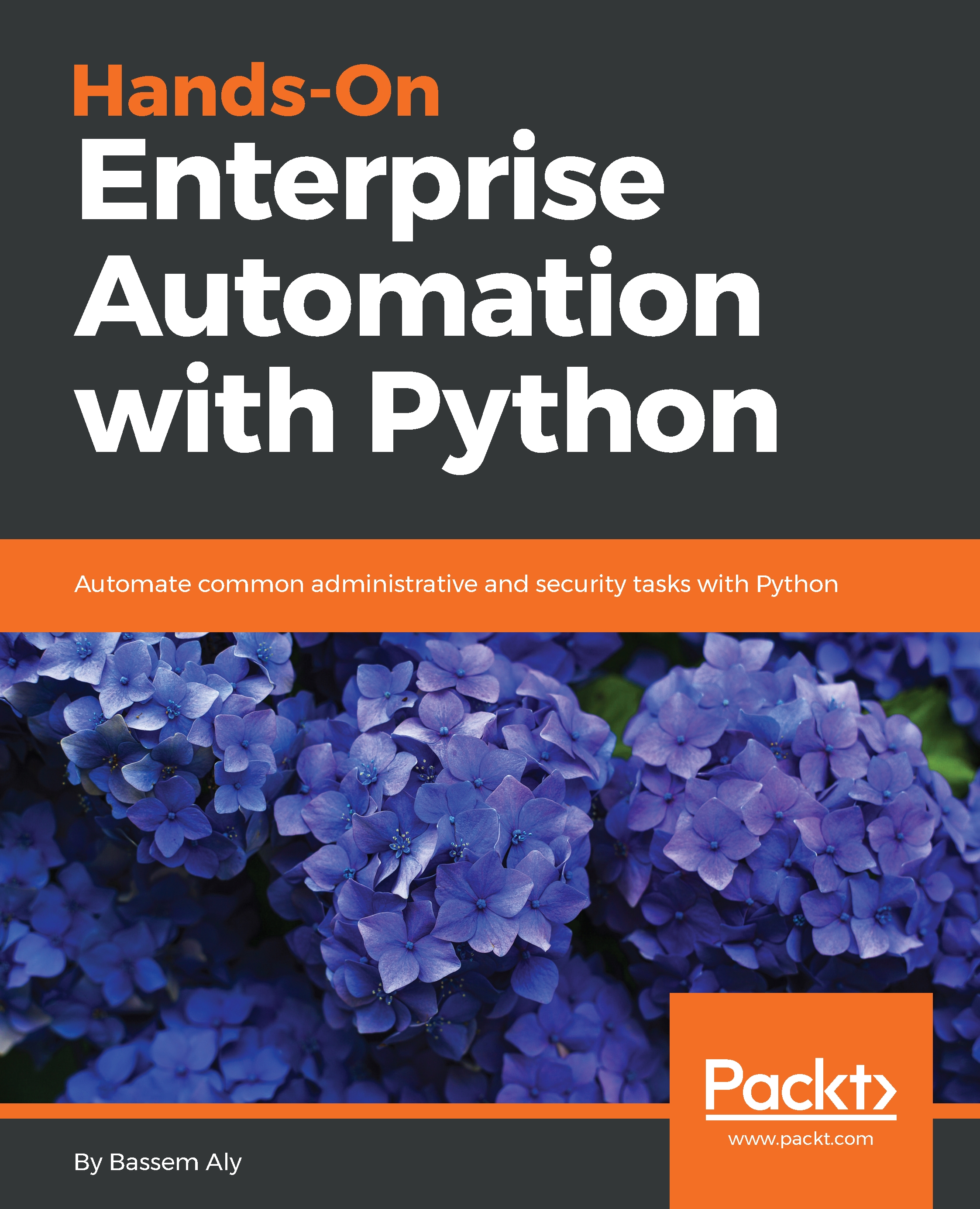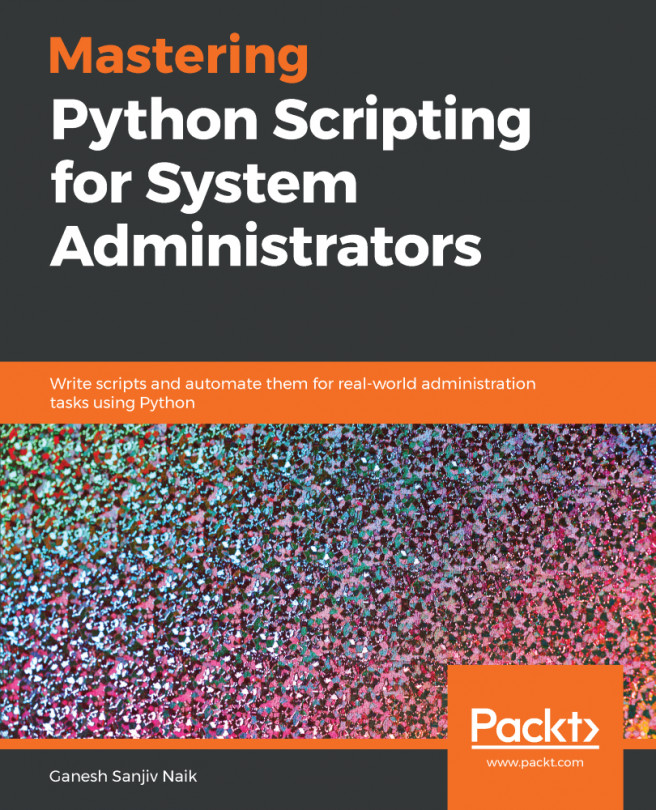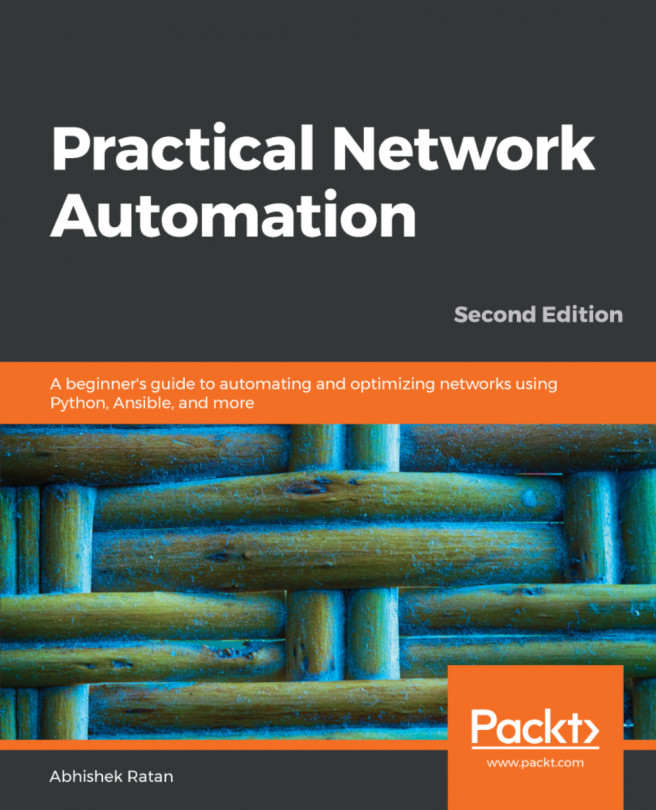In this chapter, we will provide a brief introduction to the Python programming language and the differences between the current versions. Python ships in two active versions, and making a decision on which one to use during development is important. In this chapter, we will download and install Python binaries into the operating system.
At the end of the chapter, we will install one of the most advanced Integrated Development Editors (IDEs) used by professional developers around the world: PyCharm. PyCharm provides smart code completion, code inspections, on-the-fly error highlighting and quick fixes, automated code refactoring, and rich navigation capabilities, which we will go over throughout this book, as we write and develop Python code.
The following topics will be covered in this chapter:
- An introduction to Python
- Installing the PyCharm IDE
- Exploring some nifty PyCharm features