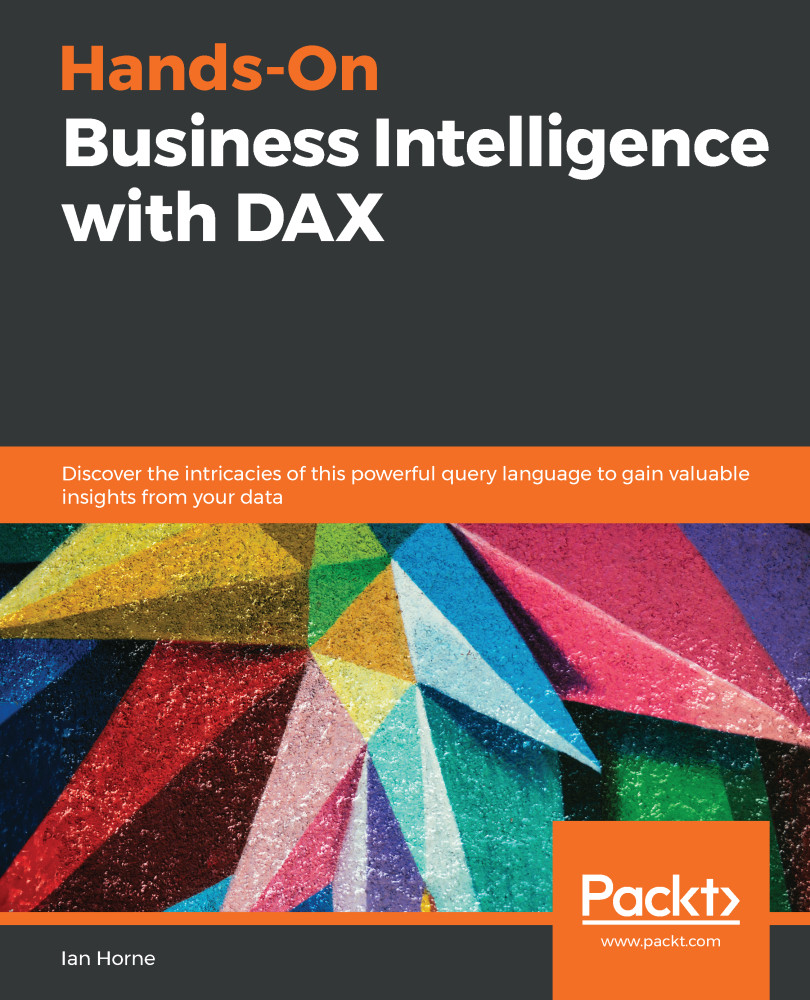In this chapter, we learned about creating measures and columns, following the software engineering principle of coding patterns, and how they can turn your DAX code into templates for more reliable and reusable solutions.
We started with an introduction to the Quick Measures feature in Power BI Desktop. We looked at how this feature can be used as a quick and easy way to create DAX measures, without needing to know any DAX code. We saw how it uses predefined DAX patterns that are modified using the responses provided through the Quick Measures dialog.
Having explored the Quick Measures feature, we looked at examples of DAX patterns being used in a number of different areas, including some of those created by using Quick Measures.
In the next chapter, we'll start our look at performance and optimization, starting with a look at how we can optimize our data models...