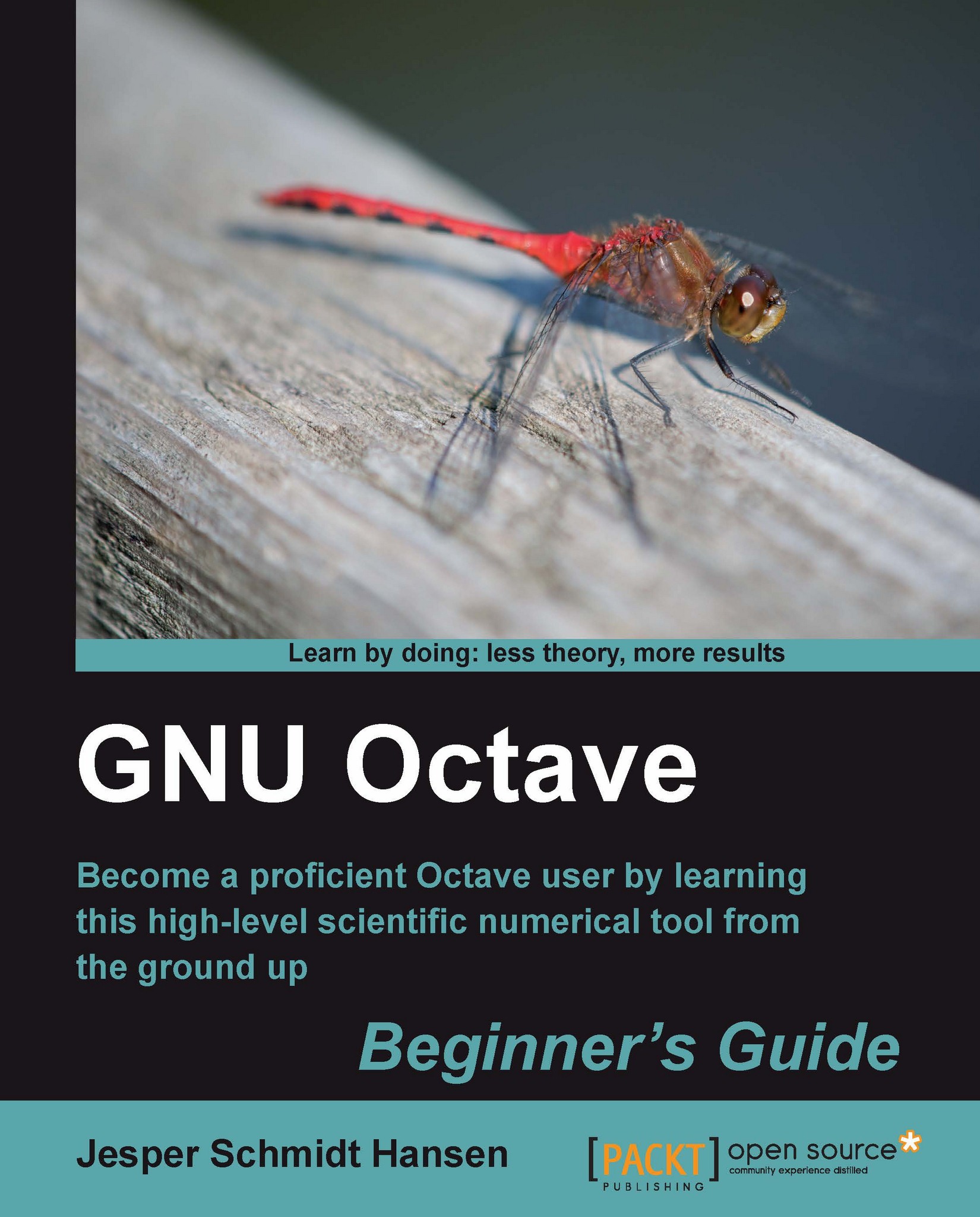Saving your work
If you use script45.m to compute a very long sequence of primes, it would probably be a good idea to save the variable prime_sequence to avoid calculating the sequence again. Saving variables in Octave is easy. Simply use:
octave:44> save primes.mat prime_sequence
to save prime_sequence in a file called primes.mat. If you want to save more than one variable, you just write all the variable names after the file name. The general syntax is:
save option1 option2 filename variable1 variable2 ...
where option1 option2 specifies the file format, filename is the name of the file (for example, primes.mat in Command 44) and variable1 variable2 ... is the list of variables that you wish to save. You can use wildcards to save all variables with a specific pattern, for example, if variable1 is given as primes*, all variables with prefix primes will be saved. If you do not specify any variables, all variables in the current workspace are saved.
Note
In Command 44, I have used the...