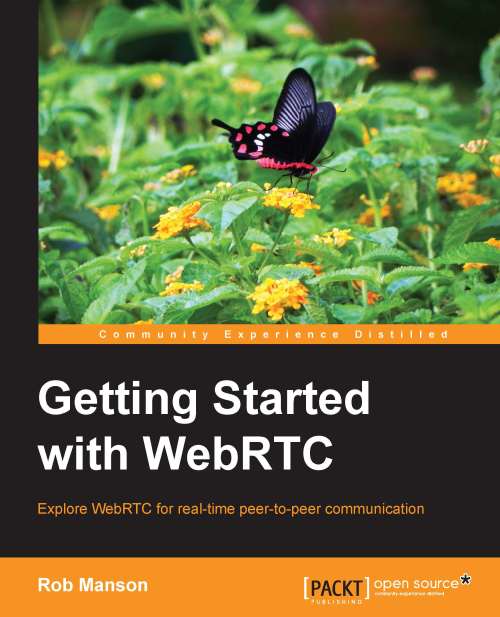Try WebRTC yourself right now!
The goal of this book is to get you started with WebRTC, so let's do that right now. You can easily find out if your browser supports the camera access functionality by visiting one of the existing demo sites such as http://www.simpl.info/getusermedia, and if it does, you should be prompted to provide permission to share your camera. Once you provide this permission, you should see a web page with a live video stream from your PC or mobile devices' video camera, and be experiencing the interesting sensation of looking at a video of yourself staring right back at you. That's how simple it is to start using WebRTC.
Now, perhaps you'd like to try using it to communicate with another person. You can do this by visiting another demo site such as http://apprtc.appspot.com, which will create a unique URL for your video chat. Just send this URL to another person with a browser that also supports WebRTC, and once they open that page, you should see two video elements displayed on the page: one from your local video camera and one from the other person's video camera. There's a lot of complex negotiation that's gone on in the background, but assuming your browser supports WebRTC and your network doesn't actively prevent it, then you should now have a clear idea of just how easy it is to use.
But what web browsers support WebRTC? Let's find out.