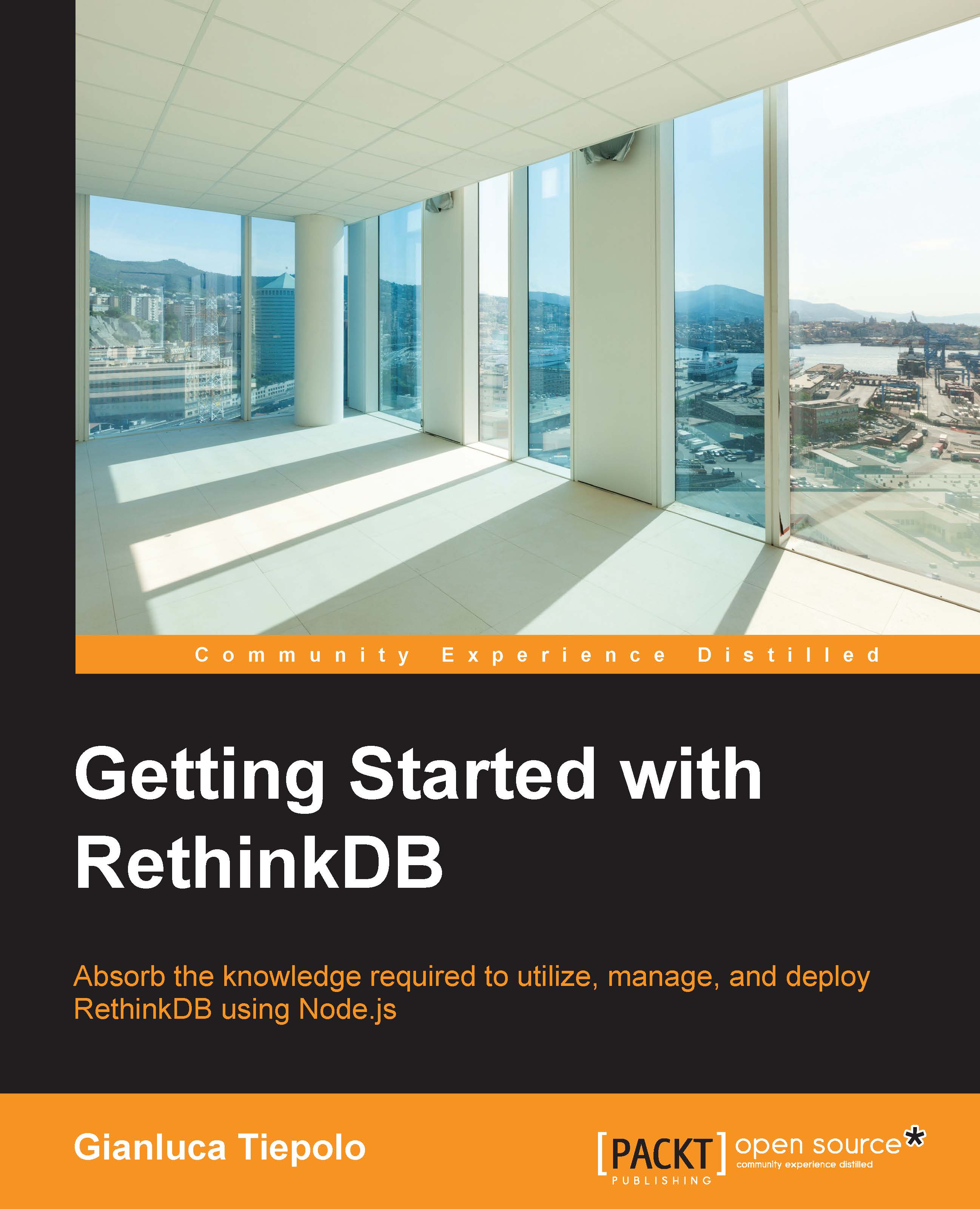RethinkDB administration tools
RethinkDB provides us with a bunch of tools that let us manage and monitor our entire server cluster. Probably, the two most useful tools that we can use to administer it are system tables and the web interface.
System tables are a kind of system-setting interface that we can use to both configure the database and monitor its performance. These tables can be accessed by querying the rethinkdb database. We'll look at this in more depth further on in the chapter.
The other useful tool that we talked about is the web interface. In Chapter 2, The ReQL Query Language, you learned how to use the Data Explorer page of this interface to run queries on the cluster, whereas in Chapter 3, Clustering, Sharding, and Replication, you learned how to manage and create shards and replicas using the interface.
The web interface is not just a tool that we can use to manage the cluster, but it is also a very useful monitoring tool that can be used to check the status of servers and...