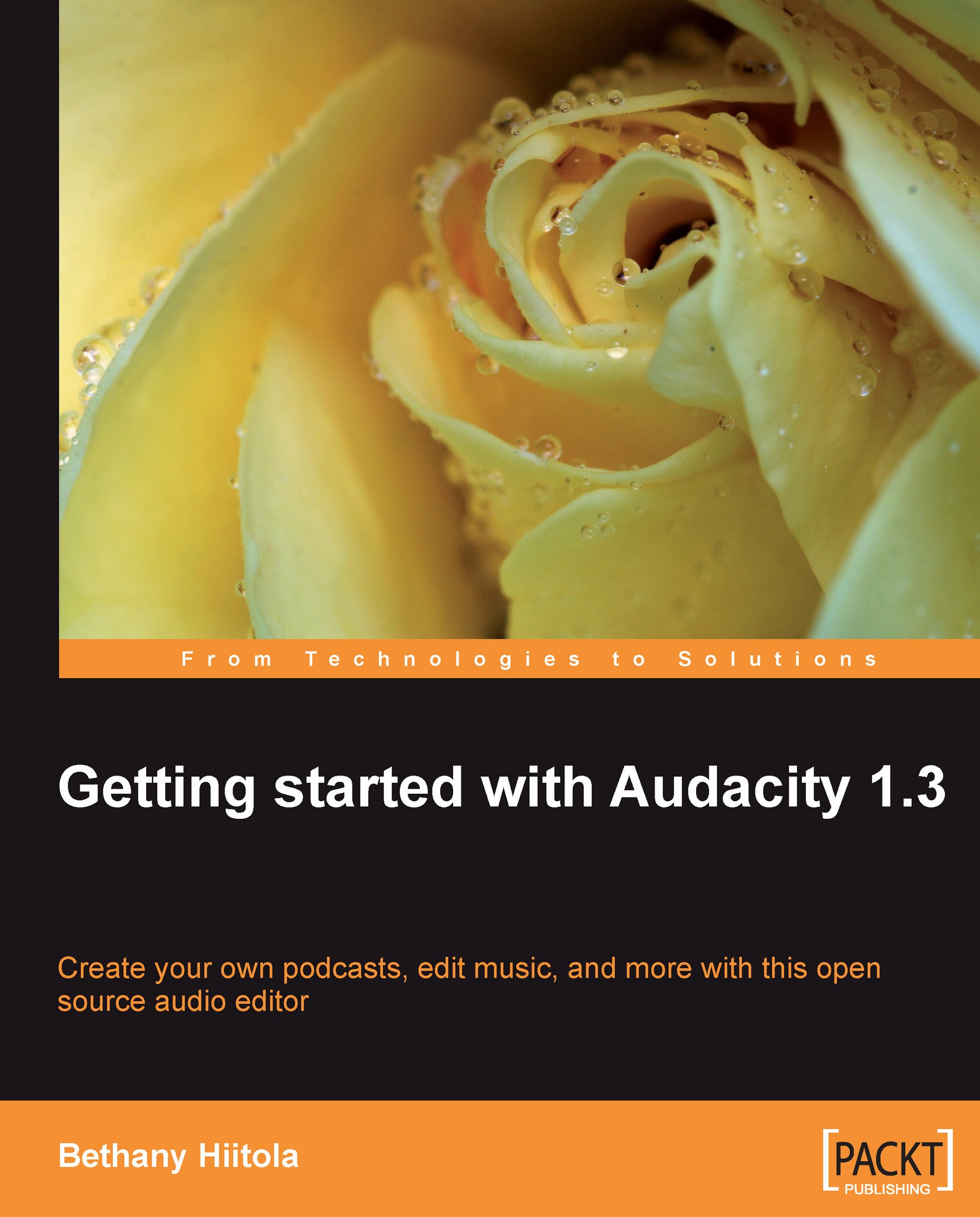Audio formats to which Audacity exports
We discussed in the first chapter how Audacity can save files in many file formats. When you save a project, it is saved as an AUP, or Audacity Project, file with a corresponding folder with the same name as the project, which contains all of the additional project files. But when you export a file, everything is converted and then saved into one file. Export file formats supported by Audacity without additional software are:
AIFF (Apple) signed 16 bit PCM
WAV (Windows) signed 16 bit PCM
GSM 6.10 WAV (mobile)
Ogg Vorbis files
FLAC files
MP2 files
Additional export formats are available by installing simple plug-ins or libraries that add additional functionality to Audacity. These formats, and their associated plug-ins, are:
MP3, with the LAME MP3 encoding library
Various FFmpeg formats, such as, M4A (AAC), and WMA, are supported through the FFmpeg import or export library
Various other uncompressed file formats, such as: AU, AVR, HTK, IFF, and so on