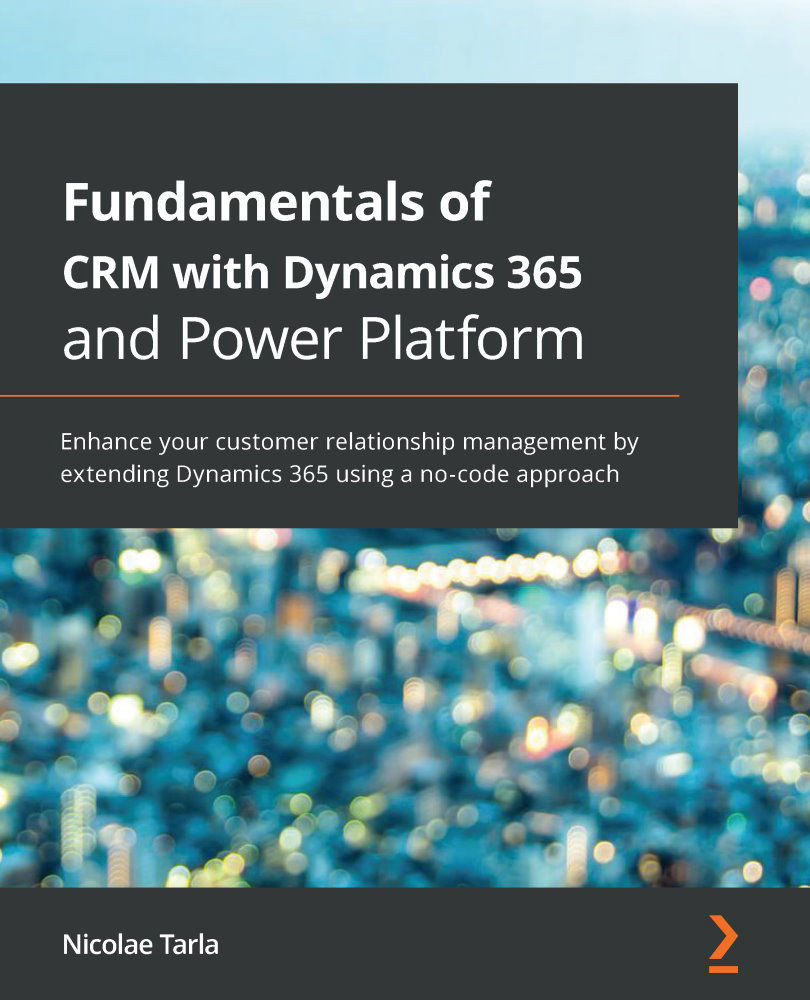OneNote is a free-form information gathering and structuring tool. You can collect and structure various notes, images, and other information as needed.
As such, this could be a very useful tool for gathering additional details about customers. OneNote can easily integrate with Dynamics 365 through a simple configuration.
You configure OneNote integration from the same Document Management tab under Settings. Select the OneNote Integration option to start the configuration process. This presents an overlay window:

This screen is similar to the configuration for SharePoint. Select the entities that will leverage the OneNote functionality, and select Finish when done. This enables OneNote for the selected entities.
Back in Dynamics 365, on our Account Files tab, select the OneNote option from the New dropdown. You are prompted to give a name to the notebook that is being...