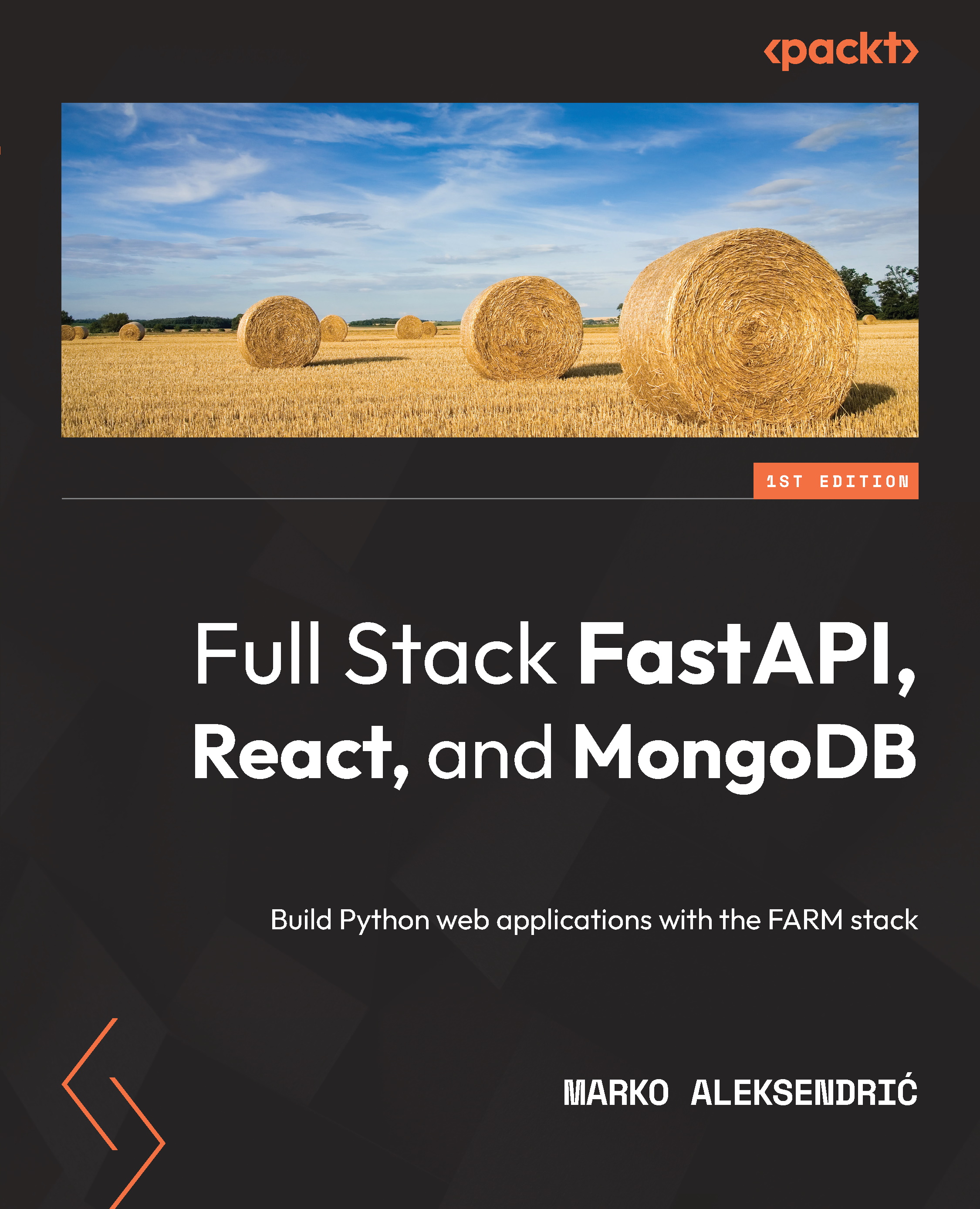Deploying the Frontend on Netlify
Similar to Vercel, Netlify is one of the top companies providing services for static web hosting and serverless computing, but also a rather simple CMS and goodies such as form handling. It is widely regarded as one of the best solutions for hosting JAMStack websites and its content delivery network (CDN) can speed up the hosted websites significantly. It is also one of the easiest ways to host a React application. This is what we are going to use it for in this section.
After logging in with your Google or GitHub account, you will be presented with a screen that offers you the possibility to deploy a new project:
Figure 10.1 – The Netlify Add New Site button
Next, you will be asked whether you are importing an existing project (yes!); you should choose your React frontend project from GitHub. If you logged in with GitHub, you won’t have to authorize Netlify again – if not, please authorize it: