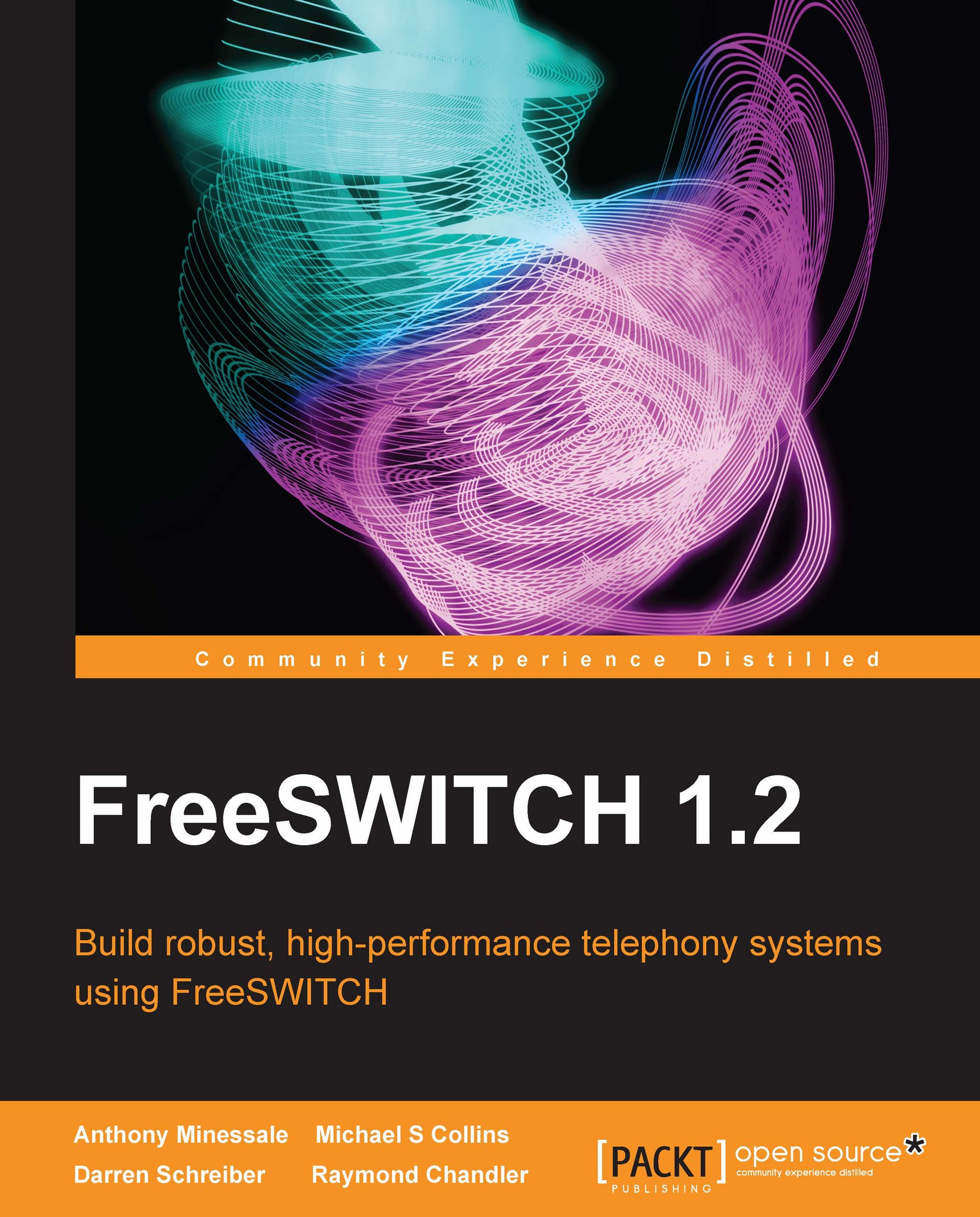Configuration files
Both Asterisk and FreeSWITCH have large directory structures for their example configuration sets. To view the Asterisk configuration tree, execute this command:
tree /etc/asterisk
For FreeSWITCH, execute this command:
tree /usr/local/freeswitch/conf
As you can see, both projects have what appear to be intimidating file and directory structures for their respective configurations. Like all complex software, it's important to figure out where to focus your attention since most of the files won't need to be edited.
The biggest difference is that each configuration file for Asterisk has a specific meaning. For example, Asterisk will look up the dialplan in the file extensions.conf. FreeSWITCH doesn't expect configuration in specifically named files. It reads one big XML file that is split into smaller ones. How these are named is totally up to you. The default files are just an example. You are free to name and order your configuration FreeSWITCH configuration files in any way it makes sense for you. In fact, the only configuration file that is absolutely required is freeswitch.xml. (Be sure to review Chapter 3, Test Driving the Example Configuration if you have any questions about the FreeSWITCH example configuration files.)
In the following sections we will look more closely at some of these configuration files.
Note
Whenever we use the word "replace" we do mean replace. Do not try to open the existing file to add the given example. Just delete the file and create a new one with the editor of your choice. Once you understand the basic logic of the software you can have a look into these default files. They burst with examples and are a good source to code by cut and paste. But they are not a good start to understand the basics.