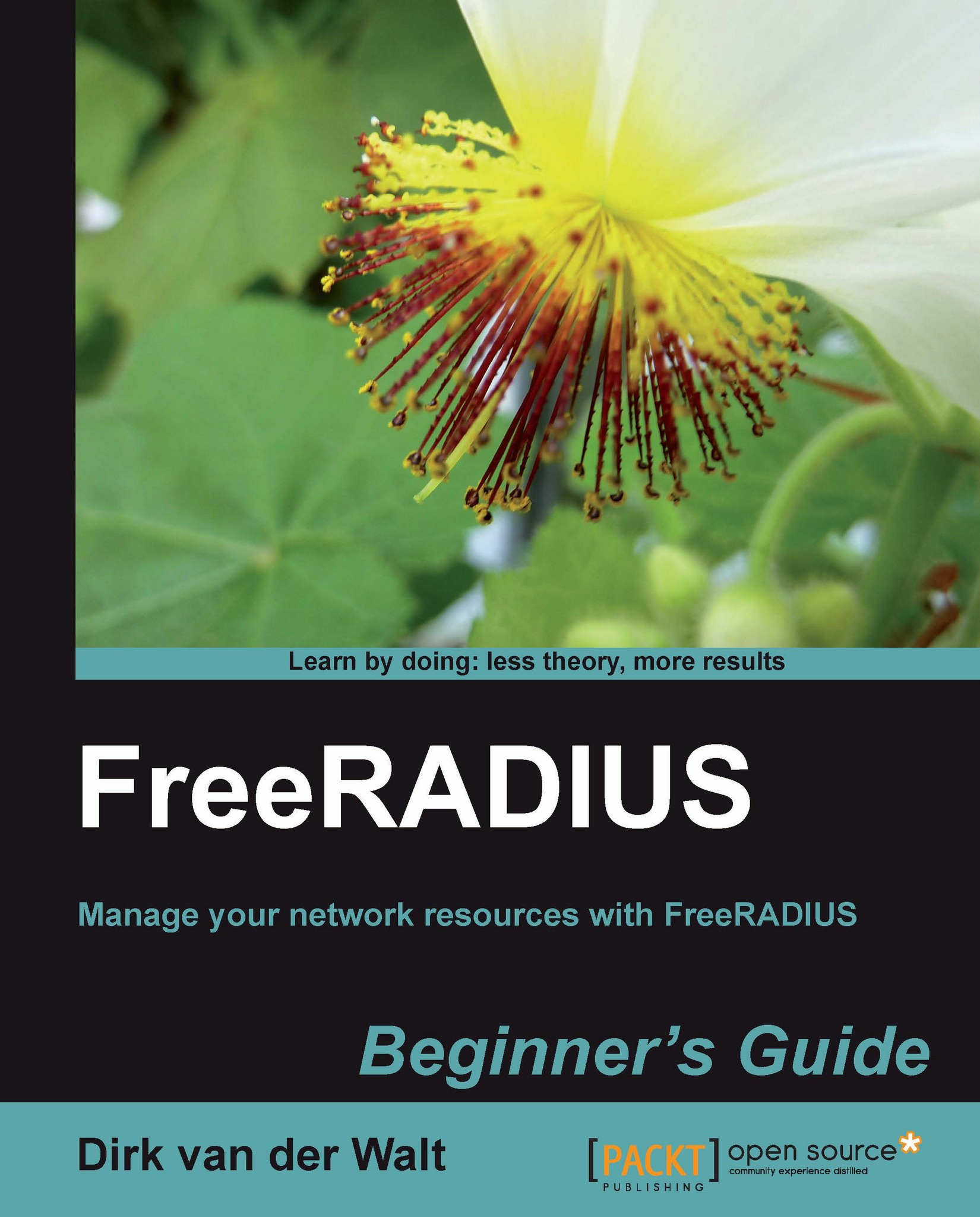Time for action – discovering available modules
The previous table shows only a few modules. There are many other modules that are used but not listed. Since there are so many available modules it is good to know more about them. In this exercise we will look at the following items:
- Locating installed modules
- Finding out more about available modules
- Installing missing modules
Locating installed modules
FreeRADIUS stores modules inside the same directory as its other libraries. It's time to see where this directory is:
- Open the
radiusd.conffile located inside the FreeRADIUS configuration directory and find thelibdirdirective. This will indicate where the modules are installed within the file system. - Change to the directory specified and execute the following command to list all the installed modules:
$> cd /usr/lib/freeradius $> ls -l rlm_*
A list of installed modules will appear. Most of them will have two entries. One is a symbolic link to a specific version of the module...