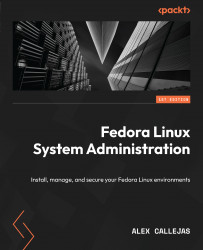Diving deep into AppImage apps
Introduced in 2004 as klik by Simon Peter and renamed in 2011 as PortableLinuxApp, it was finally named in 2013 as we know it today: AppImage.
AppImage is a universal portable distribution format, also known as upstream packaging.
AppImages, as portable applications, do not need installation by the user. They also do not need administrator privileges to run. The user downloads the AppImage and assigns it execution permissions, and the application starts.
For a developer, creating AppImages is quite simple. An AppImage consists of a program package with dependency libraries and all the resources it needs during runtime.
AppImages are unique binaries, following the basic principle of one application = one file.
The tools to generate an AppImage from an AppDir. They are aware of possible incompatibilities between distributions and try to avoid them.
Once the AppImage is built, it runs on all major desktop distributions.
Let’s...