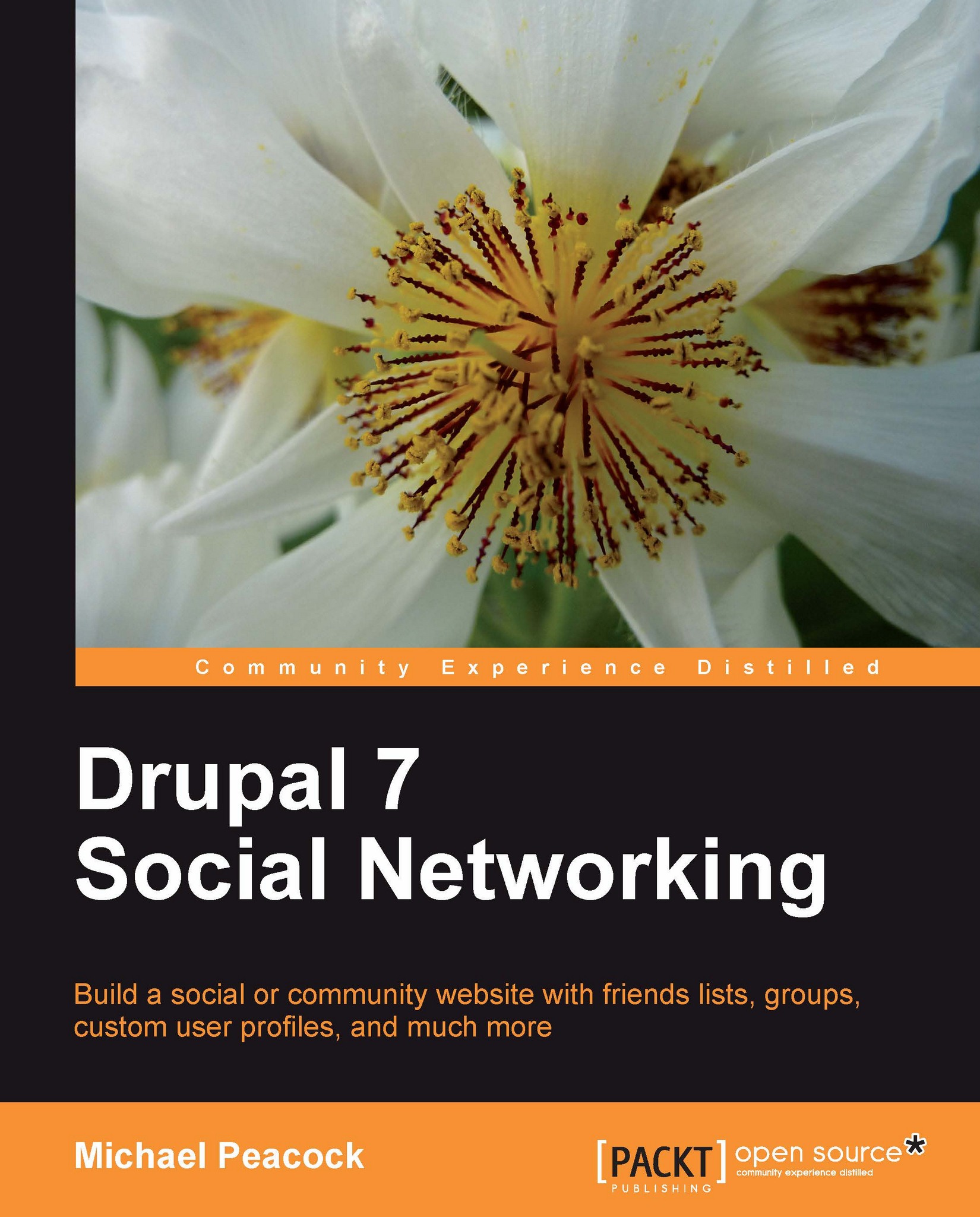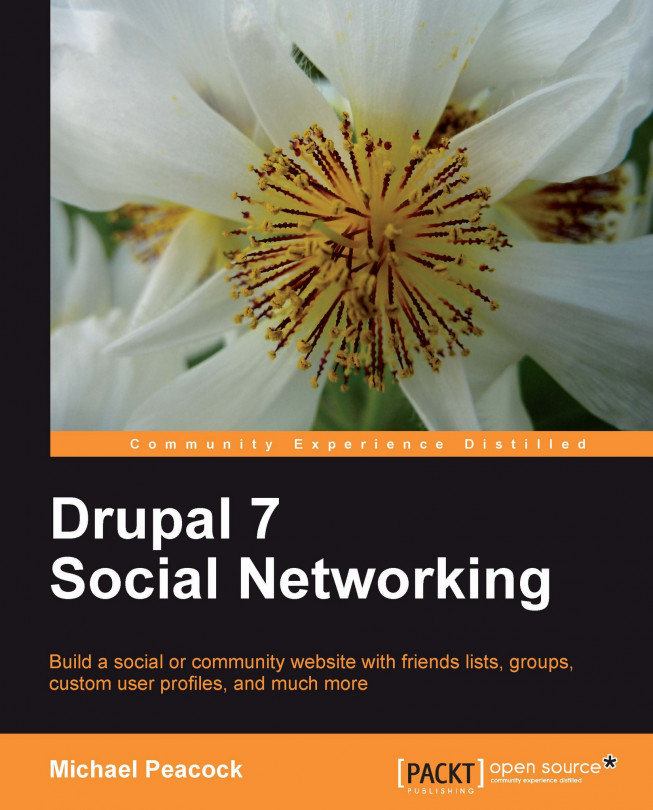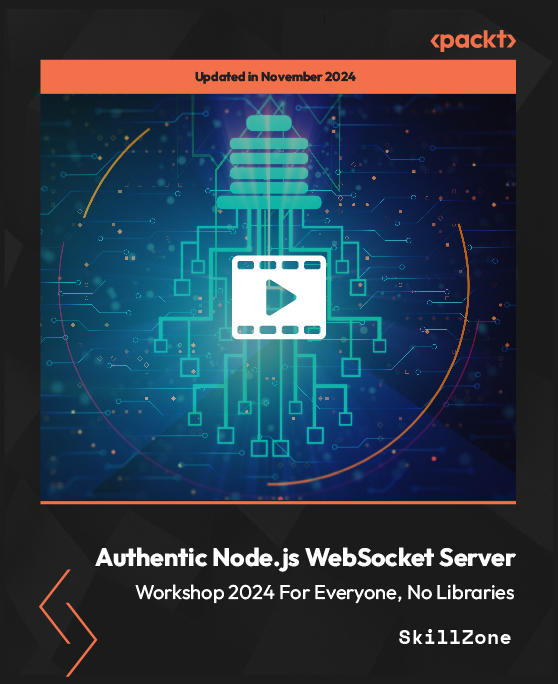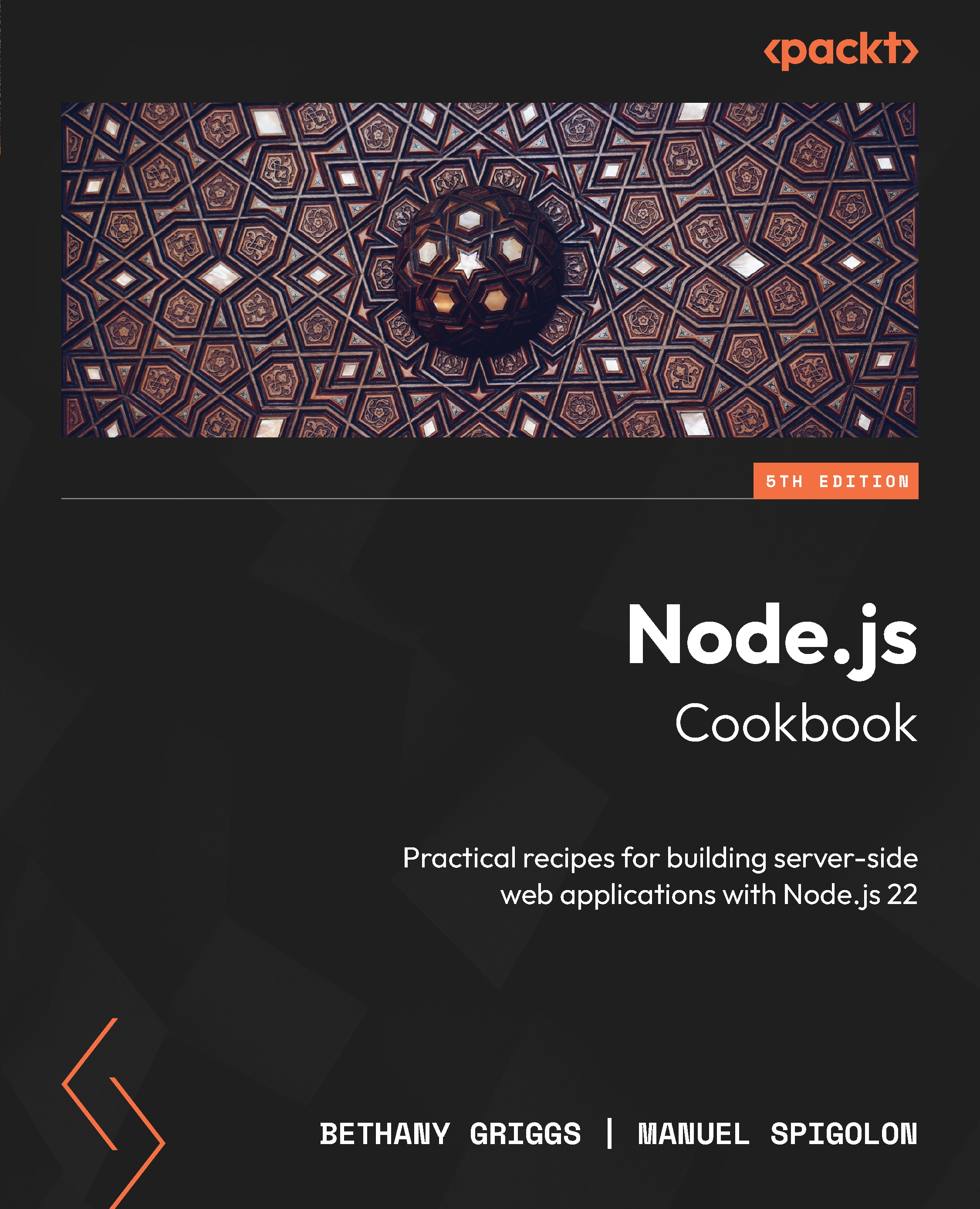-
Step-by-step instructions for putting together a social networking site with Drupal 7
-
Customize your Drupal installation with modules and themes to match the needs of almost any social networking site
-
Allow users to collaborate and interact with each other on your site
-
Requires no prior knowledge of Drupal or PHP; but even experienced Drupal users will find this book useful to modify an existing installation into a social website
Drupal is ideally equipped to serve as a base system for creating a custom social networking site like Facebook or MySpace. While these large social networks have their place, niche social networking websites can help promote businesses, products, projects, and hobbies of any nature.
Drupal 7 Social Networking provides careful instructions and clear explanations to take you through the setup and management of your social network site, covering topics from users, to marketing, to maintenance. It will help you create your own social networking site, suitable for whatever audience you choose!
Starting from the very basics of both Drupal and Social Networking, right through to more complicated aspects, you will progressively learn how to add to and expand your social networking site and add more features. You will learn how to secure your social network, deploy it on the Internet, and keep it running and well maintained. As social networking sites rely on the participation of their users, this book helps you to structure your site in such a way so that users can easily and enjoyably contribute, thus creating a powerful social network.
This book is aimed at anyone looking to create their own social networking website, including:
Businesses – building a social network around a product or service can improve your company profile and increase customer loyalty, while an internal social network gives you employees a place to keep resources, discuss ideas, raise concerns, and keep up to date on company policies.
Hobbyists – create a community around your hobbies and interests; create a local or distributed user group.
Organizations and charities – raise your profile, promote your events, services, and fundraisers, and get help from the community in organizing them.
Families – for large families based across the country or across the globe, keep up to date with everyone, and let everyone know what you are up to.
You don't need any experience of Drupal or PHP to use this book. If you are a Drupal user you will find this book a great way to rapidly tailor an existing installation into a socially orientated website.
-
Build a social networking site from the ground up using Drupal 7
-
Use a combination of features, modules, and simple customization to allow user interaction, contributions, and communication
-
Import content from the Internet to your site using the Aggregator module
-
Create user profiles, set up roles and permissions, and handle security settings
-
Use Drupal s modular system to create modules to add functionality
-
Customize the look and feel of your site by enabling and installing new themes, ensuring that your site is distinctive
-
Deploy and maintain your social networking site on the Internet using the maintenance mode, reports, and cron to keep everything running smoothly
-
Recover from virus attacks and hacking attempts on your social network by making and maintaining regular backups, in case the worst should happen
-
Promote and market your social network using advertisements, advertising networks, other social networks, and search engine optimization
-
Let your users contribute to the site, from those who wish to add a little content to those who wish to help run the site on a daily basis
 United States
United States
 Great Britain
Great Britain
 India
India
 Germany
Germany
 France
France
 Canada
Canada
 Russia
Russia
 Spain
Spain
 Brazil
Brazil
 Australia
Australia
 Singapore
Singapore
 Hungary
Hungary
 Ukraine
Ukraine
 Luxembourg
Luxembourg
 Estonia
Estonia
 Lithuania
Lithuania
 South Korea
South Korea
 Turkey
Turkey
 Switzerland
Switzerland
 Colombia
Colombia
 Taiwan
Taiwan
 Chile
Chile
 Norway
Norway
 Ecuador
Ecuador
 Indonesia
Indonesia
 New Zealand
New Zealand
 Cyprus
Cyprus
 Denmark
Denmark
 Finland
Finland
 Poland
Poland
 Malta
Malta
 Czechia
Czechia
 Austria
Austria
 Sweden
Sweden
 Italy
Italy
 Egypt
Egypt
 Belgium
Belgium
 Portugal
Portugal
 Slovenia
Slovenia
 Ireland
Ireland
 Romania
Romania
 Greece
Greece
 Argentina
Argentina
 Netherlands
Netherlands
 Bulgaria
Bulgaria
 Latvia
Latvia
 South Africa
South Africa
 Malaysia
Malaysia
 Japan
Japan
 Slovakia
Slovakia
 Philippines
Philippines
 Mexico
Mexico
 Thailand
Thailand