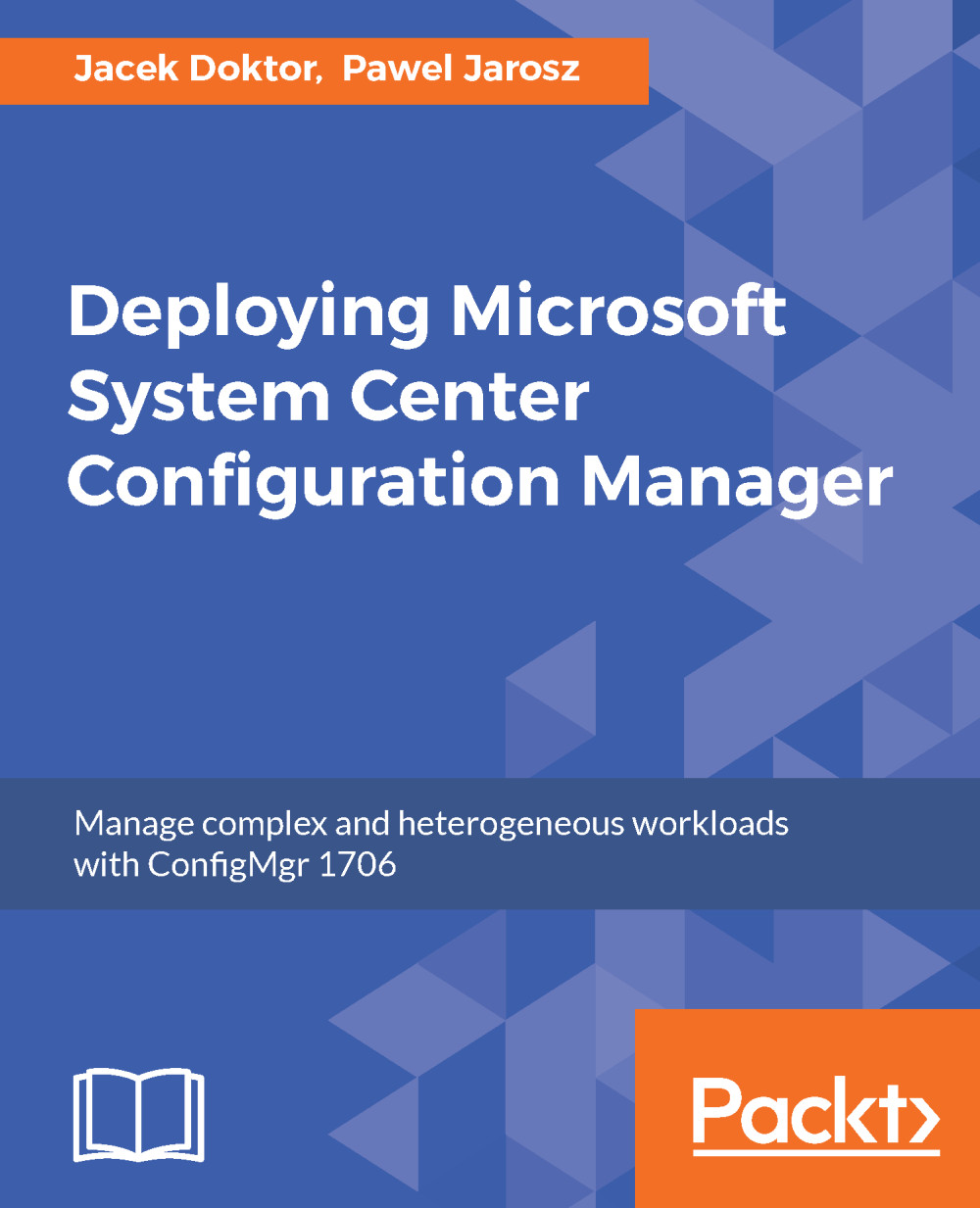As mentioned earlier, spending some time on planning and analyzing your business may significantly help you in building a solution that will meet the requirements without being an overkill. It is always good to include some growth in your design plans, but there is a significant difference between planned overhead and overkill in achieving the goal.
With ConfigMgr 2007 still in your environment, the administrator would need to go through an upgrade process to migrate to the 1706 version. For 2012, there is an in-place upgrade possibility. Note that upgrade process topics won't be covered in this book.
When it comes to hierarchy planning, ConfigMgr gives a few possible options. Since ConfigMgr 1511, Microsoft has supported running ConfigMgr on the cloud.
SMS 2003 servers and ConfigMgr 2007 were supporting hierarchies made of many levels. It was causing a lot more issues related to data synchronization between servers. In ConfigMgr 2012, Microsoft introduced some significant changes. Hierarchy might consist of only three levels, and data synchronization is made directly between SQL Servers, which is a significant factor in improving the functioning of the entire system.