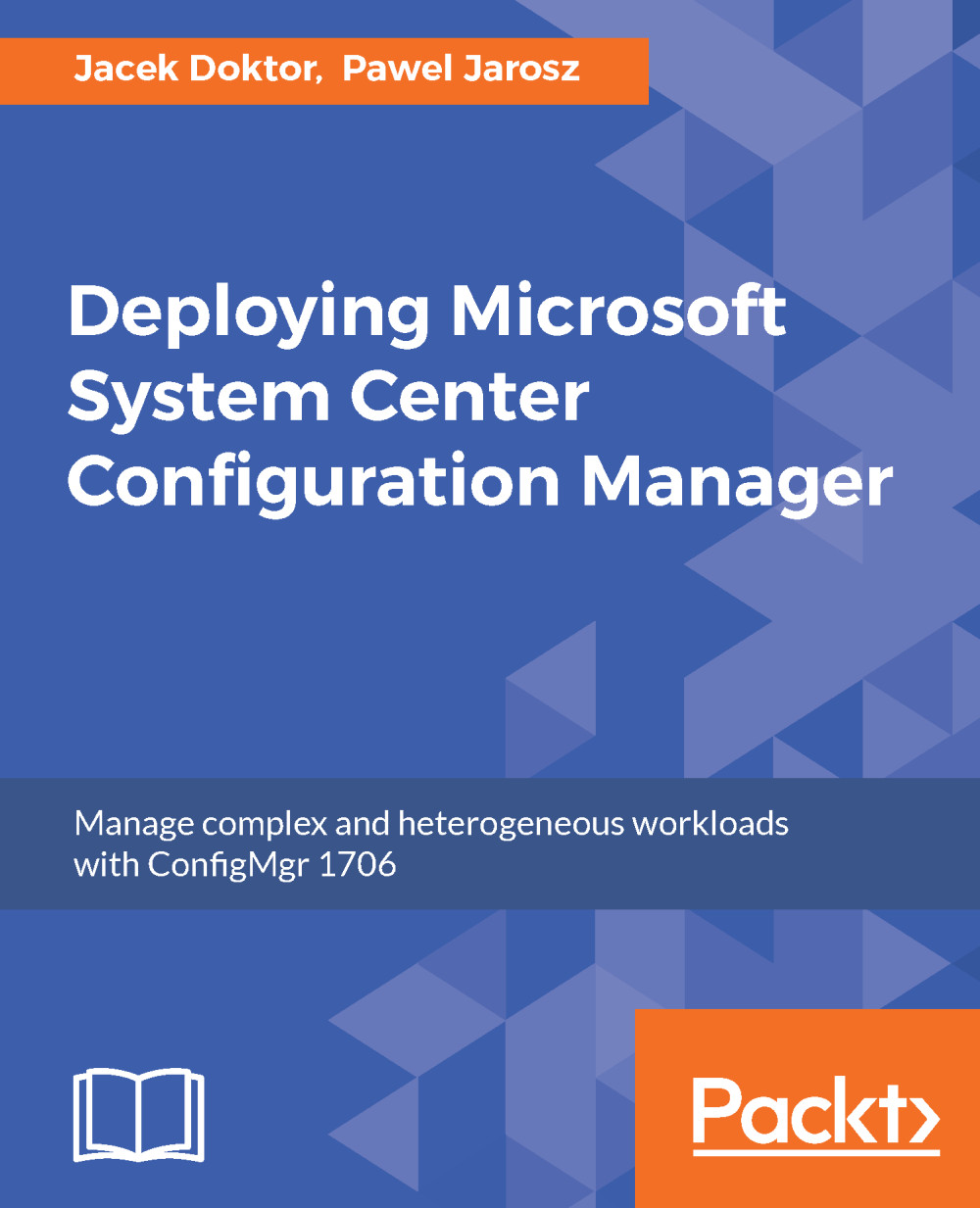Boundaries and Boundary groups are very important configuration elements, as misconfiguration in this field will result in a lack of communication between clients and the server and the impossibility of deploying new clients. This part of configuration retains the same set of settings as it used in ConfigMgr 2007, with just one significant difference. Starting from ConfigMgr 1706, just after the server is installed, the default boundary group for ConfigMgr site is created. Each site has defined its own default boundary group.
In the case of a small deployment, or deployments with only one site, all clients can use only one boundary group. In the case of a larger number of endpoints or many locations, additional boundary groups will be configured to manage access to shares and client-server communication in a well-controlled...