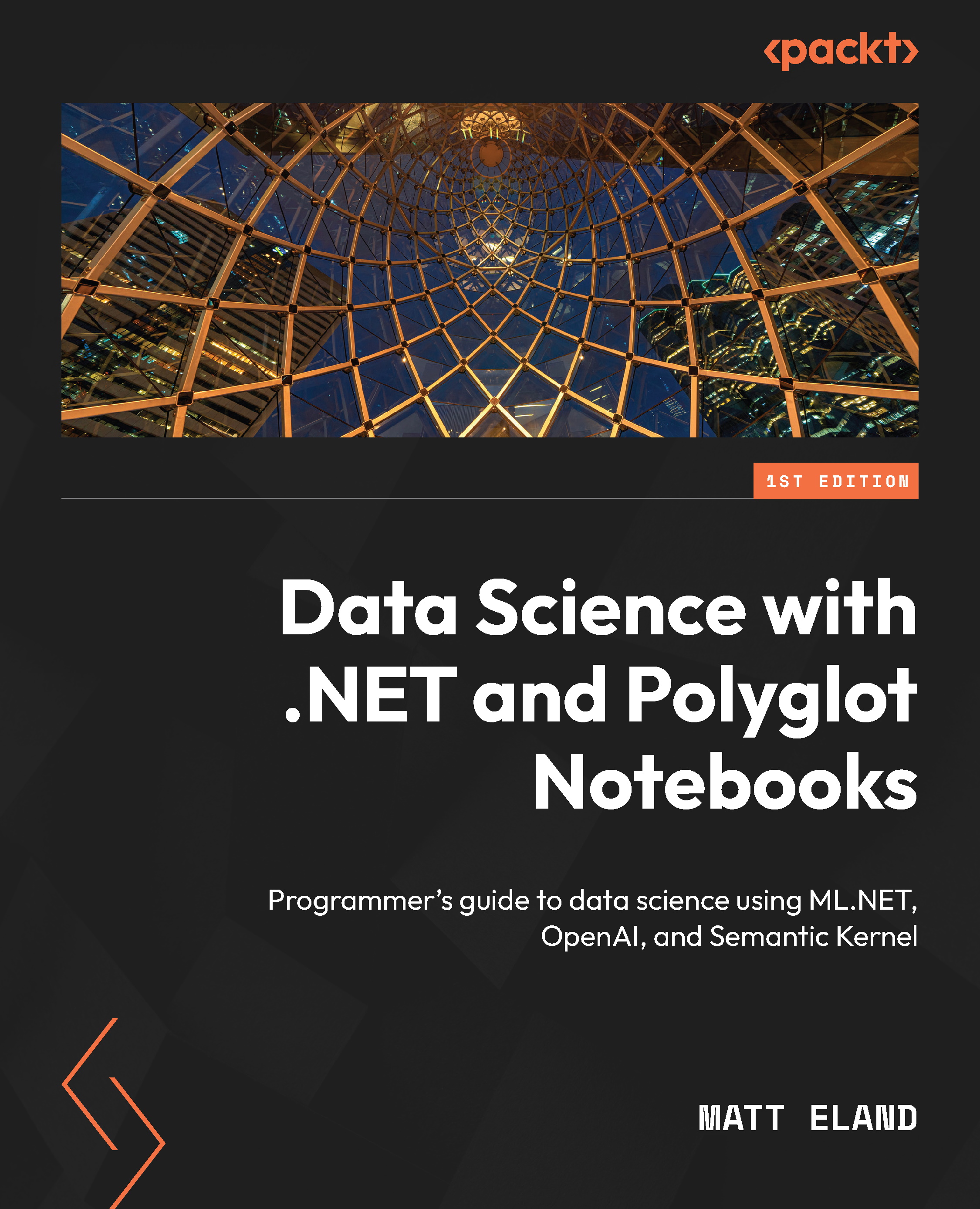Extending Polyglot Notebooks
Polyglot Notebooks offers a powerful editing environment, but sometimes, its default settings aren’t enough. In this chapter, we’ll look at customizing the Polyglot Notebooks experience by discussing formatters, the default formatting experience, and how to provide your own custom formatter.
We’ll also revisit the concept of magic commands – those special directives such as #!connect and #r – and see how they work under the hood by building several extensions that provide their own magic commands.
By the time we’re done, you’ll understand how to customize Polyglot Notebooks and when you might want to do so.
In this chapter, we’ll cover the following topics:
- Understanding default formatting behavior
- Styling output with custom formatters
- Exploring magic commands
- Creating a Polyglot Notebook extension
- Working with parameters
- Invoking code on kernels