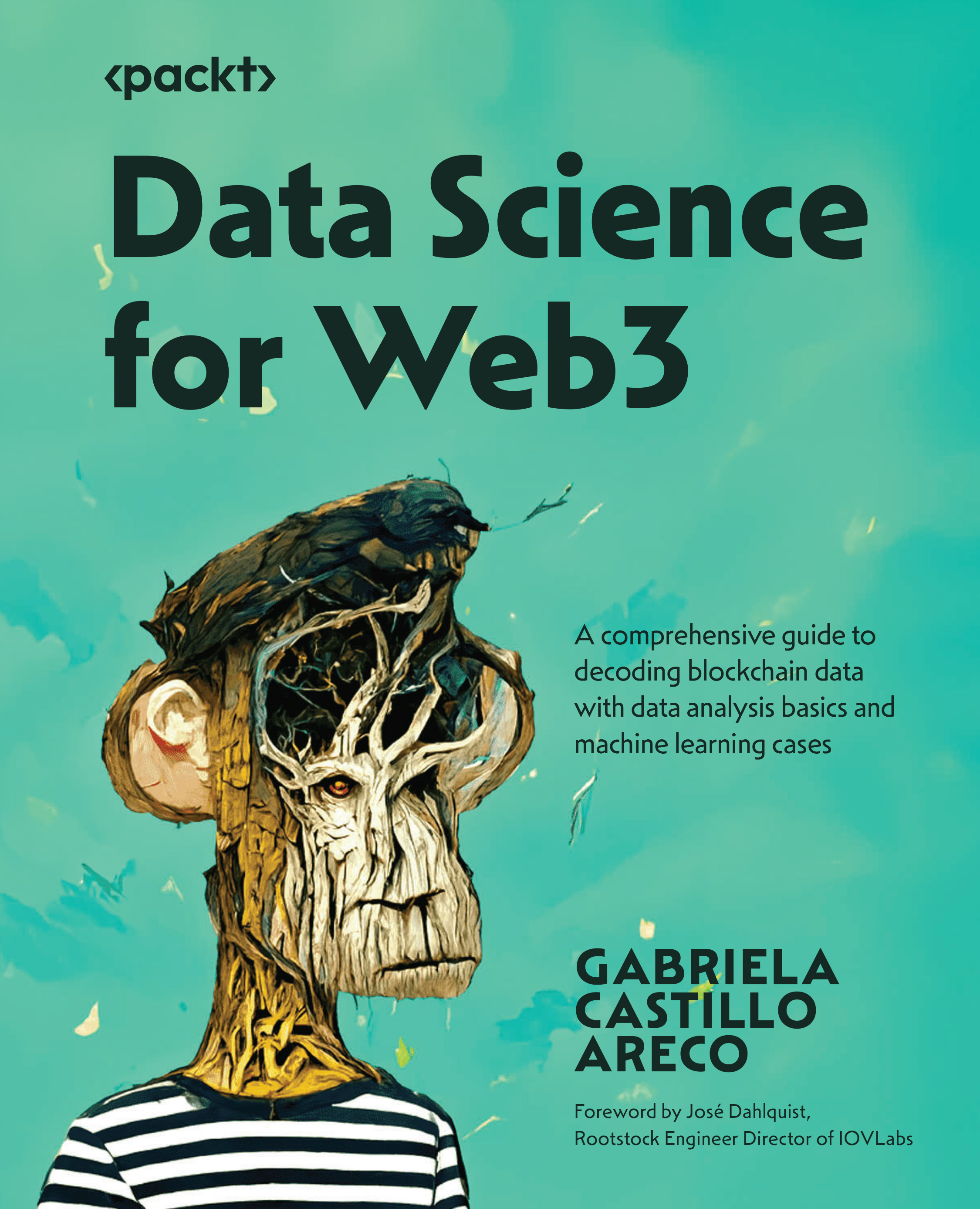Technical requirements
We will be using Tweepy, a Python library that allows us to easily interact with X. With Tweepy, we can fetch, post, and retrieve information about tweets, users, and much more. To start using Tweepy, we first need to register for a developer account on the Twitter developer website and obtain a set of API keys, as explained in Appendix 2. The documentation for Tweepy is available at https://docs.tweepy.org/en/stable/.
If you have not worked with Tweepy before, it can be installed with the following code:
pip install tweepy
Additionally, we’ll be utilizing Plotly graph objects and Plotly Express, two visualization libraries that empower us to create interactive visualizations with Python. Plotly Express is a high-level library that allows us to plot common types of graphs—such as scatter plots, line charts, maps, pie charts, and more—with minimal lines of code. The documentation for Plotly Express can be found at https://plotly.com...