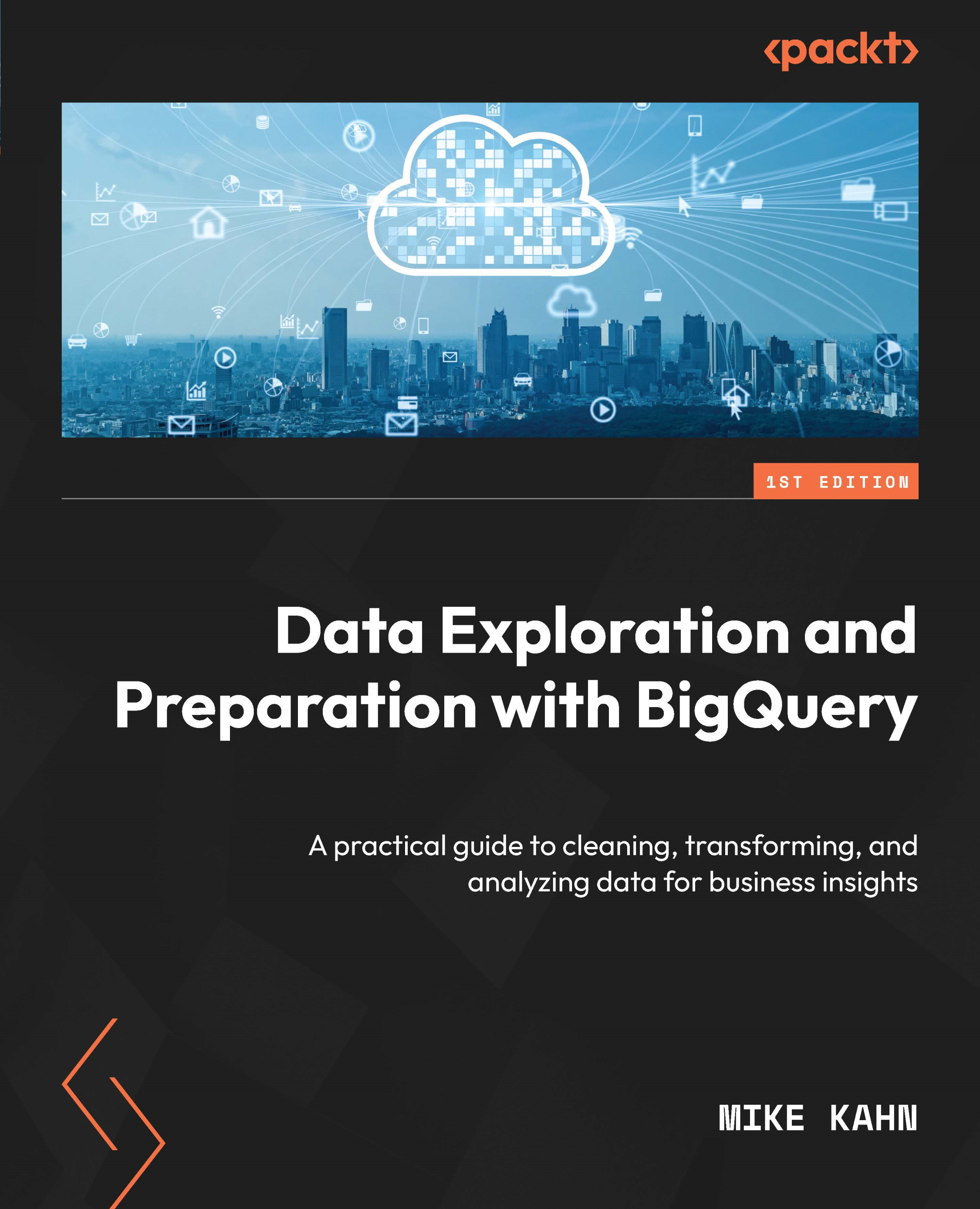Introduction to exploring data in BigQuery
BigQuery offers a variety of features that make it easy to explore data. The approaches and tools described in this section can be used in parallel and by preference. You can use each of these tools in any order you would like, and it is encouraged to have knowledge and experience with each, so you have the flexibility to choose what works best for you. The BigQuery web UI is the best way to get started with exploring data. It is a web-based interface that allows you to import, modify, and query your data. The BigQuery page in the Cloud console is fully featured and most data analytics teams will spend a lot of time there. In this section, we will continue to use the Google Trends public dataset to introduce practices around data exploration.
Exploring data in the BigQuery SQL workspace
The SQL workspace (refer to Figure 3.1) is the main view where you can open multiple tabs, view datasets, and begin your data exploration journey. You...