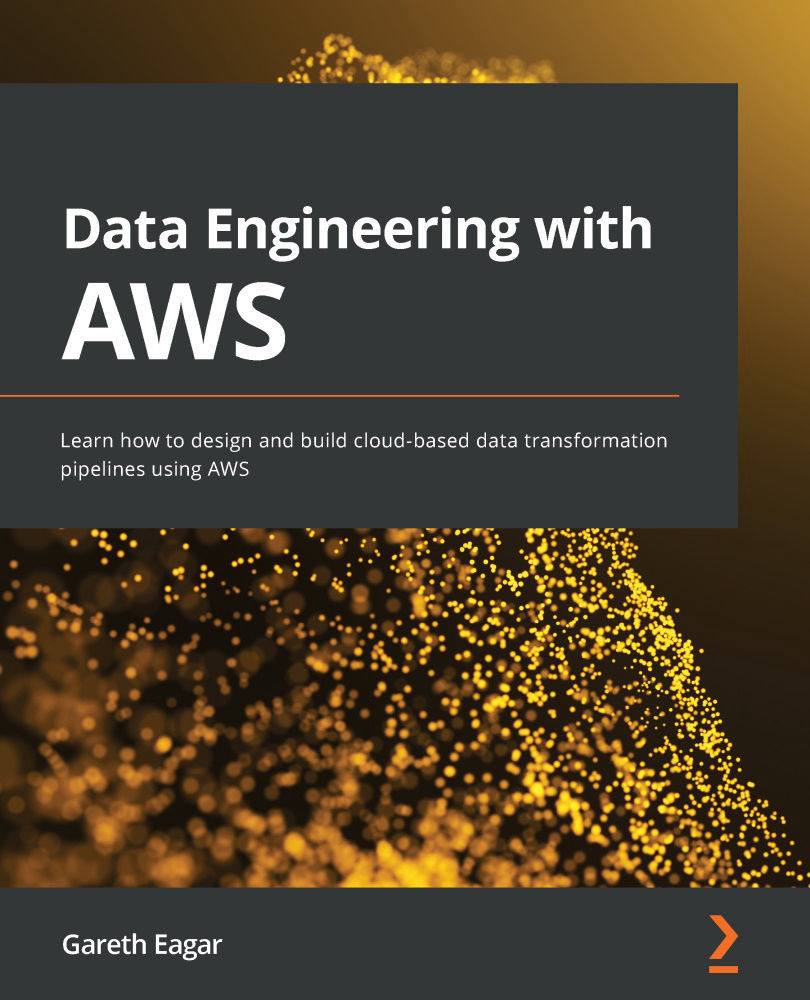Hands-on – switching Workgroups and running queries
By default, all users operate in the primary Workgroup, but users can switch between any workgroup that they have access to. You can control Workgroup access via IAM policies, as detailed in the AWS documentation titled IAM Policies for Accessing Workgroups : https://docs.aws.amazon.com/athena/latest/ug/workgroups-iam-policy.html
In the previous section, we created and configured a new Workgroup, so we can now run some SQL queries and explore Athena's functionality further:
- In the left-hand menu, click on Query editor. Once in the Query editor, use the Workgroup drop-down list selector to change to the your newly created sandbox workgroup.
Figure 11.4 – Switching Workgroups in the Athena Console
- A pop-up dialog may appear for you to acknowledge that all the queries that are run in this Workgroup will use the settings we configured previously. This is because we chose to Overwrite client-side settings...