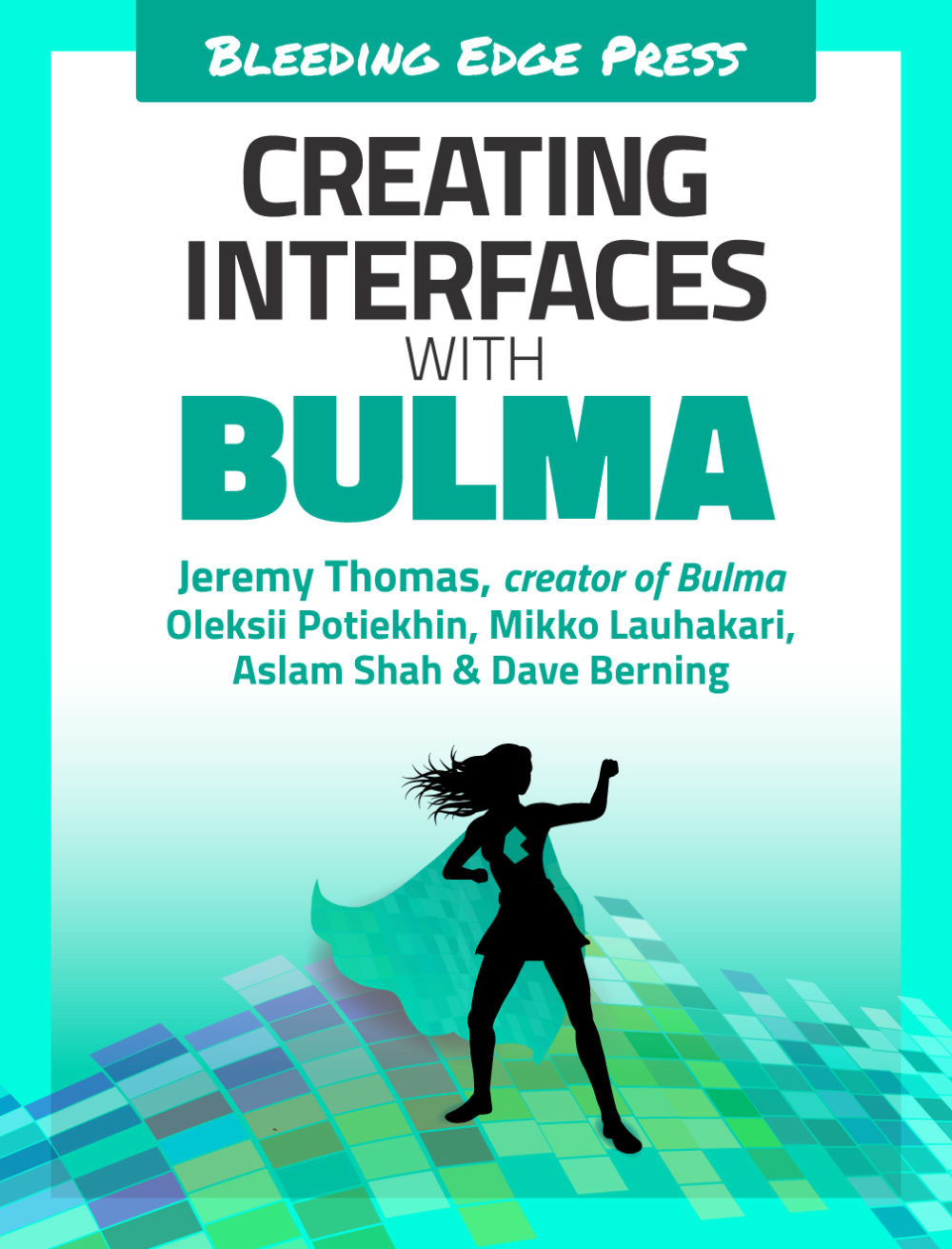Chapter 11. Using Bulma with Angular
As you know, Angular is a platform that makes it easy to build applications with the web. Angular combines declarative templates, dependency injection, end-to-end tooling, and integrated best practices to solve developmental challenges. But it does not provide you with a rich UI experience. This is where Bulma comes in.
As illustrated in examples of using Bulma with JavaScript, it’s really easy right? Now let’s integrate our Bulma templates with the Angular framework! So, what do you need?
- Knowledge of CLI
- Node.js
- Angular CLI
If you don’t have these installed, it’s easy to get up and running with Angular. You simply just need to download Node.js from the official website and follow the installation instructions. After Node is installed, you need to install the Angular CLI via NPM.
Node.js Website: https://nodejs.org/en/ # Install Angular CLI npm install -g @angular/cli