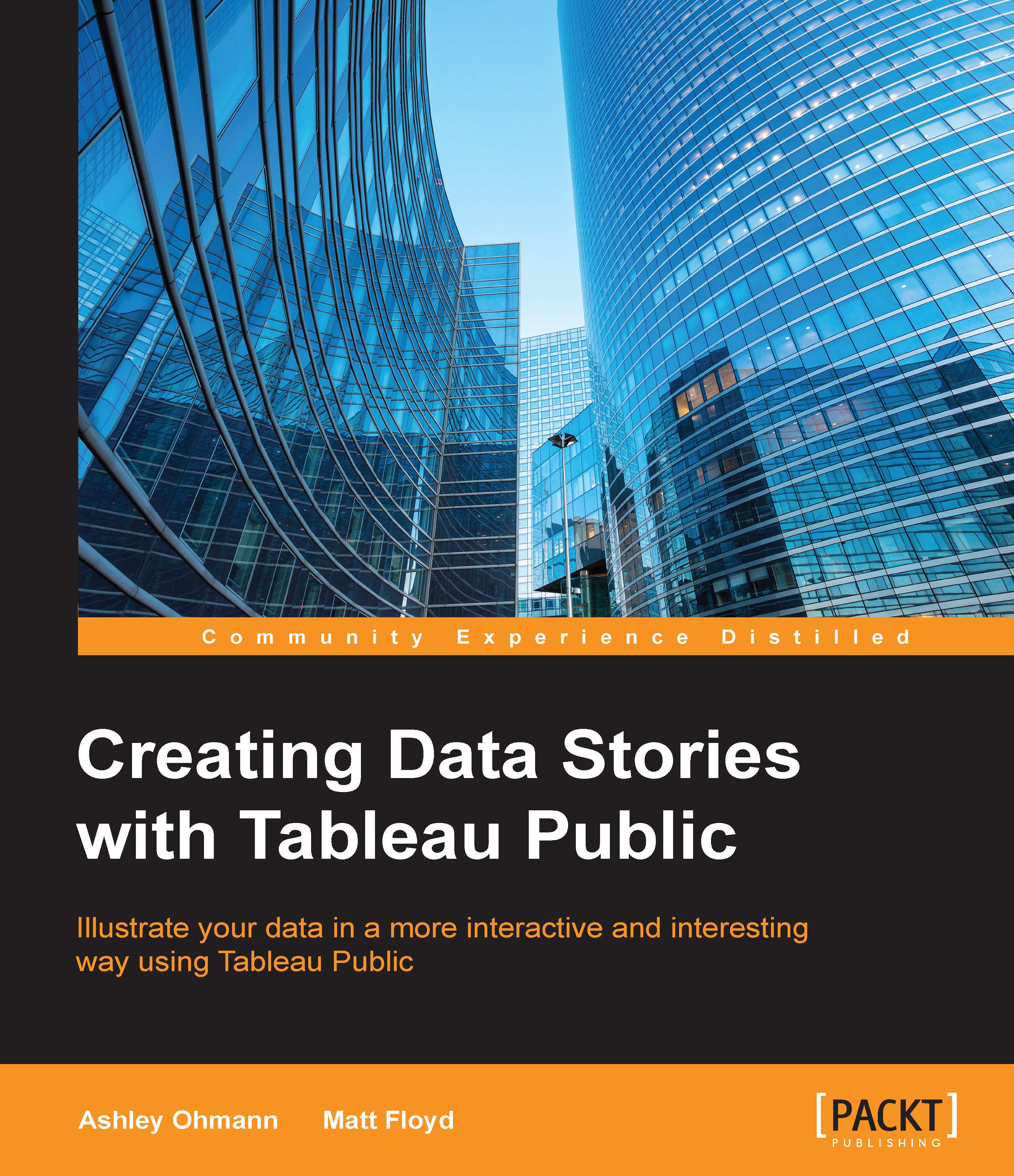Creating quick table calculations
Tableau Public has a feature that enables the rapid creation of a table calculation. After dragging a field onto the visualization, typically a measure, you can aggregate and perform table calculations on dimensions, or click on its context menu and select Quick Table Calculation. There is one limitation to this—table calculations cannot be created on fields that have forecasting turned on.
The following are some of the many different types of quick table calculations, though not all of them are available at the same time, and the options vary by the type of dimensions and measures that are also on the visualization:
Running total
Difference
Percent difference
Percent of total
Rank
Percentile
Moving average
Year to date (YTD) total
Compound growth rate
Year over year growth
Year to date (YTD) growth
Once you have created a table calculation, you can edit it by either clicking on the Context menu on the pill, or right-clicking on it. For each unique table calculation...