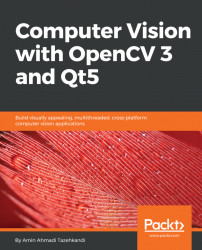Building Qt static libraries
By default, only dynamic Qt libraries are with the official Qt installers. This was also the case in Chapter 1, Introduction to OpenCV and Qt, when we installed Qt in our development environment by using the installers provided by the following link:
https://download.qt.io/official_releases/qt/5.9/5.9.1/
So, to put it simply, if you want to use the static Qt libraries, you must build them on your own using their source codes. You can follow the steps provided here in order to configure, build, and use static Qt libraries:
- To be able to build a set of static Qt libraries, you need to start by downloading the source codes from the Qt downloads website. They are usually provided as a single compressed file (
*.zip,*.tar.xz, and so on) that contains all of the required codes. In our case (Qt version 5.9.1), you can use the following link to download the Qt source codes:https://download.qt.io/official_releases/qt/5.9/5.9.1/single/
Download qt-everywhere-opensource-src...