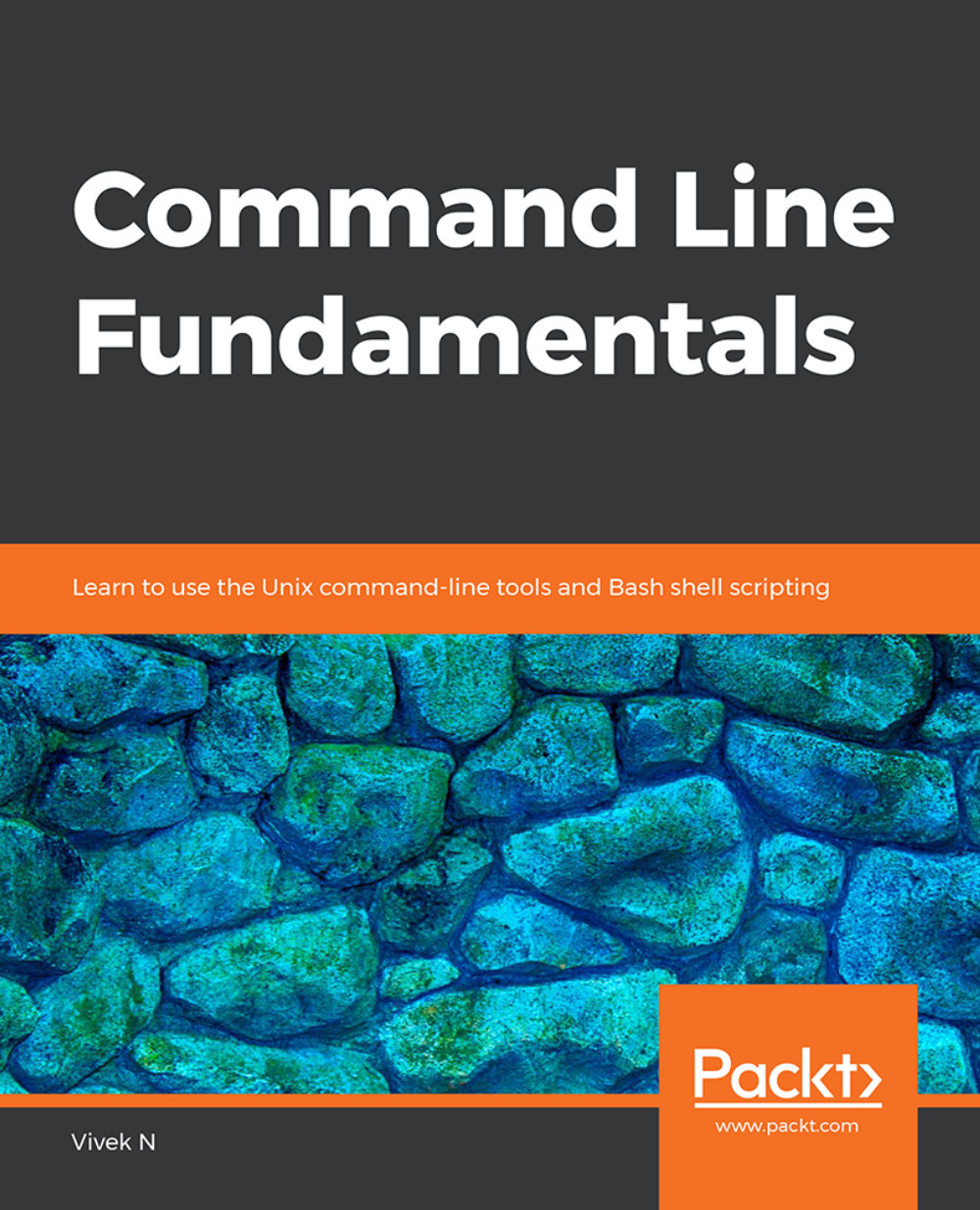Command Line: History, Shells, and Terminology
It is necessary for us to explore a little bit of computing history to fully comprehend the rationale behind why CLIs came into being.
History of the Command Line
At the dawn of the computing age, computers were massive electro-mechanical calculators, with little or no interactivity. Stacks of data and program code in the form of punched cards would be loaded into a system, and after a lengthy execution, punched cards containing the results of the computation would be spit out by the machines.
This was called batch processing (this paradigm is still used in many fields of computing even today). The essence of batch processing is to prepare the complete input dataset and the program code by hand and feed it to the machine in a batch. The computation is queued up for execution, and as soon as it finishes, the output is delivered, following which the next computation in the queue is processed.
As the field progressed, the age of the teletypewriter (TTY) arrived. Computers would take input and produce human—readable output interactively through a typewriter-like device. This was the first time that people sat at a terminal and interacted continuously with the system, looking at results of their computations live.
Eventually, TTYs with paper and mechanical keyboards were replaced by TTYs with text display screens and electronic keyboards. This method of interaction with a computer via a keyboard and text display device is called a command-line interface (CLI), and works as follows:
- The system prompts the user to type a sentence (a command line).
- The system executes the command, if valid, and prints out the results.
- This sequence repeats indefinitely, and the user conducts their work step by step.
In a more generic sense, a CLI is also called a REPL, which stands for Read, Evaluate, Print, Loop, and is defined as follows:
- Read an input command from the user.
- Evaluate the command.
- Print the result.
- Loop back to the first step.
The concept of a REPL is seen in many places—even the flight control computer on NASA's 1998 Deep Space 1 mission spacecraft had a REPL controlled from Earth, which allowed scientists to troubleshoot a failure in real-time and prevent the mission from failing.
Command-Line Shells
CLIs that interface with the operating system are called shells. As shells evolved, they went from being able to execute just one command at a time, to multiple commands in sequence, repeat commands multiple times, re-invoke commands from the past, and so on. Most of this evolution happened in the UNIX world, and the UNIX CLI remains up to date the de facto standard.
There are many different CLIs in UNIX itself, which are analogous to different dialects of a language—in other words, the way they interpret commands from the user varies. These CLIs are called shells because they form a shell between the internals of the operating system and the user.
There are several shells that are widely used, such as the Bourne shell, Korn shell, and C shell, to name a few. Shells for other operating systems such as Windows exist too (PowerShell and DOS). In this book, we will learn a modern reincarnation of the Bourne shell, called Bash (Bourne Again Shell), which is the most widely used, and considered the most standard. The Bash shell is part of the GNU project from the Free Software Foundation that was founded by Richard Stallman, which provides free and open source software.
During this book, we will sometimes introduce common abbreviations for lengthy terms, which the students should get accustomed to.
Command-Line Terminology
Before we can delve into the chapters, we will learn some introductory command-line terms that will come handy throughout the book.
- Commands: They refer to the names that are typed to execute some function. They can be built into the shell or be external programs. Any program that's available on the system is a command.
- Arguments: The strings typed after a command are called its arguments. They tell the command how to operate or what to operate on. They are typically options or names of some data resource such as a file, URL, and so on.
- Switches/Options/Flags: These are arguments that typically start with a single or double hyphen and request a certain optional behavior from a command. Usually, an option has a short form, which is a hyphen followed by a single character, and a longer version of the same option, as a double hyphen followed by an entire word. The long option is easier to remember and often makes the command easier to read. Note that options are always case-sensitive.
The following are some examples of switches and arguments in commands:
ls -l --color --classify grep -n --ignore-case 'needle' haystack.txt 'my data.txt'
In the preceding snippet, ls and grep are commands, –l, --color, –classify, -n, and --ignore-case are flags, and 'needle', haystack.txt and 'my data.txt' are arguments.