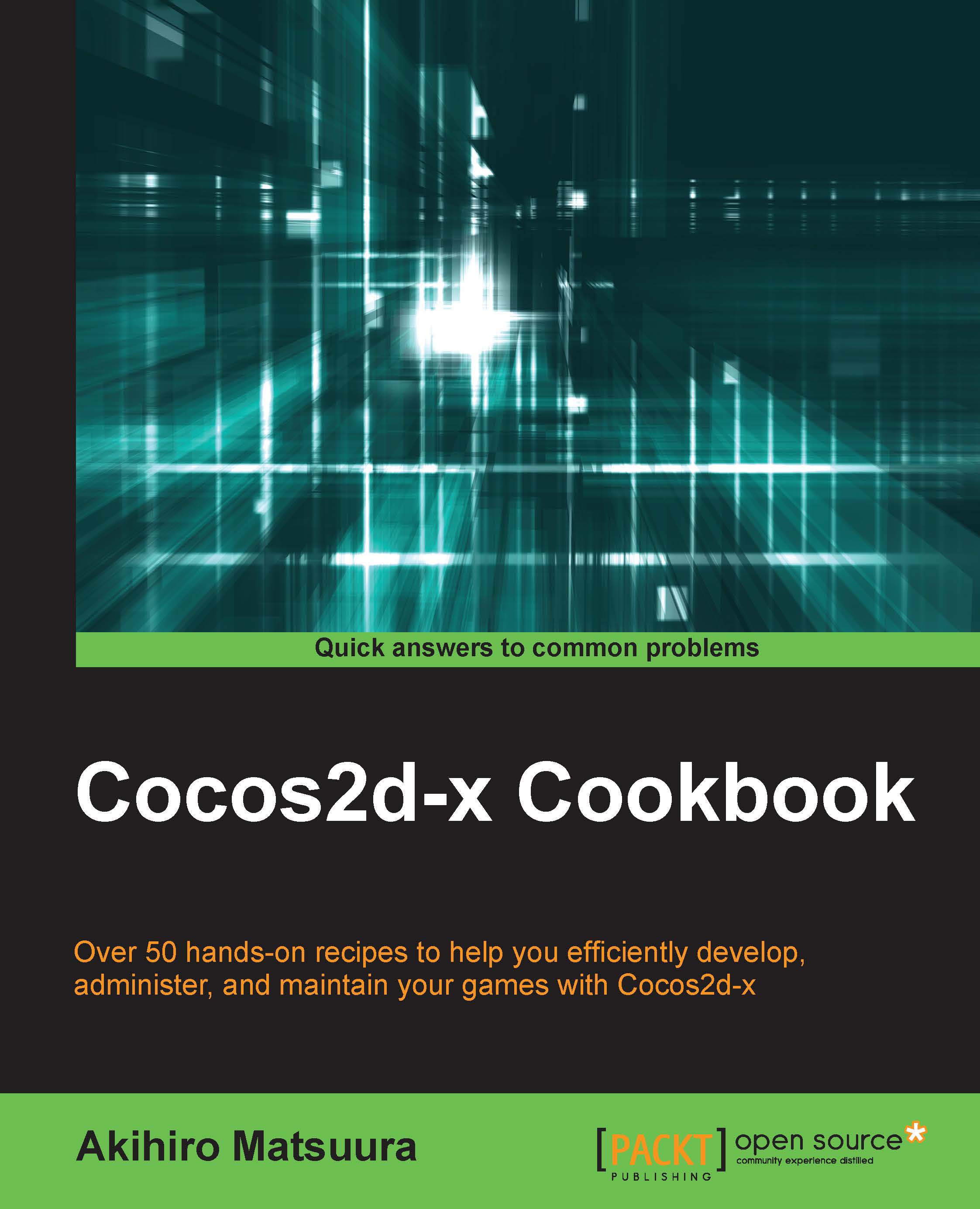Installing Cocos2d-x
Getting ready
To follow this recipe, you need to download the zip file from the official site of Cocos2d-x (http://www.cocos2d-x.org/download).
At the time of writing this book, version 3.4 was the latest stable version that was available. This version will be used throughout this book.
How to do it...
- Unzip your file to any folder. This time, we will install the user's home directory. For example, if the user name is
syuhari, then the install path is/Users/syuhari/cocos2d-x-3.4. In this book, we call itCOCOS_ROOT. - The following steps will guide you through the process of setting up Cocos2d-x:
- Open the terminal
- Change the directory in terminal to
COCOS_ROOT, using the following command:$ cd ~/cocos2d-x-v3.4 - Run
setup.py, using the following command:$ ./setup.py - The terminal will ask you for
NDK_ROOT. Enter intoNDK_ROOTpath. - The terminal will then ask you for
ANDROID_SDK_ROOT. Enter theANDROID_SDK_ROOTpath. - Finally, the terminal will ask you for
ANT_ROOT. Enter theANT_ROOTpath. - After the execution of the
setup.pycommand, you need to execute the following command to add the system variables:$ source ~/.bash_profileTip
Open the
.bash_profilefile, and you will find thatsetup.pyshows how to set each path in your system. You can view the.bash_profilefile using thecatcommand:$ cat ~/.bash_profile
- We now verify whether Cocos2d-x can be installed:
- Open the terminal and run the
cocoscommand without parameters:$ cocos - If you can see a window like the following screenshot, you have successfully completed the Cocos2d-x install process:

- Open the terminal and run the
How it works...
Let's take a look at what we did throughout the above recipe. You can install Cocos2d-x by just unzipping it. You know setup.py is only setting up the cocos command and the path for Android build in the environment. Installing Cocos2d-x is very easy and simple. If you want to install a different version of Cocos2d-x, you can do that too. To do so, you need to follow the same steps that are given in this recipe, but they will be for a different version.
There's more...
Setting up the Android environment is a bit tough. If you recently started to develop Cocos2d-x, you can skip the settings part of Android. and you can do it when you run on Android. In this case, you don't have to install Android SDK, NDK, and Apache ANT. Also, when you run setup.py, you only press Enter without entering a path for each question.