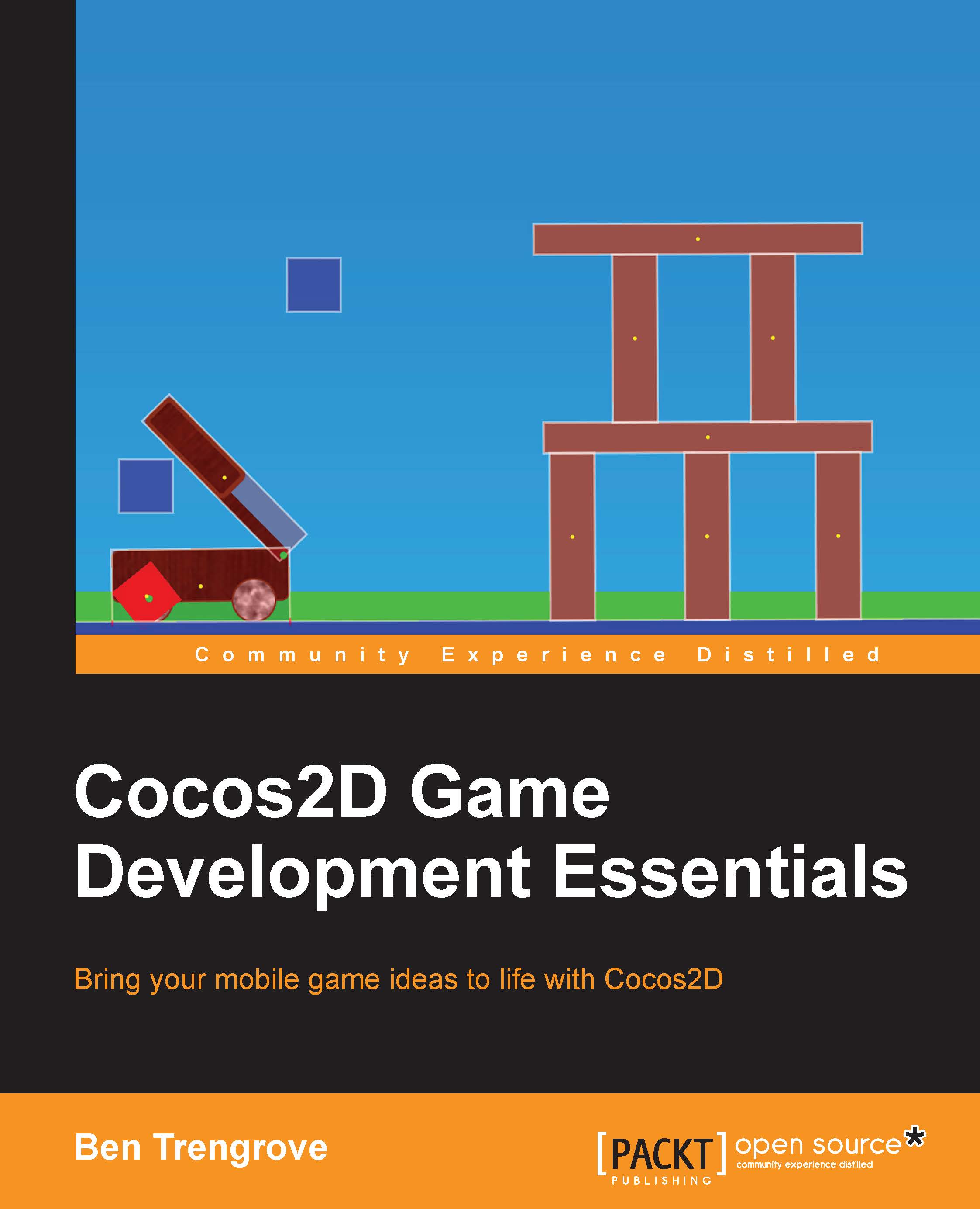Creating a new project
You will now create your first SpriteBuilder project. This will be used to make a Flappy Bird style game. SpriteBuilder is very easy to use, and a lot of people find it much easier to design their game scenes compared to writing code. The steps to create a SpriteBuilder project are as follows:
- To start, first open SpriteBuilder. Create a new project by clicking File | New | Project. Call your game whatever you like, in this example
FlappySquarewas used. You should now see a screen like the following screenshot:
This is the default project template for SpriteBuilder. It is a simple app that will appear on your device just as shown in the preview window in the center of the screen.
- To build and run a SpriteBuilder app, you need to publish the project on Xcode and build and run it from there like normal. SpriteBuilder projects maintain their own internal Xcode project and to create or update it, you use the Publish button. The Publish button is located at the top-left...