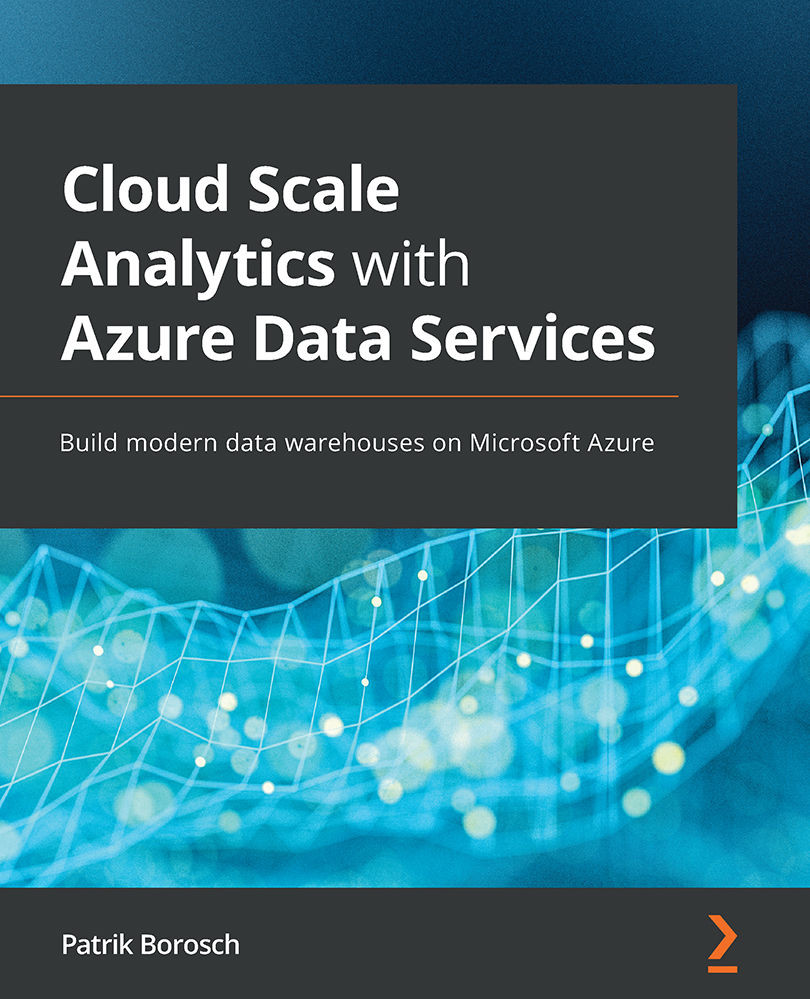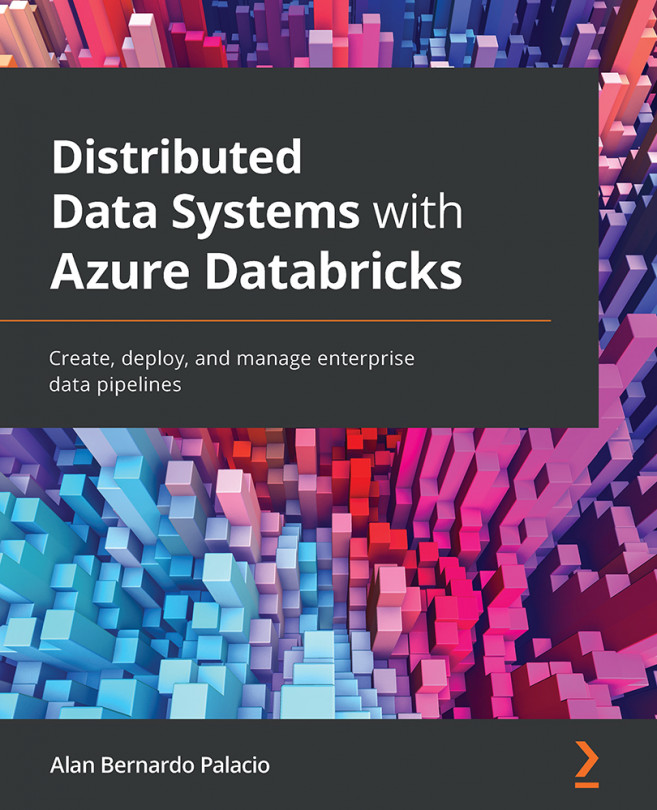Setting up Azure Data Factory
If you only need a standalone data integration service, then this is the service of choice for you (see the following Note box). Setting up an Azure Data Factory service is as straightforward as you would expect. Like the other services that we set up in Chapter 3, Understanding the Data Lake Storage Layer, and the Synapse Analytics database in Chapter 4, Understanding Synapse Pools and SQL Options, there are some more or less easy-to-fill-in dialog blades in your Azure portal to go through in order to create a new instance of the service.
Note
If you are using Synapse Analytics, you can skip this section completely as Synapse pipelines will already be available for you in the Synapse workspace. Please see the Further reading section, Synapse pipelines and Data Factory differences, for a link to a feature comparison of the two.
Creating the Data Factory service
Please proceed to your Azure portal (https://portal.azure.com) and click on Create...