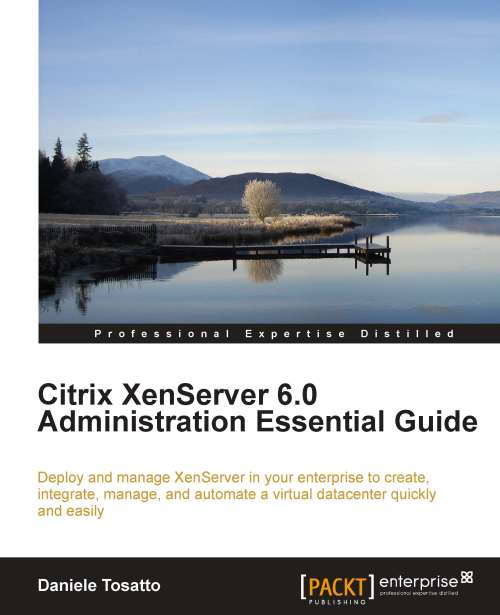Overview of backup and virtual machine protection
In the previous chapters, we have learned how to create our XenServer virtual infrastructure, how to deploy virtual machines, and how to manage them.
It is now important to understand how to protect the virtual environment you have configured.
To accomplish this task, you need to back up the XenServer pool database metadata and also each virtual machine.
Backing up your XenServer environment
In order to back up the core information about our virtual environment, we must back up the pool database metadata.
In a XenServer resource pool, as seen in Chapter 1, Introducing XenServer Resource Pools, the pool master stores a database of metadata containing information about virtual machines and pool resources such as Storage Repositories and networking configurations. In order to back up the pool database metadata, you need to execute the xe command pool-dump-database using the xe CLI.
To back up the database, follow the given procedure:
From XenCenter...