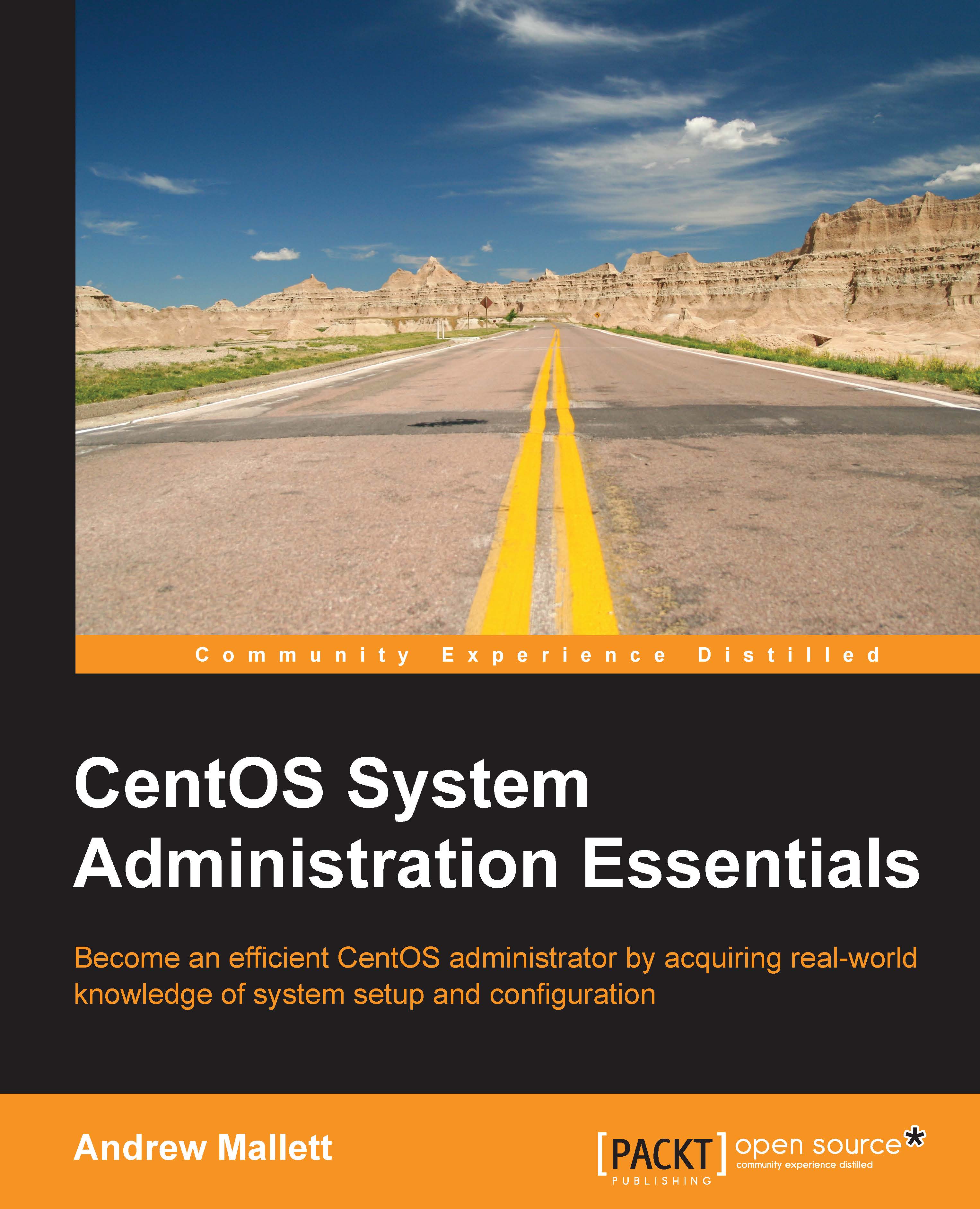Working on the GRUB console
When presented with the GRUB menu, as well as selecting the entry we wish to boot, we can either edit existing entries or shell out to the GRUB console. Working on the GRUB console enables us to enter our own sets of commands. Remember the trilogy that should accompany each stanza:
- root
- kernel
- initrd
We can enter these commands, but also reinstall GRUB if required. More simply, in the console, we can also edit or append to the exiting entries; using the e key, we can edit an entry, and a can be used to append an option to the kernel line. From the following screenshot, we can view these options:

Editing the kernel arguments allows you to specify the runlevel target to boot to; using this method, it is possible to reset the password of the root user.
To recover a forgotten root password, we can boot the system to runlevel 1; by default, this will log you in directly as root.
- Firstly, we must select the entry in the menu to boot to. If there is more than one, do not use...