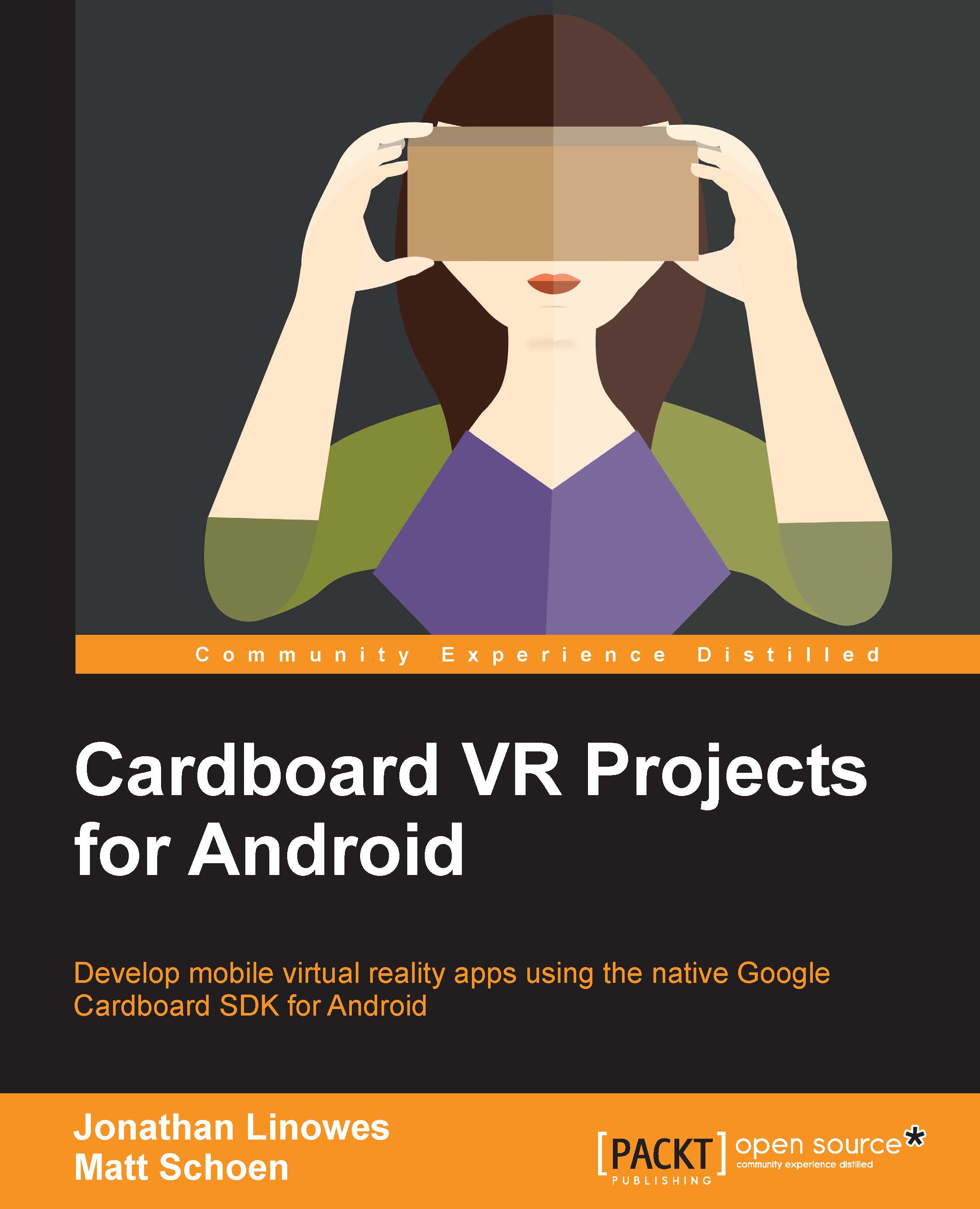Creating a new project
If you'd like more details and explanation about these steps, refer to the Creating a new Cardboard project section in Chapter 2, The Skeleton Cardboard Project, and follow along there:
With Android Studio opened, create a new project. Let's name it
CardboardBoxand target Android 4.4 KitKat (API 19) with an Empty Activity.Add the Cardboard SDK
common.aarandcore.aarlibrary files to your project as new modules, using File | New | New Module....Set the library modules as dependencies to the project app, using File | Project Structure.
Edit the
AndroidManifest.xmlfile as explained in Chapter 2, The Skeleton Cardboard Project, being careful to preserve thepackagename for this project.Edit the
build.gradlefile as explained in Chapter 2, The Skeleton Cardboard Project, to compile against SDK 22.Edit the
activity_main.xmllayout file as explained in Chapter 2, The Skeleton Cardboard Project.Edit the
MainActivityJava class so that itextendsCardboardActivityandimplement...