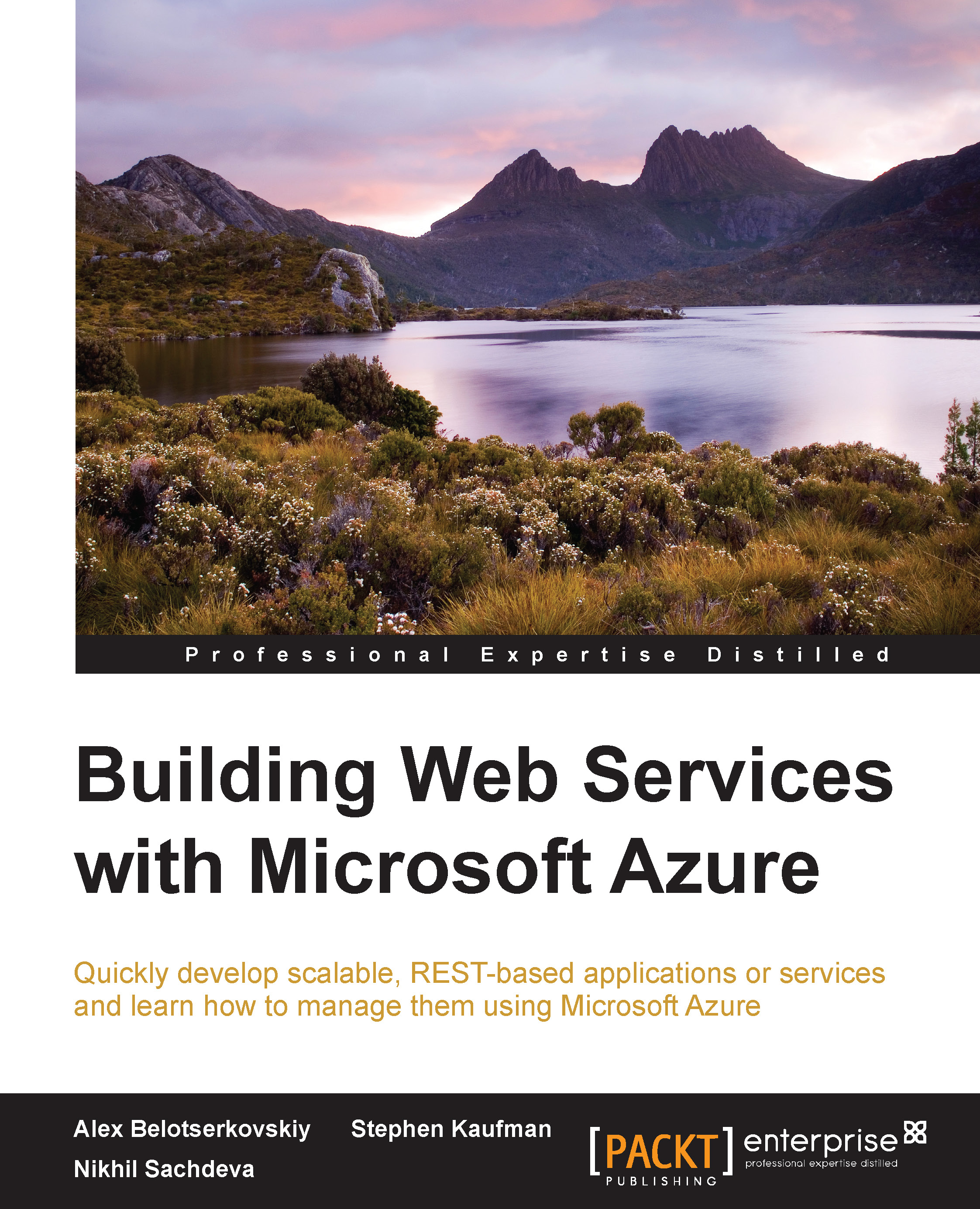Web API and Microsoft Azure
Microsoft Azure is a scalable cloud platform that enables organizations to rapidly build, deploy, and manage their applications in a Platform as a Service (PaaS) or Infrastructure as a Service (IaaS) model. It also provides an array of Software as a Service (SaaS) offerings built on Microsoft Azure that further improve the productivity of an organization. Microsoft Azure treats Web APIs as a first-class citizen and all the services and features exposed by Microsoft Azure expose REST-based Web APIs that can be consumed by clients to manage their hosted application and underlying environments.
Some of these APIs are listed here:
|
Service |
API |
|---|---|
|
Service Management API |
This is the API for managing Azure subscriptions and environment programmatically. For more information, visit https://msdn.microsoft.com/en-us/library/azure/ee460799.aspx. |
|
Azure AD |
This is the graph API for accessing and managing an Azure AD tenant. For more information, visit https://msdn.microsoft.com/en-us/library/azure/hh974478.aspx. |
|
Service Bus |
This is the API for managing and accessing Service Bus entities, such as Topics, Queues, and EventHub. For more information, visit https://msdn.microsoft.com/en-us/library/azure/hh780717.aspx. |
|
Notification Hubs |
This is the API for managing Notification Hubs. For more information, visit https://msdn.microsoft.com/en-us/library/azure/dn223264.aspx. |
|
BizTalk Services |
This is the API for performing management operations on BizTalk Services. For more information, visit https://msdn.microsoft.com/en-us/library/azure/dn232347.aspx. |
|
Azure SQL Database |
This is the API for managing SQL databases, server configuration, and firewall associations for the servers. For more information, visit https://msdn.microsoft.com/en-us/library/azure/gg715283.aspx. |
|
Mobile Services |
This is the API for managing authentication and underlying database CRUD operations. For more information, visit https://msdn.microsoft.com/en-us/library/azure/jj710108.aspx. |
|
Storage Services |
This is the API for managing storage entities, such as tables, blobs, and file services. For more information, visit https://msdn.microsoft.com/en-us/library/azure/dd179355.aspx. |
|
API Management |
This is the API for managing the API Management service provided by Microsoft Azure. This allows for management of users, tenants, certificates, authorization servers, products, and reporting capabilities. For more information, visit https://msdn.microsoft.com/en-us/library/azure/dn776326.aspx. |
|
Azure Web Sites |
This has a REST API but is not currently exposed publicly. |
Note
For a list of all Microsoft Azure Web APIs, please refer to Microsoft Azure documentation at https://msdn.microsoft.com/en.
Apart from providing a comprehensive set of REST-based Web APIs, Microsoft Azure provides the tools and environment for customers to build and host their own Web APIs. Chapter 1, Getting Started with the ASP.NET Web API to Chapter 4, Developing a Web API for Mobile Apps discuss these tools and techniques in detail.