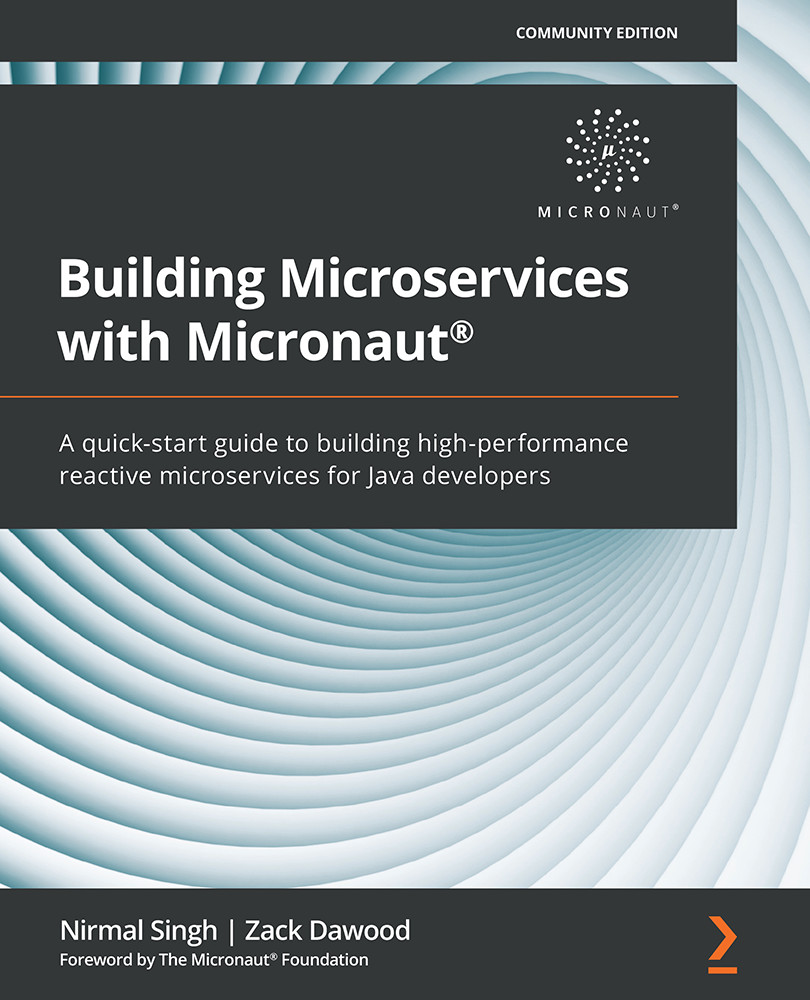Implementing Micronaut's microservices
Now, let's implement what we have learned so far in this chapter. You can use the code in this chapter's GitHub repository. We will use the four projects we've covered in this book – pet clinic, pet owner, pet reviews, and concierge. We will also be using a Zipkin container image for distributed tracing, Prometheus for metrics and monitoring, and the elk container image for Elasticsearch, Logstash, and Kibana.
The following screenshot illustrates the list of projects in this book's GitHub repository that we will be using:
Figure 11.5 – GitHub projects for our implementation
Follow these steps:
- The first step is to set up Keycloak. Please refer to Chapter 4, Securing Microservices, the Setting up Keycloak as the identity provider and Creating a client on the Keycloak server sections.
The following command can be run to create the Keycloak Docker image:
docker run -d --name...