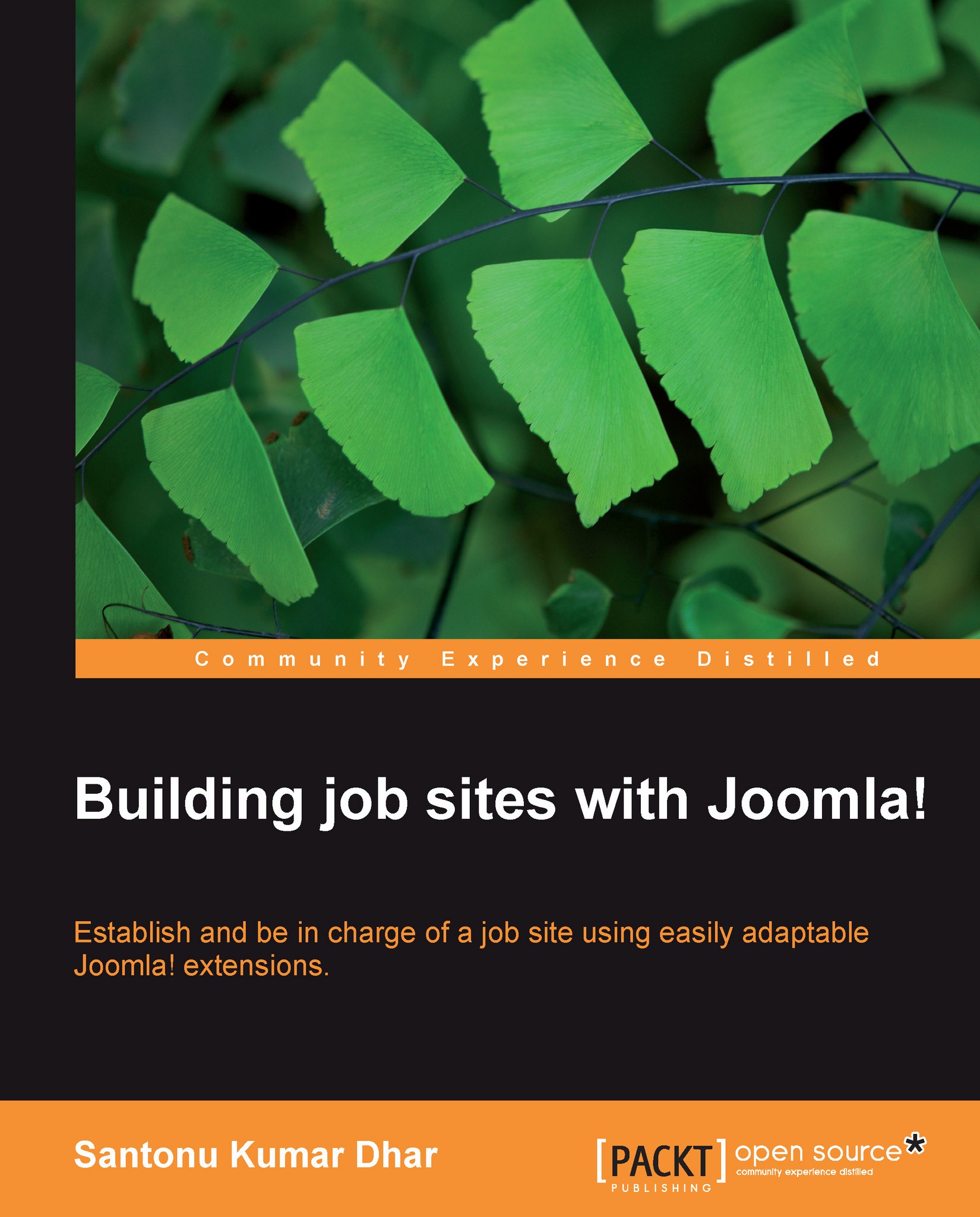Managing countries
You can easily view, add new country, and manage the names of the countries from the Jobs! Pro admin panel. By default, a few countries, such as USA, England, France, Germany, and others, are available on the list.
Viewing List Countries
In order to view the list of company countries from Joomla! 1.5 admin panel, click on the menu Components and then on Jobs | List Countries, as shown in the following screenshot:
 |
The List Company Countries window opens, as shown in the next screenshot. You can also access this window by clicking on the List Countries button in the Jobs! Pro admin control panel. The new window provides a list of predefined countries of the companies, such as USA, England, France, and others.
 |
In this window, you can easily add a new country, or edit, delete, publish, or unpublish any country from the existing country list.
Adding new country
To add a new country in the List Company Countries window, click on the Add new country tool. This tool is related...