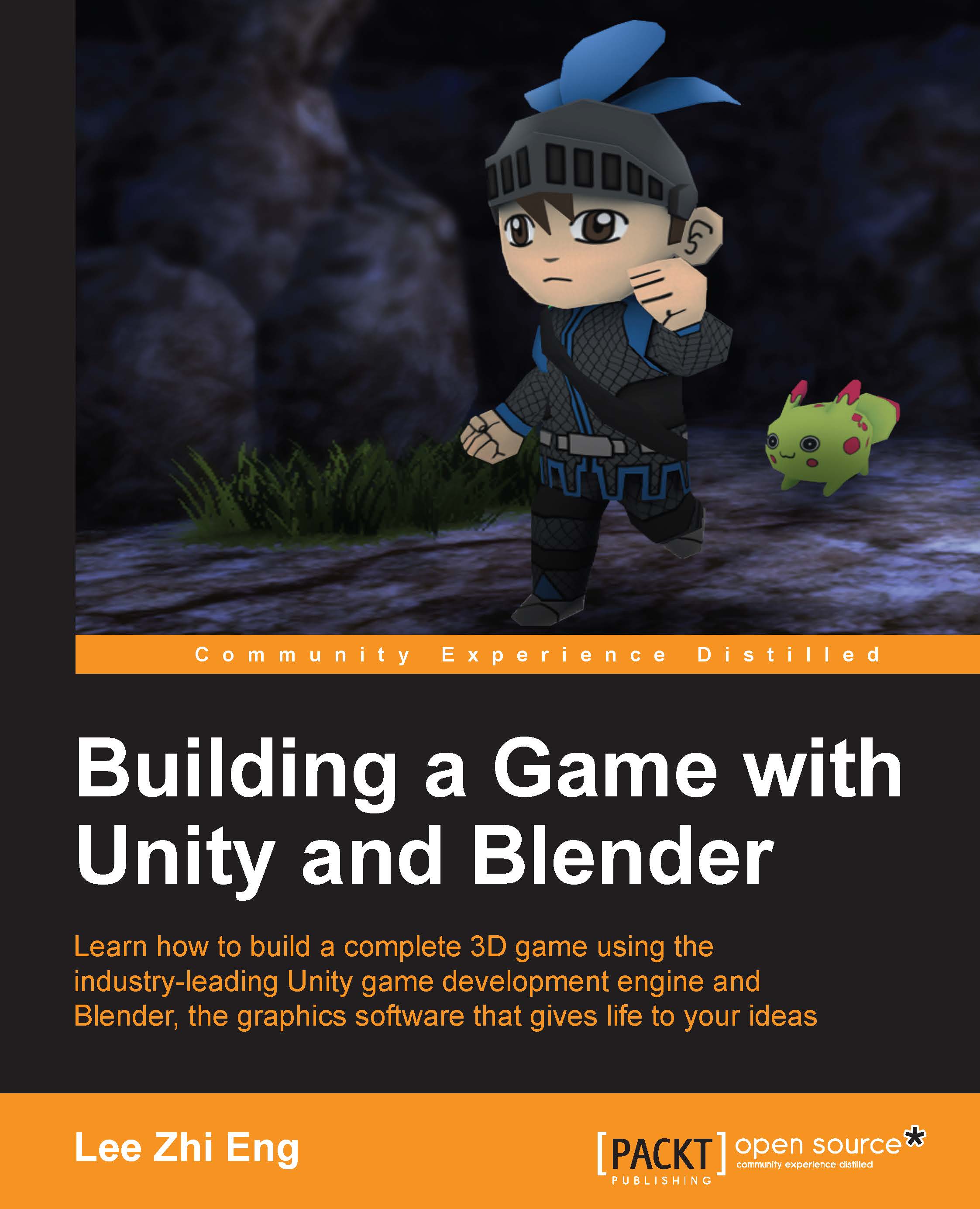Player inputs and character movements
We are now done constructing the basic user interface. Now, let's move on to player inputs and character movements! A game character, especially the one who gets controlled by the player, usually contains tons of different states, such as idling, running, attack, and so on, which changes frequently based on the mix of player inputs and other conditions, such as health point, timer, and so on.
The following is an example of a basic character structure displayed in a flow chart:

In Unity, there are many ways to move an object or a character, such as adjusting the variables of the transform directly, or applying force to a rigid body, or using a navigation mesh agent to automatically calculate the shortest path, and so on. In this case, we would need to use the character controller instead, which can be found at Component | Physics | Character Controller. After adding the character controller component to your game character, we can start writing the code...