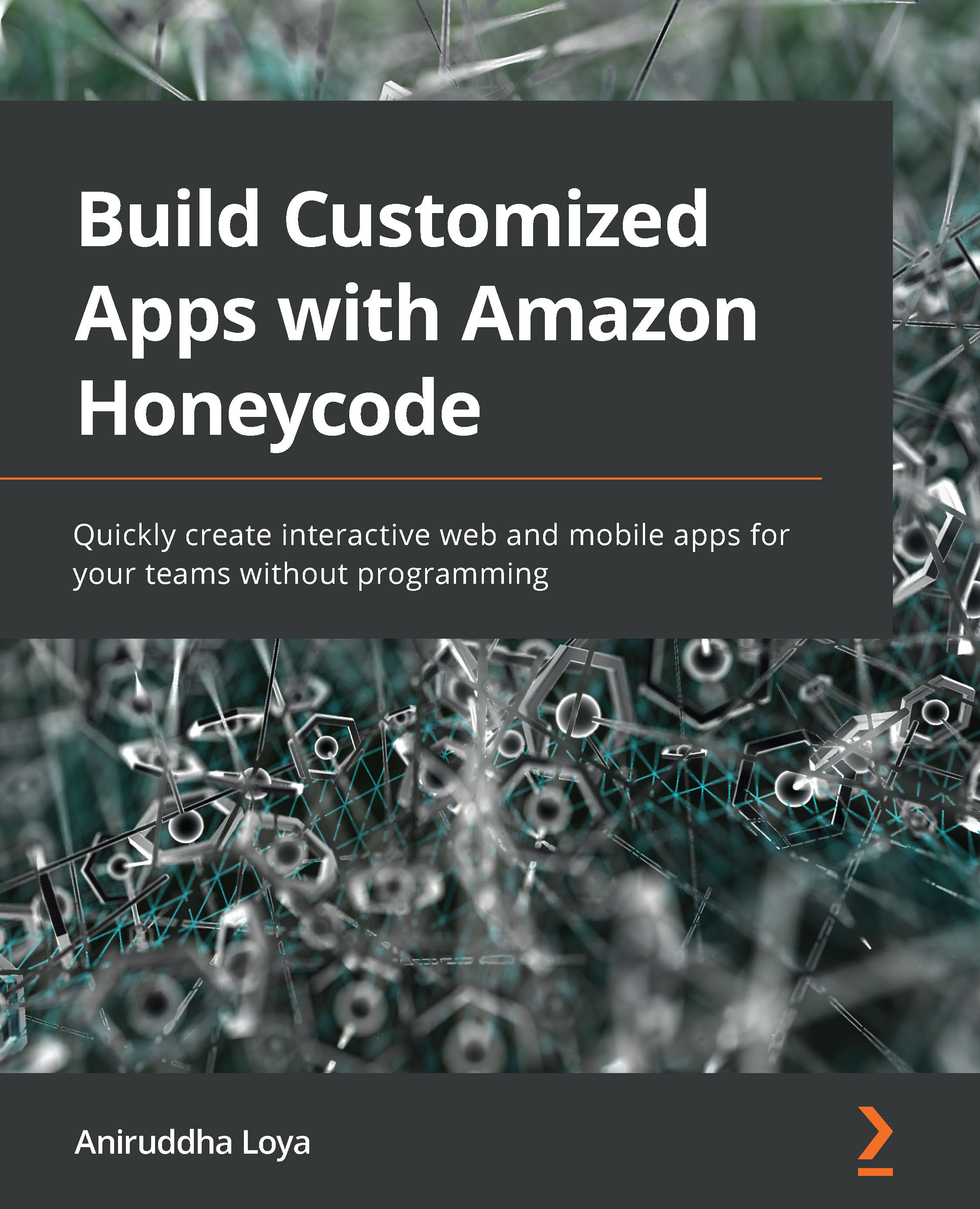Building the app interface
Earlier in this chapter, in the App requirements section, we identified the data model requirements and defined a visualization of the app interface at a very high level. We used that as a guide for building our data model, and we'll continue to refer back to it to build our app interface as well.
In the requirements, we identified the need for a screen with a list of all incomplete tasks, and we need to make a choice of whether to display completed tasks on the same screen or create a separate one. Moreover, we require a form-like input screen to allow the creation of new tasks and some means to edit existing tasks.
In the following subsections, we'll build our application based on these requirements. But before we go about building the app, let's learn some app operations that we'll be needing for this.
How to rename an app screen
Recall that in Chapter 2, Introduction to Honeycode, we made a distinction between two different...