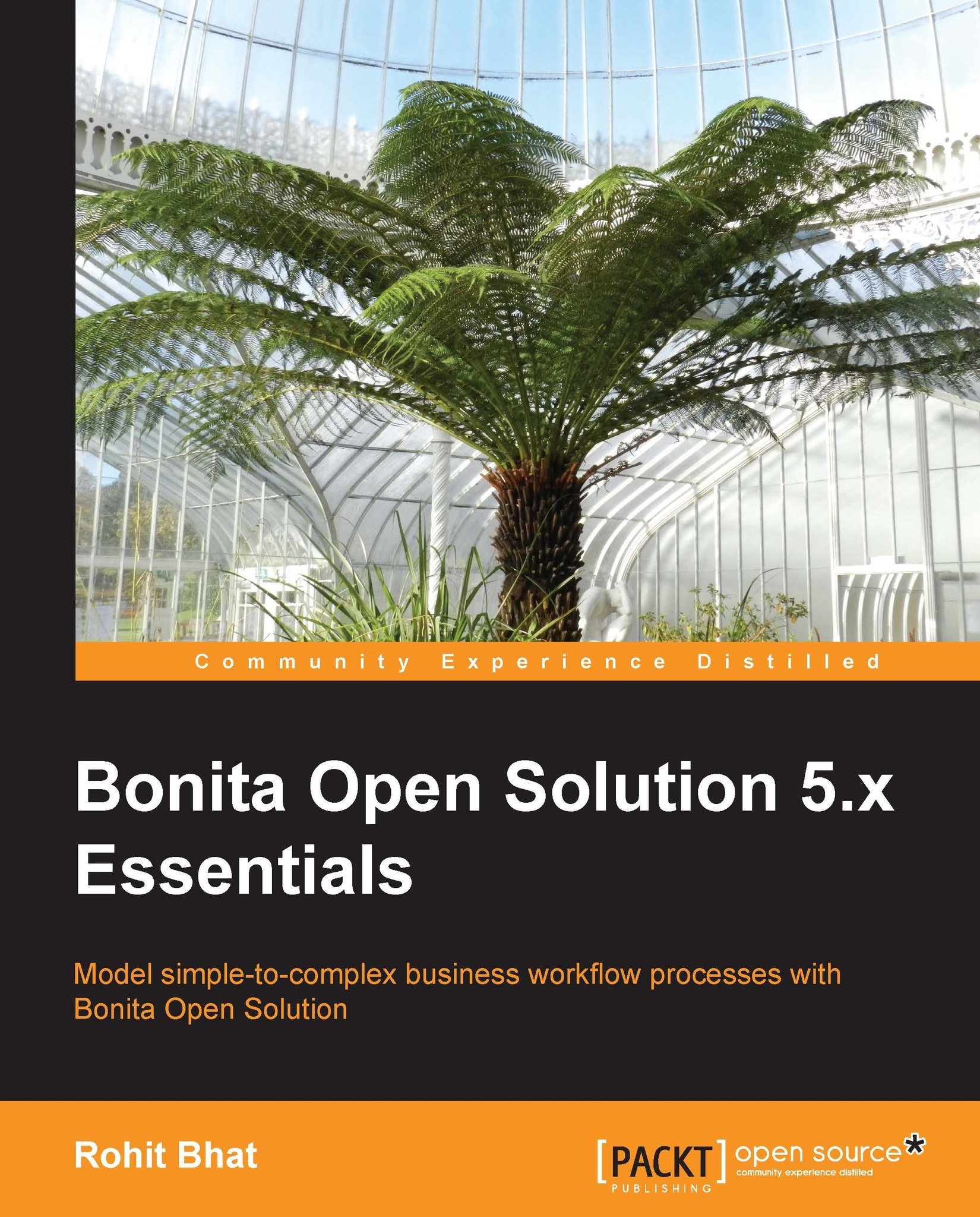Contingency
The contingency feature is available only in the Subscription Pack version of Bonita Studio, which is essentially a paid version. There are ways to manage the contingencies with JavaScript, but it is often tedious. Bonita provides this as an additional feature in the Subscription Pack. Hence, if you have bought the Subscription Pack, you are all ready to use these contingencies.
A contingency can be defined on a particular widget. This contingency can be about the visibility of the widget and also about the values that are made available in the data section of the widget. Let us get down to an example to test the contingency.
Open the BookTickets web form and click on the Return date widget. In the Contingency tab of this widget, we can specify the behavior of this widget based on certain contingencies. What we would like to do is that, if the user clicks on One way trip, the Return date widget should not be shown, but if he/she clicks on Return trip, he/she should be shown the...