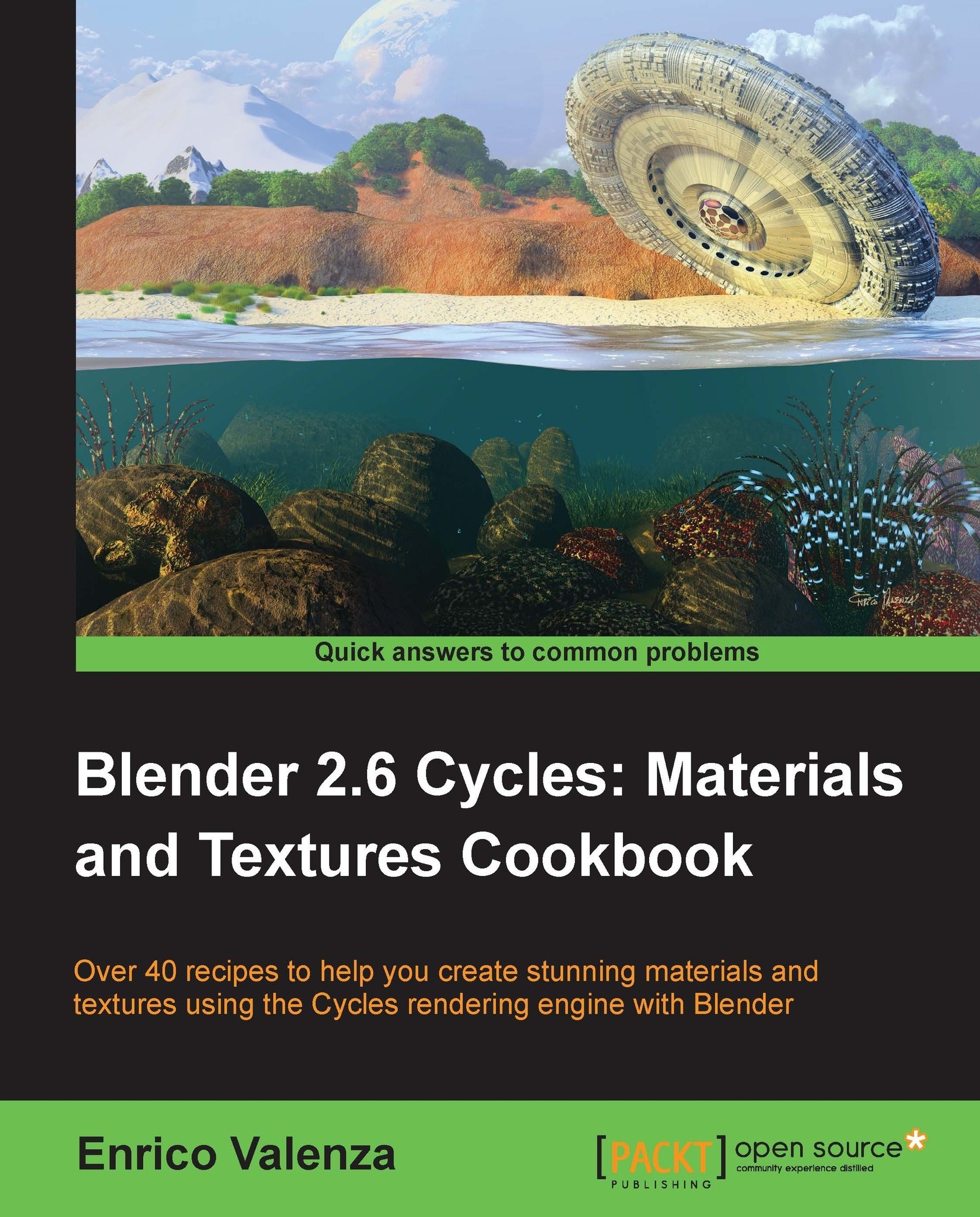Preface
Since the Blender interface and code was totally rewritten from scratch, starting with the 2.5 series and throughout the production of the "Durian" open movie "Sintel", a lot of good things happened to this famous open source 3D modeling and animation suite.
One of them has been the announcement, in April 2011, of Cycles, a new rendering engine developed by Brecht Van Lommel with the goal of modernizing Blender's shading and rendering systems and to be used as alternative to the Blender Internal rendering engine.
Cycles has finally been fully integrated in Blender with the 2.61 release as an add-on, which is a Python script, enabled in the Preferences panel by default: it's enough to set it as the active render engine in the UI's top header.
Just as Blender Internal is a scan-line rendering engine, Cycles is instead a physically based path tracer; this approach permits the simplification of materials' creation, the support for Global Illumination, and in the end much more realism in the results.
But the best Cycles feature is probably the rendering interactivity you have in the 3D viewport. By setting the draw mode of any 3D viewport to Rendered, an interactive rendering starts in the viewport itself and since then the pre-visualization rendering of the scene is continuously updated almost in real time (depending on the power of your graphic card) as a material, a light, an object, or the whole scene gets modified.
Currently, BI is still maintained (even though, no more developed) and there are no real plans to drop it, at least for the moment. It's not clear if in the future Cycles will totally replace BI or if both will be (hopefully) kept as possible choices. What is clear is that presently Cycles is still missing several of the features possible with BI, such as smoke simulations, stress mapping, and others.
This doesn't mean that Cycles is not production-ready; a lot of astonishing images have already been produced, both for testing purposes and for real productions as well. You can find most of them on the BlenderArtist forum (http://blenderartists.org/forum/), but it's enough to mention "Tears of Steel", the fifth open movie produced by the Blender Foundation with the codename "Mango": a science fiction short movie entirely rendered in Cycles to accomplish the visual special effects. Well, maybe not entirely but actually at 95 percent: the team still used BI for the unsupported features. In fact, being included in the same software also provided with an integrated compositor, both the Blender Internal and the Cycles render engines can actually be used in tandem to get full use of all the needed features from both of them.
The best of two different worlds.
What this book covers
Chapter 1, Overview of Materials in Cycles, explains the way Cycles materials work, their main characteristics, and how to build a basic Cycles material, add textures, how to use lamps, or light-emitting objects and set the World.
Chapter 2, Managing Cycles Materials, explains how to better manage and organize the Cycles materials to build libraries to link or append the materials from.
Chapter 3, Creating Natural Materials in Cycles, explains the creation process of several types of basic natural materials by using both image textures and procedurals, but mainly dwells on procedurals.
Chapter 4, Creating Man-made Materials in Cycles, explains the creation process of several types of man-made materials by using procedurals textures.
Chapter 5, Creating Complex Natural Materials in Cycles, explains the creation process of more complex natural materials by using both image textures and procedurals, but mainly dwells on procedurals.
Chapter 6, Creating More Complex Man-made Materials, explains the creation process of some more elaborate man-made material by mainly using procedurals textures.
Chapter 7, Creating Organic Materials, explains the creation process of several types of organic shaders, trying to use only procedural textures wherever possible.
Chapter 8, Human Skin Materials and Faking Sub Surface Scattering in Cycles, explains some ways to simulate the Sub Surface Scattering effect in Cycles and teaches how to build simple and layered human skin shaders. This chapter is available as a free download and can be downloaded from http://www.packtpub.com/sites/default/files/downloads/Chapter_8.pdf.
Chapter 9, Special Materials, explains the usage of the Cycles "hair" experimental feature and the creation process of some special effects material. This chapter is available as a free download and can be downloaded from http://www.packtpub.com/sites/default/files/downloads/Chapter_9.pdf.
What you need for this book
The only software strictly needed for following along the recipes of this book is the official 2.66a Blender release, although the just released 2.67 and 2.67a Versions work perfectly fine (but if you use the latter ones, be aware that something in the graphic look of the nodes has changed, especially for node groups. In any case, the working principles are the same). You only need to download it from www.blender.org/download/get-blender. Any particular texture needed for the exercises in the book is provided as a free download on the Packt Publishing website itself.
Not essential but also handy can be an image editor, in case you want to adapt your own textures to replace the provided ones. I suggest The Gimp, an open source image editor that you can download from www.gimp.org. Any other software you prefer is perfect anyway.
Who this book is for
This book is aimed mainly at the average – intermediate Blender user who already knows Blender but still hasn't dealt with the new Cycles rendering engine. It's taken for granted that you already know how to move inside the Blender interface and that you already have at least some basic knowledge of the standard Blender material creation interface, although this is actually not strictly necessary.
Conventions
In this book, you will find a number of styles of text that distinguish between different kinds of information. Here are some examples of these styles, and an explanation of their meaning.
Code words in text, database table names, folder names, filenames, file extensions, pathnames, dummy URLs, user input, and Twitter handles are shown as follows: "Start Blender and open the 1301OS_08_start.blend file, where there is a Suzanne mesh leaning on a plane and two mesh-light planes."
New terms and important words are shown in bold. Words that you see on the screen, in menus or dialog boxes for example, appear in the text like this: "In the Material window switch the Diffuse BSDF shader with a Mix Shader node. In the first Shader slot, select a Diffuse BSDF shader and in the second one a Glossy BSDF shader node."
Note
Warnings or important notes appear in a box like this.
Tip
Tips and tricks appear like this.
Reader feedback
Feedback from our readers is always welcome. Let us know what you think about this book—what you liked or may have disliked. Reader feedback is important for us to develop titles that you really get the most out of.
To send us general feedback, simply send an e-mail to <feedback@packtpub.com>, and mention the book title via the subject of your message.
If there is a topic that you have expertise in and you are interested in either writing or contributing to a book, see our author guide on www.packtpub.com/authors.
Customer support
Now that you are the proud owner of a Packt book, we have a number of things to help you to get the most from your purchase.
Downloading the example code
You can download the example code files for all Packt books you have purchased from your account at http://www.packtpub.com. If you purchased this book elsewhere, you can visit http://www.packtpub.com/support and register to have the files e-mailed directly to you.
Errata
Although we have taken every care to ensure the accuracy of our content, mistakes do happen. If you find a mistake in one of our books—maybe a mistake in the text or the code—we would be grateful if you would report this to us. By doing so, you can save other readers from frustration and help us improve subsequent versions of this book. If you find any errata, please report them by visiting http://www.packtpub.com/submit-errata, selecting your book, clicking on the errata submission form link, and entering the details of your errata. Once your errata are verified, your submission will be accepted and the errata will be uploaded on our website, or added to any list of existing errata, under the Errata section of that title. Any existing errata can be viewed by selecting your title from http://www.packtpub.com/support.
Piracy
Piracy of copyright material on the Internet is an ongoing problem across all media. At Packt, we take the protection of our copyright and licenses very seriously. If you come across any illegal copies of our works, in any form, on the Internet, please provide us with the location address or website name immediately so that we can pursue a remedy.
Please contact us at <copyright@packtpub.com> with a link to the suspected pirated material.
We appreciate your help in protecting our authors, and our ability to bring you valuable content.
Questions
You can contact us at <questions@packtpub.com> if you are having a problem with any aspect of the book, and we will do our best to address it.