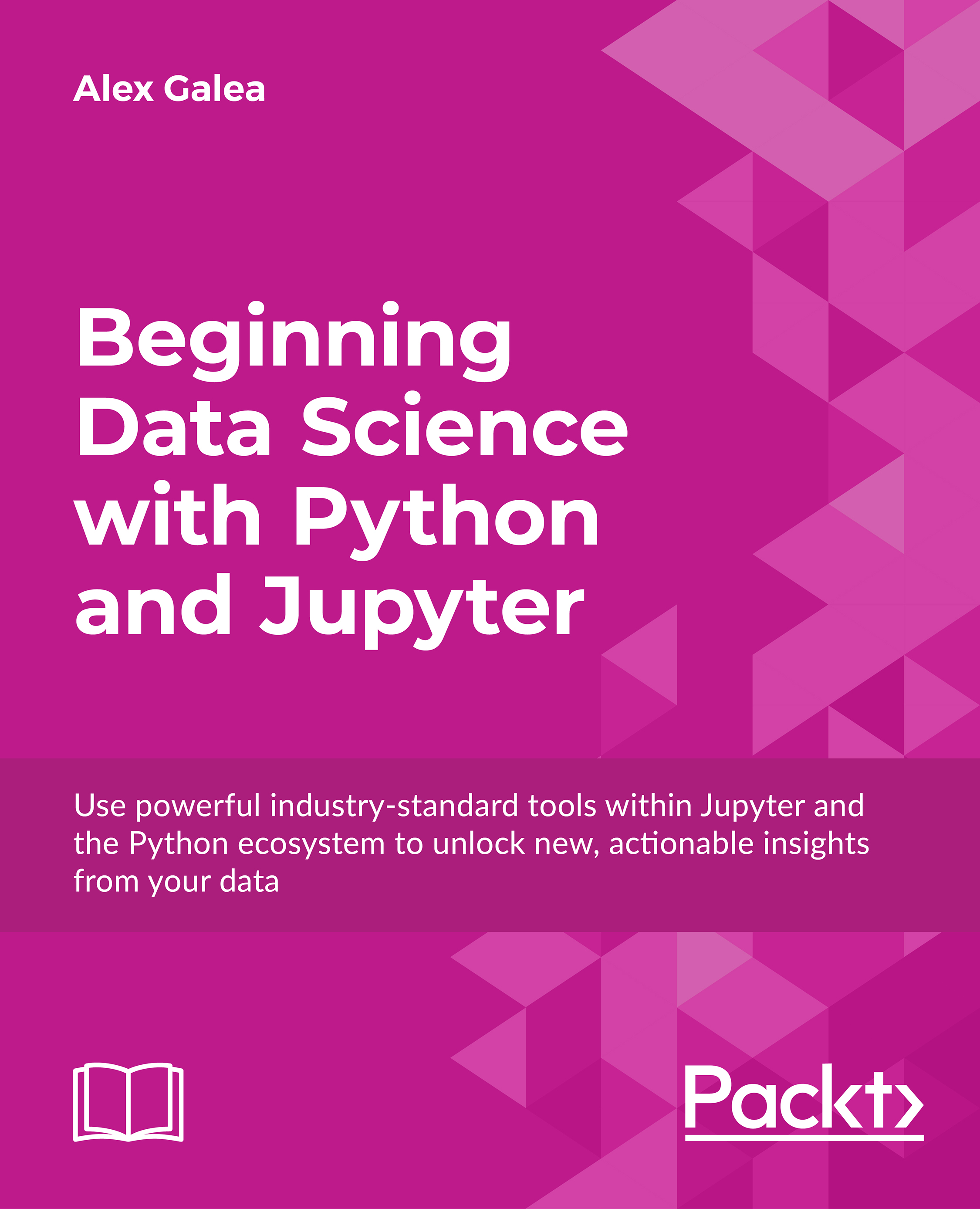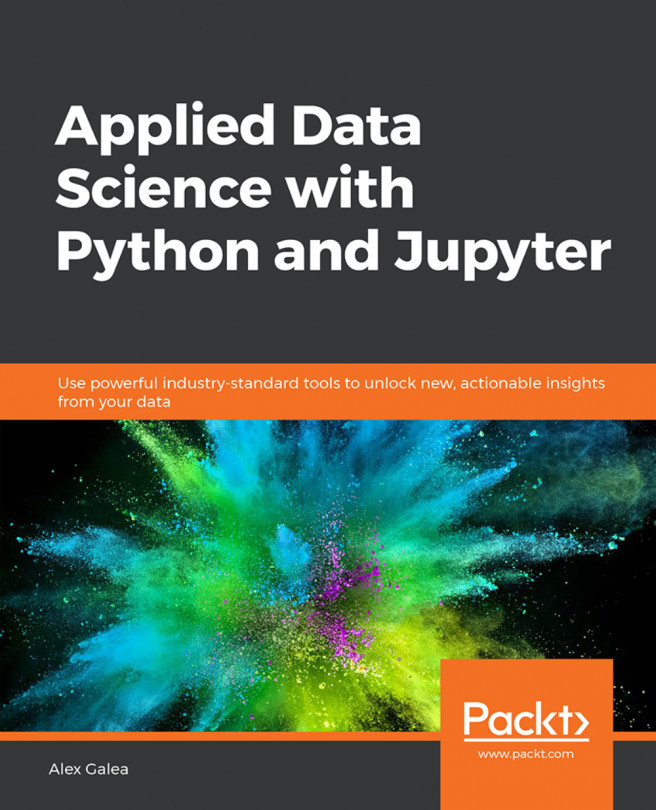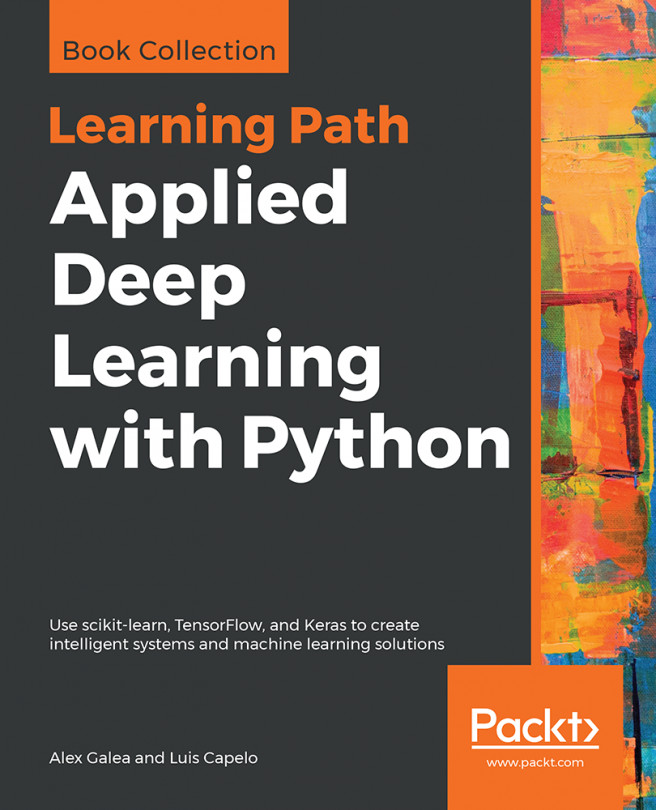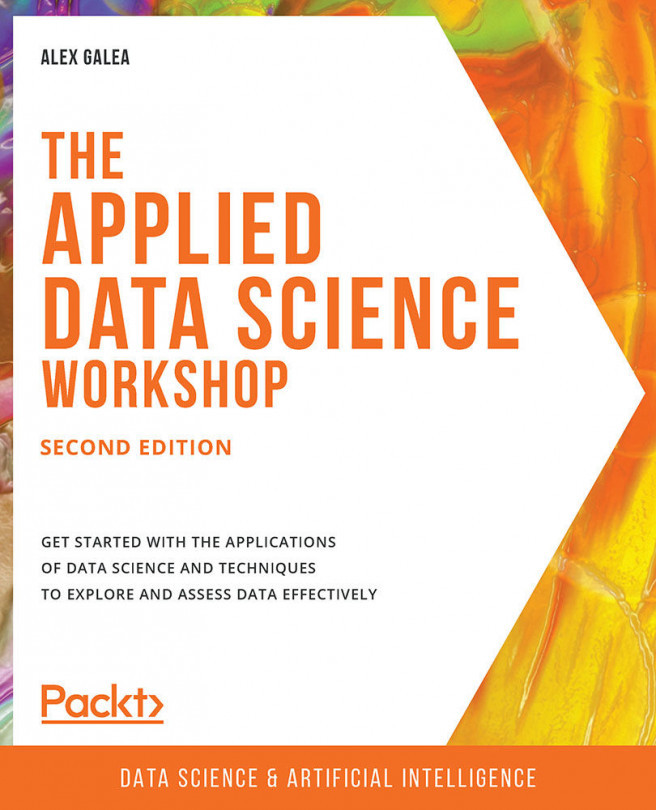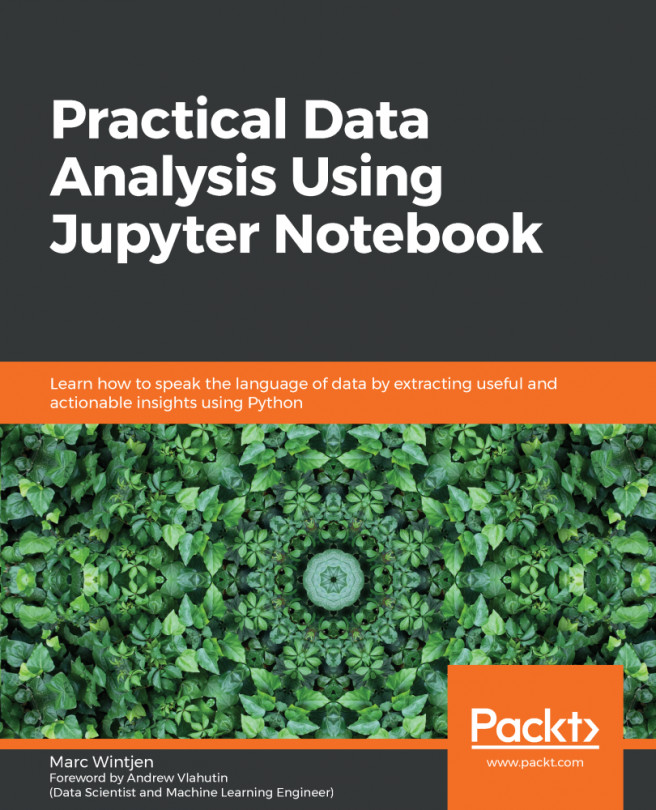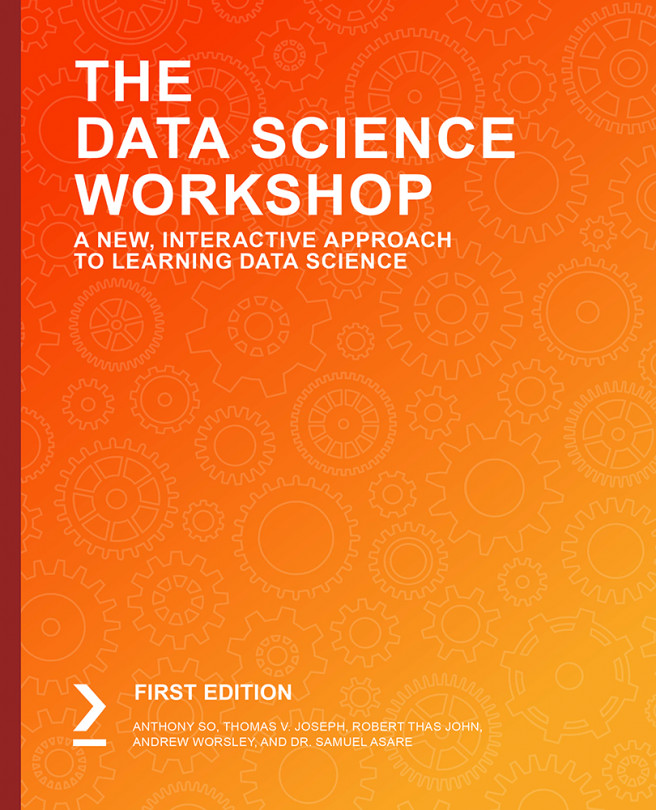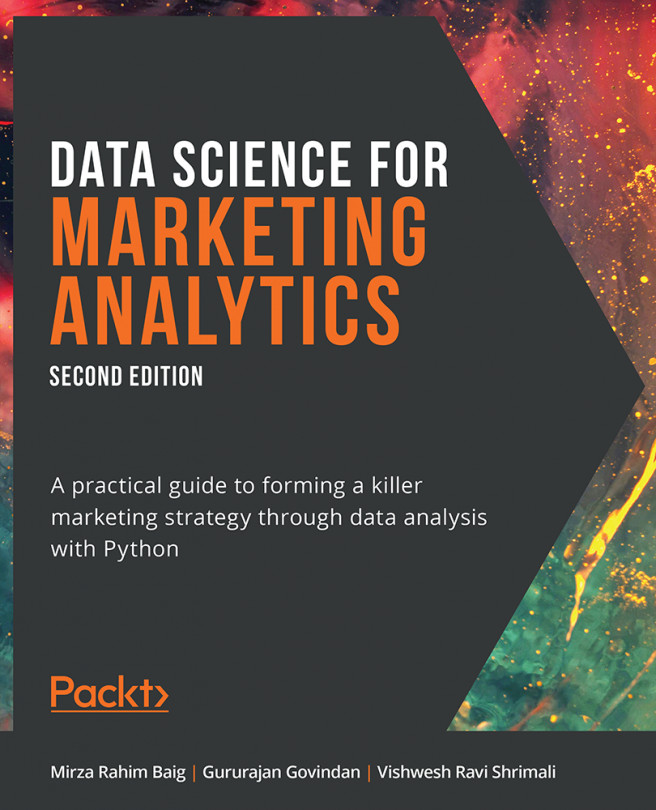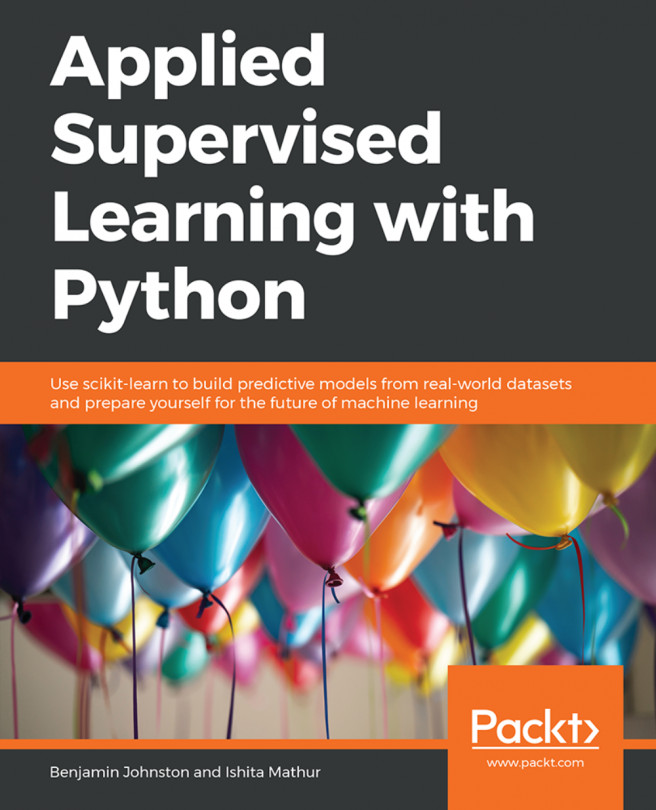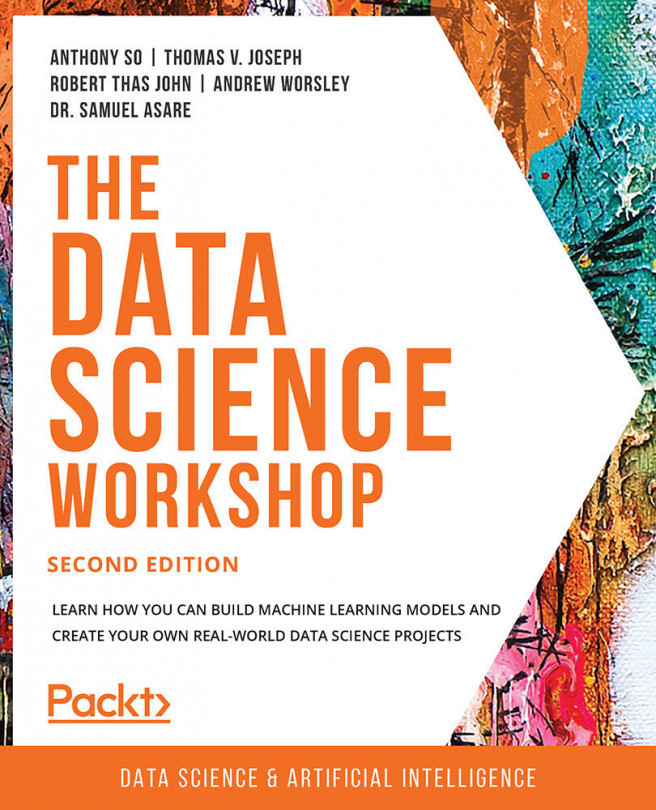What You Need for This Book
This book will require the following minimum hardware requirements:
- Processor: Intel i5 (or equivalent)
- Memory: 8GB RAM
- Hard disk: 10 GB
- An internet connection
Throughout this book, we will be using Python and Jupyter Notebook to run our code. Additionally, Anaconda environment is needed to run Python and Jupyter notebook. Please ensure you have the following installed on your machine:
- Python 3.5+
- Anaconda 4.3+
Python libraries included with Anaconda installation:
- matplotlib 2.1.0+
- ipython 6.1.0+
- requests 2.18.4+
- beautifulsoup4 4.6.0+
- numpy 1.13.1+
- pandas 0.20.3+
- scikit-learn 0.19.0+
- seaborn 0.8.0+
- bokeh 0.12.10+
Python libraries that require manual installation:
- mlxtend
- version_information
- ipython-sql
- pdir2
- graphviz
Installation and Setup
Before you start with this book, we'll install Anaconda environment which consists of Python and Jupyter Notebook.
Installing Anaconda
- Visit https://www.anaconda.com/download/ in your browser.
- Click on Windows, Mac, or Linux, depending on the OS you are working on.
- Next, click on the Download option. Make sure you download the latest version (3.6).
- Open the installer afer download.
- Follow the steps in the installer and that's it! Your Anaconda distribution is ready.ix
Updating Jupyter and Installing Dependencies
- Search for Anaconda Prompt and open it.
- Type the following commands to update conda and Jupyter:
#Update conda conda update conda #Update Jupyter conda update jupyter #install packages conda install numpy conda install pandas conda install statsmodels conda install matplotlib conda install seaborn
- To open Jupyter Notebook from Anaconda Prompt, use the following command:
jupyter notebook