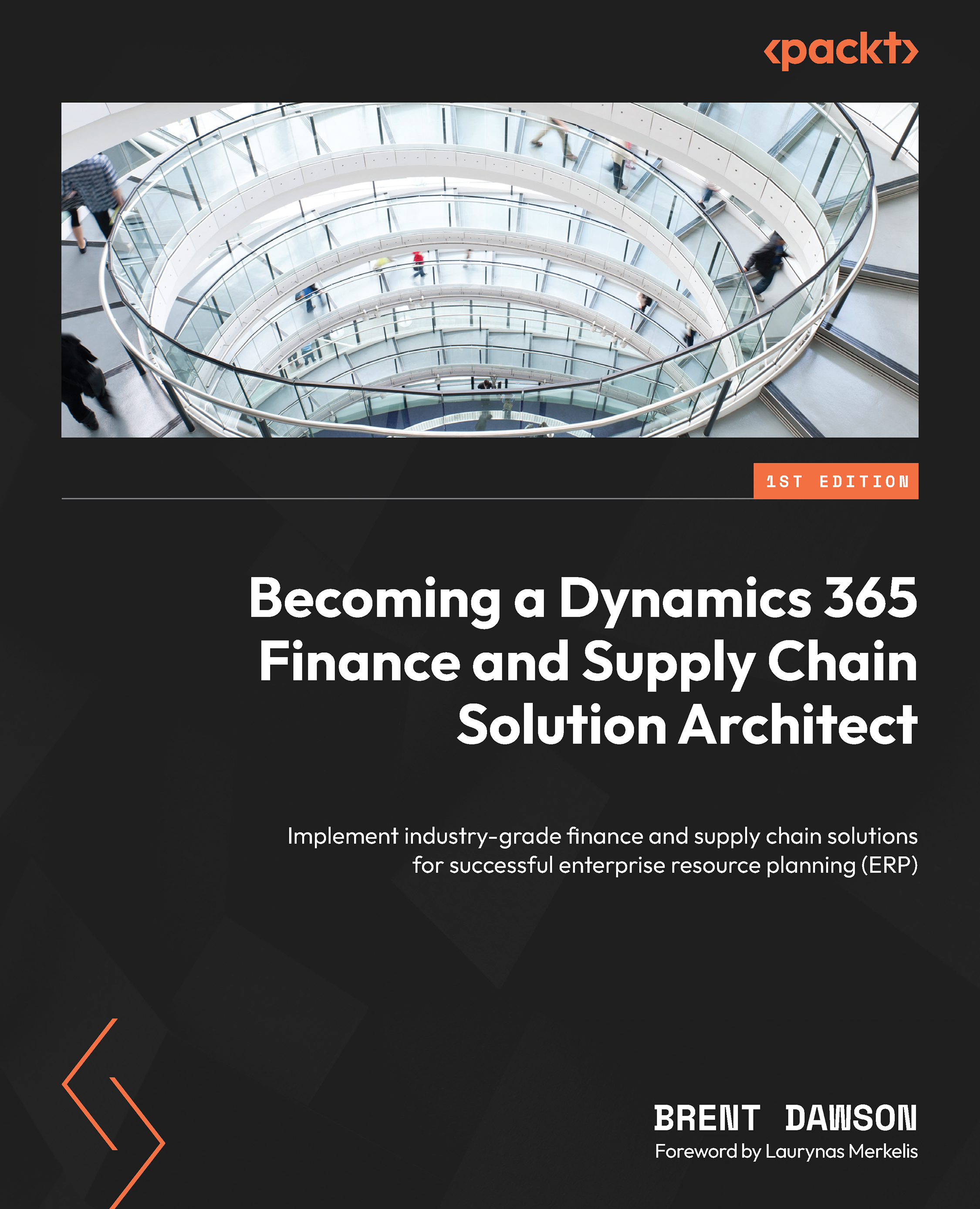Assigning licenses
Now that we have determined and acquired the licenses required for a deployment, we need to assign those licenses to the users. The assignment of the different types of licenses is completed in the M365 Admin portal. Here, we see all the licenses that have been purchased and can assign whichever license is required to the individual users. In the following screenshot, we can see an example of how to assign a license to a user:

Figure 6.11: License assignment in the Admin portal