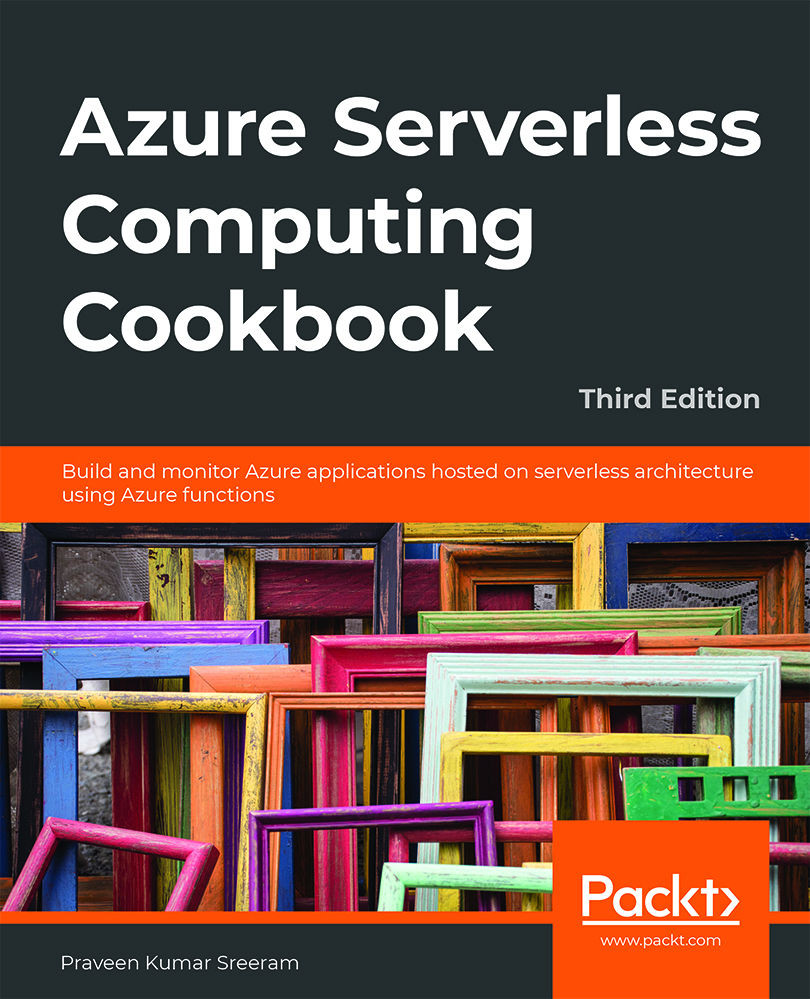Introduction
Every software application requires back-end components that are responsible for taking care of the business logic and storing data in some kind of storage, such as databases and filesystems. Each of these back-end components can be developed using different technologies. Azure serverless technology allows us to develop these back-end APIs using Azure Functions.
Azure Functions provides many out-of-the-box templates that solve most common problems, such as connecting to storage and building web APIs. In this chapter, you'll learn how to use these built-in templates. Along with learning about concepts related to Azure serverless computing, we'll also implement a solution to the basic problem domain of creating the components required for an organization to manage internal employee information.
Figure 1.1 highlights the key processes that you will learn about in this chapter:

Figure 1.1: The key processes
Let's go through a step-by-step explanation of the figure to get a better understanding:
- Client call to the API.
- Persist employee details using Azure Table Storage.
- Save profile picture links to queues.
- Invoke a queue trigger as soon as a message is created.
- Create the blobs in Azure Blob Storage.
- Invoke the blob trigger as soon as a blob is created.
- Resize the image and store it in Azure Blob Storage.
We'll leverage Azure Functions' built-in templates using HTTP triggers, with the goal of resizing and storing images in Azure Blob Storage.