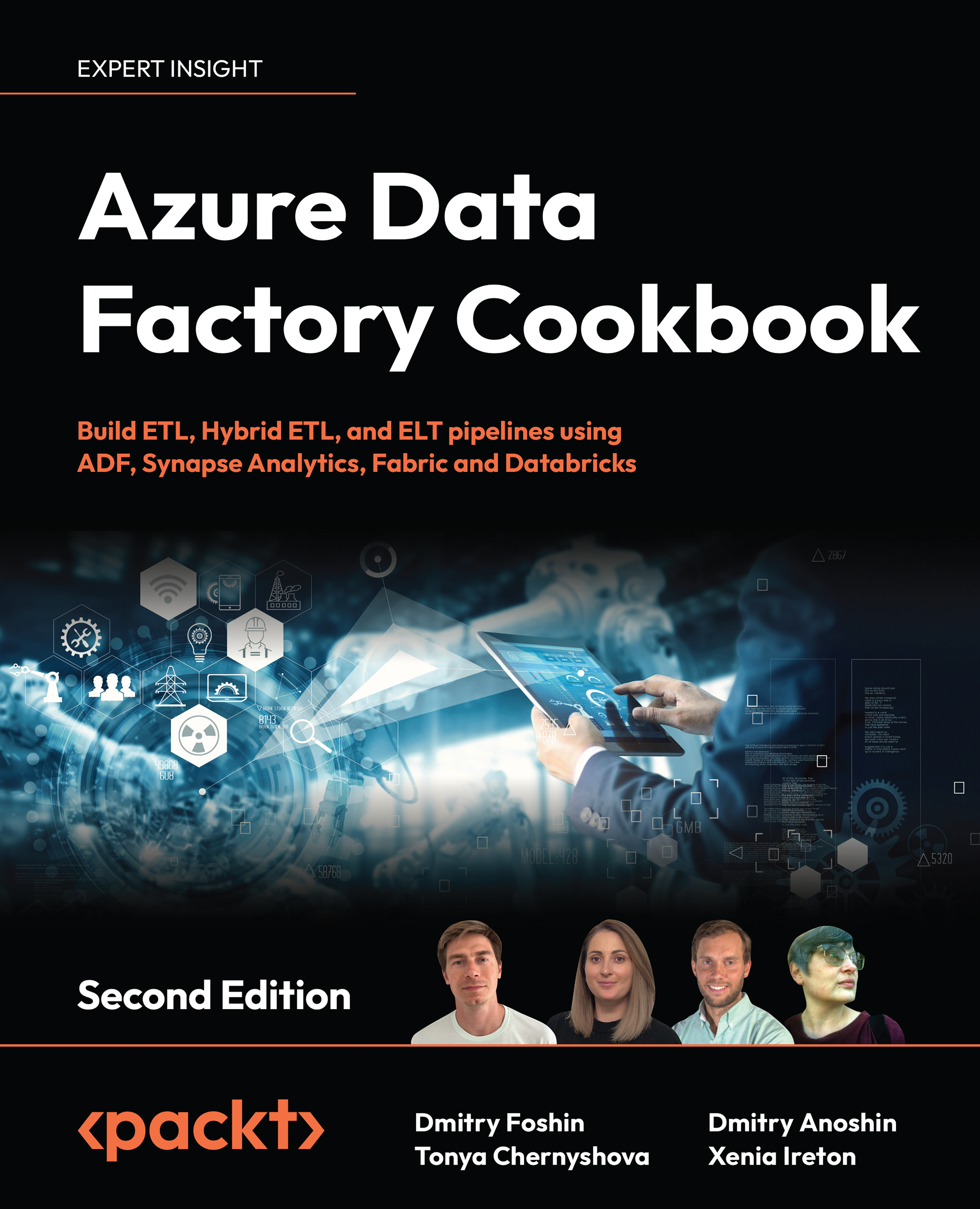Copying data in Azure Synapse Integrate
In this recipe, you will create a Copy Data pipeline using the Azure Synapse Integrate tool and export data from a dedicated SQL pool into a data lake.
Getting ready
You need to have access to an Azure Synapse workspace that has a dedicated SQL pool. The SQL pool should have the table Customer (refer to the Loading data to Azure Synapse Analytics using bulk load recipe for instructions on how to create this table and load data).
How to do it…
To export data using Azure Synapse Integrate, follow these steps:
- Open your Azure Synapse workspace and go to the Integrate tab.

Figure 3.47: Synapse Analytics: Integrate tool
- Select Add new resource, choose Pipeline, and then add a Copy data activity to your pipeline and rename it:

Figure 3.48: Creating a new pipeline with the Integrate tool of the Synapse Analytics workspace
- In the Source section, create a new source dataset...