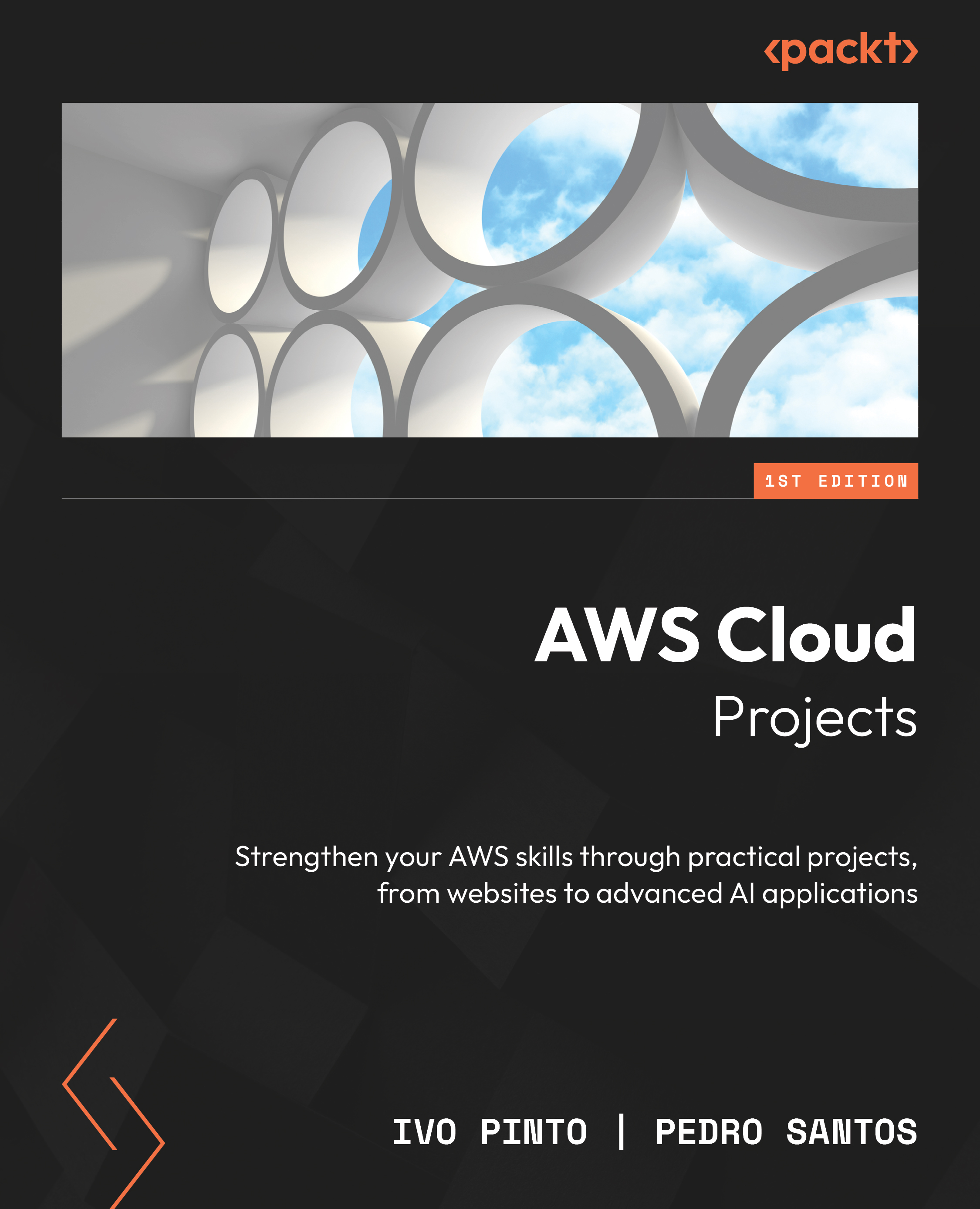Architecture
By now, you understand what a static website is, have your requirements set, and are ready to create an architecture diagram of the solution.
There are two possible options:
- Diagram without specific services
- Diagram with specific services
Following a formal process, you create a diagram without specific services. After that, during service selection, you can match the unspecific services with the requirements and replace them with specific services.
For example, you know you want a Content Delivery Network (CDN), so you should represent that. After that, if Amazon CloudFront matches your requirements, replace the agnostic CDN icon with CloudFront's icon in your architecture diagram.
However, for this simple scenario and after learning about the architecture pattern, you can jump straight into a diagram populated with AWS services.
Remember, you need a place to store your static files and a mechanism to make those available.
Your diagram...