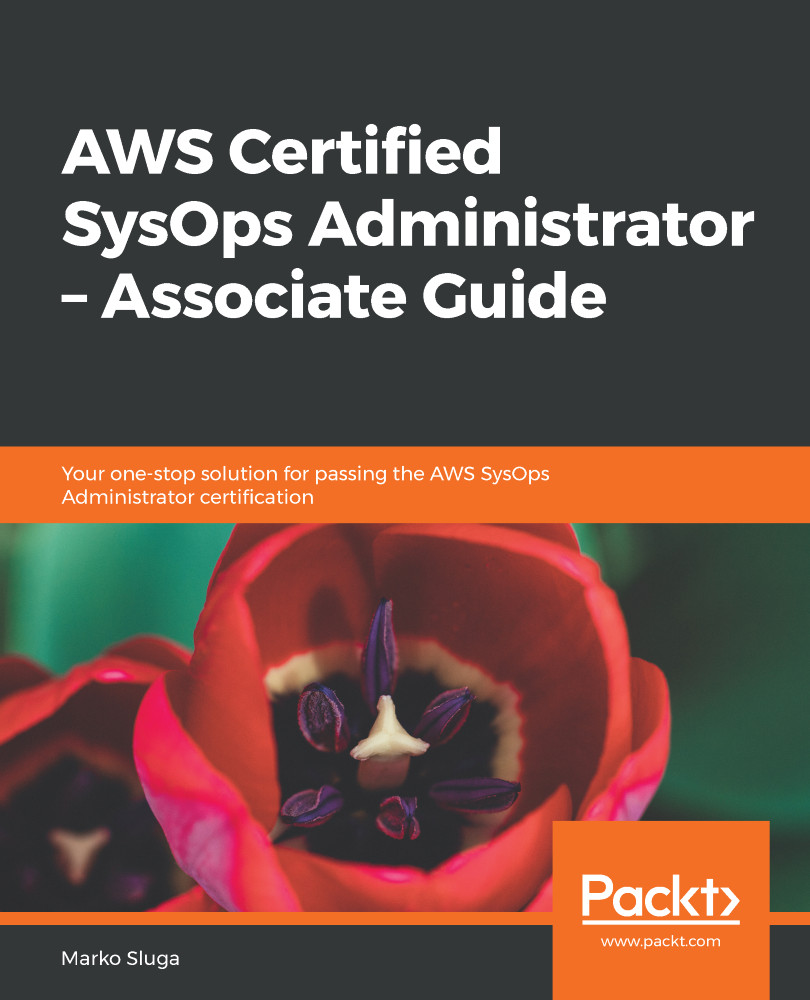In this part, we will build on our previous exercise where we created a static website hosted on S3. If you are following along with this example, you are free to select any other custom origin as the source of the distribution to try the features out on your live data.
Working with CloudFront
Creating a CloudFront distribution
We start by opening our AWS management console and navigating to the CloudFront section. Once there, we click on the Create Distribution button to begin the process:

- In Step 1, we will be able to select either a Web or RTMP distribution. In our example of caching the static website, we will select the Web distribution, but an RTMP one can be selected when delivering content using the Adobe Flash Media...