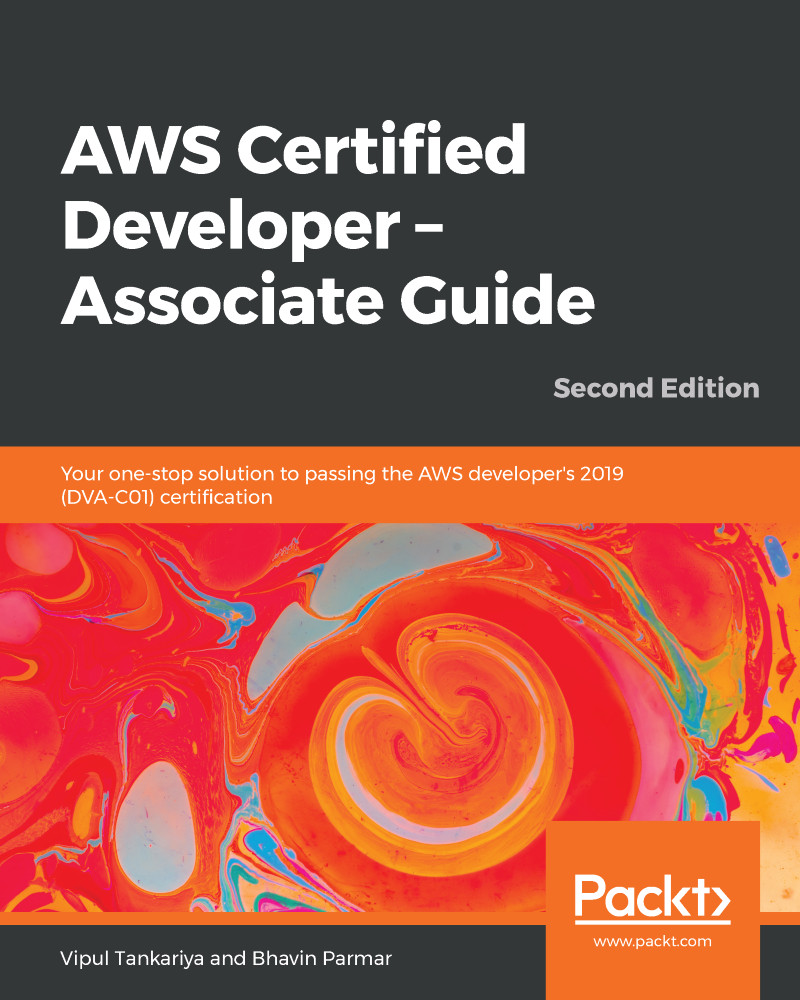To delete an SNS topic, you first need to unsubscribe the subscribers, and then you can delete the SNS topic. The following steps explain how to unsubscribe subscribers and delete an SNS topic:
- Go to the Amazon SNS dashboard and click on Subscriptions, as shown in Figure 13.20:

Figure 13.20: SNS dashboard
- Before you can delete a topic, you need to unsubscribe all the subscribers from that topic. Select all the relevant subscribers for the topic and click on Delete from the menu, as shown in Figure 13.21:

Figure 13.21: Delete subscriptions
- Before unsubscribing the selected subscribers, click on Delete in the confirmation dialog box, as shown in Figure 13.22:

Figure 13.22: Popup; delete subscriptions confirmation
All the subscriptions that are pending for confirmation cannot be deleted manually. They are automatically deleted after three days if the...