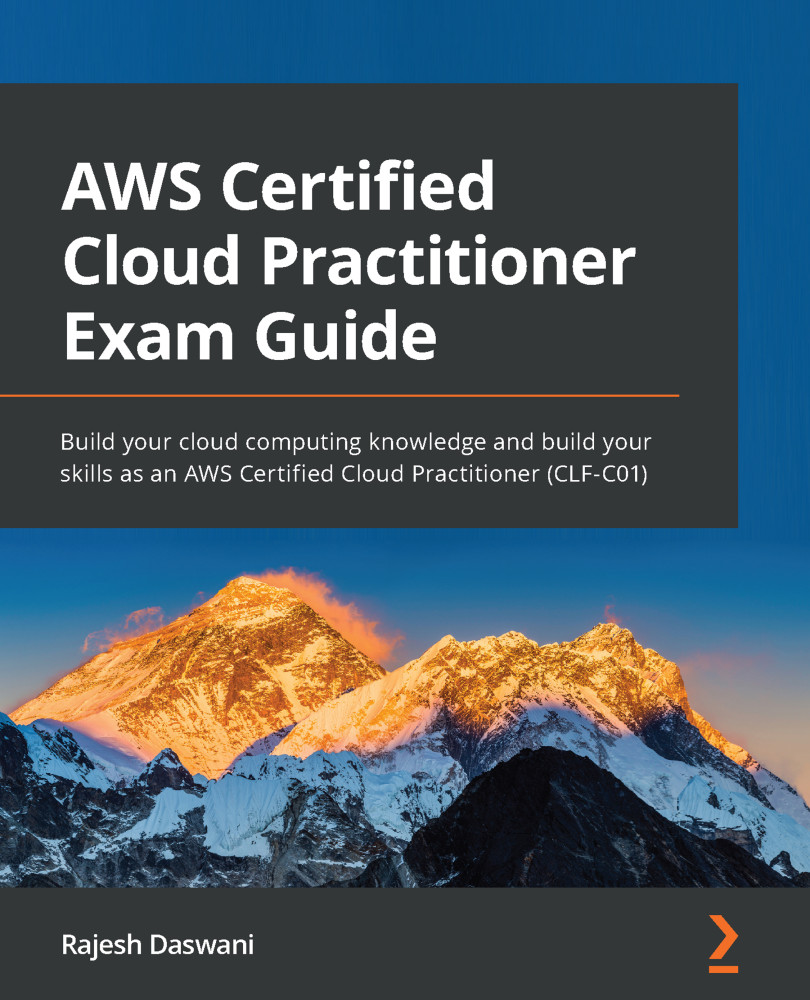Exercise 8.3 – Launching your Amazon RDS database in ProductionVPC
In this exercise, you will launch an Amazon RDS MySQL database in the DB subnet group of ProductionVPC. Let's get started:
- Ensure that you are logged into your AWS account as the IAM user Alice.
- Navigate to the Amazon RDS dashboard.
- From the left-hand menu, select Databases.
- On the right-hand side of the pane, click the Create database button.
- Next, you will be presented with the Create database wizard, where you will need to define various parameters of your VPC. Amazon offers the
t2.microdatabase instance running the MySQL engine as part of the Free Tier offering, which comes with the following features for up to 12 months:- 750 hours of Amazon RDS in a Single-AZ db.t2.micro instance.
- 20 GB of General Purpose storage (SSD).
- 20 GB for automated backup storage and any user-initiated DB snapshots.
- For Choose a database creation method, select the option next to Standard create. ...